
FSX LAN Airlines Airbus A321
LAN Airlines livery textures refresh the default Airbus A321 with accurate logos, fonts, gradients, metallic shading, and subtle weathering for convincing close-up exterior views. Designed for FSX, it preserves the original virtual cockpit and native model behavior, and requires the default A321 base aircraft to display correctly.
- Type:Repaint
- File: text_lan.zip
- Size:3.47 MB
- Scan:
Clean (21d)
- Access:Freeware
- Content:Everyone
Experience a meticulous rendition of LAN Airlines’ familiar branding applied to the default Airbus A321 in FSX. This freeware package focuses on customized exterior textures, originally created by developer David Hall. It takes full advantage of FSX’s native modeling and seamlessly integrates with the original virtual cockpit, making it a convenient expansion for pilots seeking a refined South American airline livery.
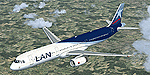
Fine-Tuned Exterior Detailing
The painted scheme replicates precise aesthetic elements that have defined LAN Airlines’ regional reputation. You’ll find accurately placed logo graphics, color gradients, and airline-specific fonts that mirror the real-world counterpart. In addition, the layering of metallic shading contributes to a balanced reflection effect across the fuselage.
Real-World Inspiration
Chile-based LAN Airlines (part of a larger international group) has long operated Airbus narrow-body aircraft throughout Latin America. This repaint pays homage to the airline’s distinct style, often noted for its clean white-and-blue design with a prominent tail motif. By including these specialized textures, flight simulator enthusiasts can replicate short- to medium-haul routes that LAN historically served.
Notable Elements
- Authentic Logo Placement: Reflects the vertical fin graphics and fuselage layout used by the airline.
- Subtle Weathering: Adds realistic wear elements that enhance immersion during close-up external views.
- Improved Hue Balancing: Harmonizes coloration for a truer representation of the official livery.
Important Installation Points
Because this release contains textures only, you must have the default Airbus A321 installed in FSX prior to applying this repaint. You can find the necessary base model in the Fly Away Simulation library. Installation typically involves copying the texture folder and making minor adjustments to your aircraft’s configuration file.
Creator’s Tribute
This repaint was carefully developed by David Hall as a standalone freeware mod, showcasing his commitment to high-quality liveries. Consider retaining original documentation for troubleshooting or reference to ensure you achieve the correct setup.
Once installed, you can load your newly painted A321 directly through FSX’s aircraft selection menu and begin your journey under the LAN Airlines banner. This mod offers a polished aesthetic that blends naturally with default cockpit features for a cohesive flying environment.
The archive text_lan.zip has 11 files and directories contained within it.
File Contents
This list displays the first 500 files in the package. If the package has more, you will need to download it to view them.
| Filename/Directory | File Date | File Size |
|---|---|---|
| A321_1_T.dds | 01.15.08 | 1.33 MB |
| A321_1_T_spec.dds | 01.15.08 | 1.33 MB |
| A321_2_T.dds | 09.04.06 | 1.33 MB |
| A321_2_T_spec.dds | 09.04.06 | 1.33 MB |
| Fresnel_Ramp.dds | 01.11.08 | 1.13 kB |
| texture.cfg | 08.14.06 | 137 B |
| thumbnail.jpg | 01.16.08 | 68.65 kB |
| Texture.LAN | 01.16.08 | 0 B |
| Installation - Please Read.txt | 01.16.08 | 2.44 kB |
| flyawaysimulation.txt | 10.29.13 | 959 B |
| Go to Fly Away Simulation.url | 01.22.16 | 52 B |
Installation Instructions
Most of the freeware add-on aircraft and scenery packages in our file library come with easy installation instructions which you can read above in the file description. For further installation help, please see our Flight School for our full range of tutorials or view the README file contained within the download. If in doubt, you may also ask a question or view existing answers in our dedicated Q&A forum.













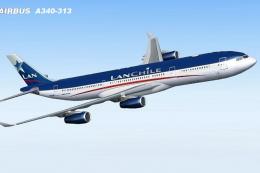

0 comments
Leave a Response