FS2004 AFCAD2 File For EGLL
 EGLL, London Heathrow Airport, UK. By Henry Lidster.
EGLL, London Heathrow Airport, UK. By Henry Lidster.
- Download hits
- 337
- Compatibility
- Microsoft Flight Simulator 2004
- Filename
- lhraf2hl.zip
- File size
- 250.91 KB
- Virus Scan
- Scanned 18 days ago (clean)
- Access to file
- Free (Freeware)
- Content Rating
- Everyone
EGLL, London Heathrow Airport, UK. By Henry Lidster.

Overview of London Heathrow Airport.
Installation:
Simply drop the AF2_EGLL.bgl file into your Flight Simulator 9\Addon Scenery\Scenery folder. FS will automatically recognize the file, and install it. To uninstall, just delete the AF2_EGLL.bgl file, and FS will revert to the default settings.
About the AFCAD, and where things park.
- T1: BMI and BA Domestic and European flights.
- T2: Shorthaul european airlines apart from SAS.
- T3: Almost all international airlines. Everything except Qantas, Sri Lankan, Air Malta, KLM, Cyprus Airways, Syrianair, El Al, South African Airways, and probably loads ive forgoten.
- T4: BA Longhaul (including Concorde - stand 414), KLM, Qantas, Sri Lankan and Air Malta.
Note: I've modified the BA Airline codes in order to get all the heavies at T4, etc.
- BAW = BA A319, A320, A321, 737s
- BAW1 = BA 747-400s
- BAW2 = BA 777-200s
- BAW3 = BA 767-300s
- BAW4 = BA 757-200s
- BAW5 = BA Concorde
Runway Usage:
I've set LHR to use 09R for deps and 09L for arrivals, no matter what the wind. Ideally, we'd want 09L/27R for landings and 09R/27L for departures. Unfortunately this doesn't work yet for some reason, so 09 ops are far more realistic than using parallel departures AND arrivals on both 27L and 27R, which would never happen in real life.
The archive lhraf2hl.zip has 8 files and directories contained within it.
File Contents
This list displays the first 500 files in the package. If the package has more, you will need to download it to view them.
| Filename/Directory | File Date | File Size |
|---|---|---|
| AF2_EGLL.bgl | 10.28.03 | 49.97 kB |
| lhr.jpg | 10.28.03 | 94.90 kB |
| lhr_2.jpg | 10.28.03 | 113.52 kB |
| README or suffer!.txt | 10.28.03 | 1.46 kB |
| thumb.gif | 10.28.03 | 7.74 kB |
| Thumbs.db | 10.28.03 | 22.00 kB |
| flyawaysimulation.txt | 10.29.13 | 959 B |
| Go to Fly Away Simulation.url | 01.22.16 | 52 B |
Installation Instructions
Most of the freeware add-on aircraft and scenery packages in our file library come with easy installation instructions which you can read above in the file description. For further installation help, please see our Flight School for our full range of tutorials or view the README file contained within the download. If in doubt, you may also ask a question or view existing answers in our dedicated Q&A forum.







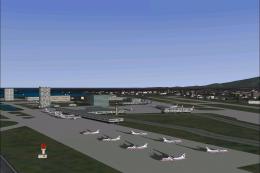
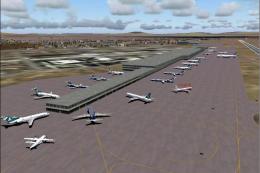
0 comments
Leave a Response