FS2004 EDDF, AFCAD2 File
Frankfurt/Main Airport, Germany, for use with AMEDDF11.ZIP. Should solve most of the problems with AI traffic. By Hans-Werner Mertens.
- Download hits
- 1.6K
- Compatibility
- Microsoft Flight Simulator 2004
- Filename
- ameddfai.zip
- File size
- 35.39 KB
- Virus Scan
- Scanned 18 days ago (clean)
- Access to file
- Free (Freeware)
- Content Rating
- Everyone
Frankfurt/Main Airport, Germany, for use with AMEDDF11.ZIP. Should solve most of the problems with AI traffic. By Hans-Werner Mertens.

Screenshot of a plane taking off from Frankfurt Airport.
You need to have Version 1.1 of AM_EDDF installed on you computer!
Why an AI traffic edition?
Our freeware scenery for Frankfurt/Main (EDDF) is built mostly for online flying. So, we did NOT take care of flying with AI traffic and the embedded AFCAD2 is working real bad in that manner. It is reported that AI traffic stocks when crossing runway 25R/07L at ATo (should it here?) from north to south. We tried to solve some of the problems, but don't expect any wonders - the FS2004 AI traffic engine is very limited!
What do you get?
In this package is an updated 2D file (with embedded AFCAD2 functionality) which may be used ONLY for having AI traffic with our scenery. (That means offline!) Please rename the file AM_EDDF_2D.bgl to AM_EDDV_2D.bgx or delete it (take care you have a backup!) Copy the file AM_EDDF_2D_AI.bgl to the scenery folder. Start FS2004 on a position at Frankfurt with AI traffic enabled.
That's it!
Some notes:
- The file was tested for IFR/VFR default traffic (and some hand-made flight plan extensions) ONLY!
- Rwys 07L/25R, 07R/25L are open for arrivals and departures, Rwy 26L for arrivals and Rwy 18 for departures only.
- Traffic on 07/25 and 26L is pretty fine, 18 was not served while testing with different wind directions!?
- Parking of AI traffic is spread mainly over positions between taxiways A and N, General Aviation, some on Lufthansa Cargo and on Cargo South.
- All gates at Terminal 1 and 2 as the rest of the parking positions are reserved for special AI traffic.
- If you have PAI or AI Aardvark (or other) packages (with flight plans) installed, i.e. Lufthansa, these a/c should (normally) park at the gates at T1. Check ICAO code DLH is in your aircraft.cfg for these a/c. The same goes for a variety of other airlines which visit FFM regularly. Have a try, but keep in mind that we don't have any of these packages and therefore could never test it.
Have fun!
The archive ameddfai.zip has 4 files and directories contained within it.
File Contents
This list displays the first 500 files in the package. If the package has more, you will need to download it to view them.
| Filename/Directory | File Date | File Size |
|---|---|---|
| Readme.txt | 10.11.05 | 2.83 kB |
| AM_EDDF_2D_AI.bgl | 10.11.05 | 63.68 kB |
| flyawaysimulation.txt | 10.29.13 | 959 B |
| Go to Fly Away Simulation.url | 01.22.16 | 52 B |
Installation Instructions
Most of the freeware add-on aircraft and scenery packages in our file library come with easy installation instructions which you can read above in the file description. For further installation help, please see our Flight School for our full range of tutorials or view the README file contained within the download. If in doubt, you may also ask a question or view existing answers in our dedicated Q&A forum.

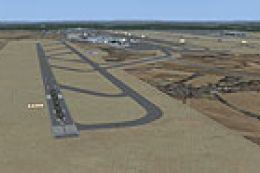


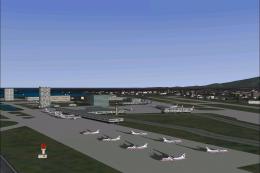
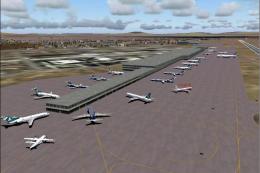
0 comments
Leave a Response