
FSX TUIfly Boeing 777-200LR
TUIfly-inspired textures dress the PMDG Boeing 777-200LR in a polished fictional long-haul scheme, with crisp logos, balanced colors, and reflections tuned to the jet’s fuselage and wing shapes. Built for Microsoft Flight Simulator X, it requires the PMDG 777-200LR and keeps the aircraft’s advanced systems feel intact.
- Type:Repaint for Payware Model
- File: pmdg777-200lr_tuifly_g-cmmw.zip
- Size:21.58 MB
- Scan:
Clean (16d)
- Access:Freeware
- Content:Everyone
This custom repaint delivers the recognizable TUIfly-inspired livery to the PMDG 777-200LR, designed exclusively for Microsoft Flight Simulator X enthusiasts seeking an eye-catching fictional adaptation. Created by Matt Wynn and Corina Meyer, these textures enhance the payware 777 model while preserving the long-haul jet’s technical authenticity.
Distinctive Livery and Aircraft Background
This fictional scheme brings the TUIfly brand identity to a Boeing 777-200LR airframe. Although TUIfly primarily operates Boeing 737 series aircraft in real-world conditions, the concept merges the ultra-long-range capabilities of the 777-200LR (often referred to as the “Worldliner” for its extended endurance) with the familiar TUIfly color palette. The included paint scheme aims to maintain faithful branding placement while adapting it to the 777’s fuselage curvature and wing details.
Payware Model Requirements
Please note that only the exterior livery textures are provided. The actual PMDG 777-200LR payware package is required for proper operation and must be obtained separately. This ensures maximum compatibility and guarantees users can benefit from the sophisticated flight dynamics, avionics, and systems modeling that the PMDG product offers in Microsoft Flight Simulator X.

Depiction of the customized TUIfly Boeing 777-200LR scheme in MSFS X skies.
Installation Procedure
Utilizing the PMDG Livery Manager simplifies the process for integrating these new textures into your existing setup. Below are the recommended steps:
- Extract the included .ptp livery file from the downloaded archive.
- Access the PMDG Operations Center, then open the Livery Manager under the PMDG 777 section.
- Select Click to Add and locate the .ptp file from the unzipped folder.
- Allow the Livery Manager to complete the import. Once done, confirm the repaint availability within your simulator’s aircraft selection menu.
Noteworthy Features
This repaint aims to replicate TUIfly branding as faithfully as possible within a fictional context. Users can expect:
- High-Fidelity Graphics
- Each texture layer is optimized for clarity with attention to reflective surfaces and logo placement.
- Accurate Color Palette
- TUIfly’s signature blue and red hues are preserved while matching the Boeing fuselage geometry.
Enjoy a seamless combination of PMDG’s advanced 777 functionality with a unique TUIfly-inspired look. Special thanks go to Matt Wynn and Corina Meyer for making these textures available to the Microsoft Flight Simulator X community.
The archive pmdg777-200lr_tuifly_g-cmmw.zip has 9 files and directories contained within it.
File Contents
This list displays the first 500 files in the package. If the package has more, you will need to download it to view them.
| Filename/Directory | File Date | File Size |
|---|---|---|
| 1.gif | 11.24.13 | 7.45 kB |
| FS-48755.jpg | 11.24.13 | 146.02 kB |
| FS-48756.jpg | 11.24.13 | 147.81 kB |
| FS-48757.jpg | 11.24.13 | 243.19 kB |
| FS-48765.jpg | 11.24.13 | 62.38 kB |
| PMDG777-200LR TUIfly G-CMMW.ptp | 11.24.13 | 20.98 MB |
| ReadMe_Install.txt | 11.24.13 | 1.03 kB |
| flyawaysimulation.txt | 10.29.13 | 959 B |
| Go to Fly Away Simulation.url | 01.22.16 | 52 B |
Installation Instructions
Most of the freeware add-on aircraft and scenery packages in our file library come with easy installation instructions which you can read above in the file description. For further installation help, please see our Flight School for our full range of tutorials or view the README file contained within the download. If in doubt, you may also ask a question or view existing answers in our dedicated Q&A forum.



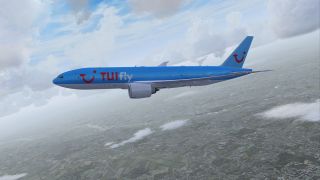










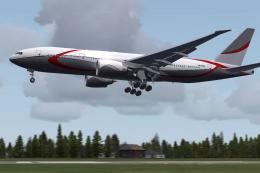
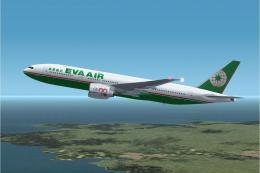


1 comments
Leave a ResponseThe content of the comments below are entirely the opinions of the individual posting the comment and do not always reflect the views of Fly Away Simulation. We moderate all comments manually before they are approved.
Many years ago I purchased the PMDG Boeing 777-200 LR. Now I do like to install the repaint for KLM. For this action, I need to download/use the PMDG Operation Center or the PMDG livery manager. Do you have a solution for me? Kind regards, Henk.