
FSX Vanuatu Boeing 737-800 New Livery
Vanuatu Boeing 737-800 “New” livery brings a bright, island-inspired exterior to the default jet, with crisp tail art, accurate striping, and carefully aligned seams for convincing reflections and shadowing in external views. Built for Microsoft Flight Simulator X, it requires the stock Boeing 737-800 model and includes textures only.
- Type:Repaint
- File: vannew.zip
- Size:1.32 MB
- Scan:
Clean (15d)
- Access:Freeware
- Content:Everyone
This freeware repaint showcases the vivid "New" Vanuatu-themed livery expressly designed for the default Boeing 737-800 in Microsoft Flight Simulator X. It delivers a visually engaging finish crafted by Jon Murchison, emphasizing clear line work and authentic color fidelity.
Distinctive Exterior Presentation
The exterior textures capture the spirit of Vanuatu’s cultural heritage, displaying a bright palette that mirrors the region’s natural allure. Each design element, such as the tail motif and cabin striping, reflects details often associated with the archipelago’s real-world carrier. The tail markings stand out for their stylized patterns and deliver a pronounced tropical atmosphere.
Realistic Texture Adaptation
Users will notice carefully layered fuselage effects meant to replicate light reflections and shadow contours. The developer paid close attention to seam alignment along the main fuselage sections, ensuring that the livery lines up consistently on both port and starboard sides. These refinements yield a genuine aviation feel when viewed from external camera angles.
Platform Requirements
This package is intended specifically for Microsoft Flight Simulator X. Since these files only include textures, pilots must possess the default Boeing 737-800 model that is bundled with the simulator. The repaint files align seamlessly with the existing aircraft folder structure, streamlining the setup procedure.
Additional Compatibility Notes
Although the texture set is optimized for the default 737-800, it may also function in certain third-party derivatives as long as the same texture mapping is preserved. However, the add-on was tested primarily on the default model for maximum fidelity.
Installation Steps
- Locate the default 737-800 directory in the “SimObjects > Airplanes” folder.
- Extract the included texture folder into the correct directory.
- Update the aircraft configuration file (aircraft.cfg) by adding the new [fltsim.x] entry.
- Confirm that the texture path in the config aligns with the new repaint folder name.
Once complete, the aircraft selection menu will list the Vanuatu-inspired livery among your available variations.
Image Preview
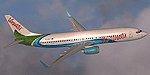
Credit to Creator
This repaint owes its unique appearance and refined detailing to Jon Murchison, who meticulously combined regional design influences and operator-specific markings to enhance the realism of the island-state’s aviation identity.
Important Note on Base Model
Please be aware that this package offers textures only and does not contain the original aircraft model. Users must download or already have the default Boeing 737-800 within the simulator files. You can find the necessary resources in the Fly Away Simulation library if needed.
The archive vannew.zip has 7 files and directories contained within it.
File Contents
This list displays the first 500 files in the package. If the package has more, you will need to download it to view them.
| Filename/Directory | File Date | File Size |
|---|---|---|
| README _INSTALL.txt | 02.22.08 | 1.79 kB |
| b737_800_1_T.dds | 02.20.08 | 1.00 MB |
| b737_800_2_T.dds | 02.20.08 | 1.00 MB |
| texture.cfg | 08.14.06 | 137 B |
| thumbnail.jpg | 02.21.08 | 7.48 kB |
| flyawaysimulation.txt | 10.29.13 | 959 B |
| Go to Fly Away Simulation.url | 01.22.16 | 52 B |
Installation Instructions
Most of the freeware add-on aircraft and scenery packages in our file library come with easy installation instructions which you can read above in the file description. For further installation help, please see our Flight School for our full range of tutorials or view the README file contained within the download. If in doubt, you may also ask a question or view existing answers in our dedicated Q&A forum.
















2 comments
Leave a ResponseThe content of the comments below are entirely the opinions of the individual posting the comment and do not always reflect the views of Fly Away Simulation. We moderate all comments manually before they are approved.
What a lovely designer you are!