
FSX Air Berlin Boeing 737-800 D-ABKA
Air Berlin’s 2008-era Boeing 737-800 repaint for Microsoft Flight Simulator X brings registration D-ABKA to life with accurate red-and-white branding, subtle sheen, and convincing in-service wear across the fuselage and wings. Textures-only release requires the PMDG 737-800 and complements the aircraft’s detailed virtual cockpit with period-correct airline identity.
- Type:Repaint for Payware Model
- File: pmdg737-800_airberlin_d-abka.zip
- Size:31.98 MB
- Scan:
Clean (22d)
- Access:Freeware
- Content:Everyone
Enhance Microsoft Flight Simulator X with a detailed Air Berlin Boeing 737-800 (registration D-ABKA) repaint highlighting the 2008-era color scheme. Created by developer Corina Meyer, this add-on meticulously recreates the airline’s older branding and subtle shine effects to introduce an authentic, used-livery aesthetic. Note that this release includes textures only and requires the payware PMDG 737-800 package, which can be acquired separately through sources such as SimShack.
Showcasing the 2008 Air Berlin Look
This livery captures the distinct visual identity Air Berlin employed during its earlier operational period and blends it with polished reflectivity to evoke a realistic, gently worn finish. Air Berlin, established in the late 1970s, was a major German carrier providing short- and medium-haul services across Europe. The distinctive red-and-white tones used at that time appear carefully layered onto the fuselage, bringing a nostalgic flair to virtual flights.

Close up of Air Berlin Boeing 737-800 in flight.
Boeing 737-800 Performance and Notable Traits
The Boeing 737-800 belongs to the Next Generation series introduced in the late 1990s. It features updated avionics, wing design improvements, and enhanced fuel efficiency. These features provide reliable performance for both real-world airlines and simulation enthusiasts. With seating typically ranging from 162 to 189 passengers, the 737-800 is well-regarded for its operational flexibility, making it a favorite among commercial carriers worldwide—Air Berlin included.
Visual Enhancements and Technical Highlights
Corina Meyer’s repaint emphasizes realistic wear on the fuselage, subtle reflections on the wings, and correctly placed logos for accurate airline branding. Whether viewed from airport gates or at cruising altitude, these textures bring an immersive experience to the PMDG 737-800 flight deck environment—mirroring the crisp details and balanced shading that advanced sim pilots appreciate.
Integrating This Livery into Your Setup
Once the payware PMDG 737-800 is available, adding this Air Berlin package takes only a few simple steps. Use the PMDG Livery Manager for a smooth installation:
- Unzip the download to reveal the .ptp livery file.
- Open the PMDG Livery Manager.
- Select “Install Livery” (or the corresponding option) within the manager’s interface.
- Browse to the extracted .ptp file.
- Allow the Livery Manager to finalize the process automatically.
That completes the setup. Feel free to explore European routes for a dose of nostalgia aboard this classic Air Berlin repaint, or try various flight scenarios suitable to the Boeing 737-800’s versatile capabilities.
The archive pmdg737-800_airberlin_d-abka.zip has 9 files and directories contained within it.
File Contents
This list displays the first 500 files in the package. If the package has more, you will need to download it to view them.
| Filename/Directory | File Date | File Size |
|---|---|---|
| 1.gif | 10.31.13 | 8.98 kB |
| FS-47459.jpg | 10.31.13 | 105.82 kB |
| FS-47461.jpg | 10.31.13 | 130.09 kB |
| FS-47466.jpg | 10.31.13 | 102.99 kB |
| FS-47467.jpg | 10.31.13 | 95.88 kB |
| ReadMe_Install.txt | 10.31.13 | 1.06 kB |
| PMDG737-800 AirBerlin D-ABKA.ptp | 10.31.13 | 31.56 MB |
| flyawaysimulation.txt | 10.29.13 | 959 B |
| Go to Fly Away Simulation.url | 01.22.16 | 52 B |
Installation Instructions
Most of the freeware add-on aircraft and scenery packages in our file library come with easy installation instructions which you can read above in the file description. For further installation help, please see our Flight School for our full range of tutorials or view the README file contained within the download. If in doubt, you may also ask a question or view existing answers in our dedicated Q&A forum.
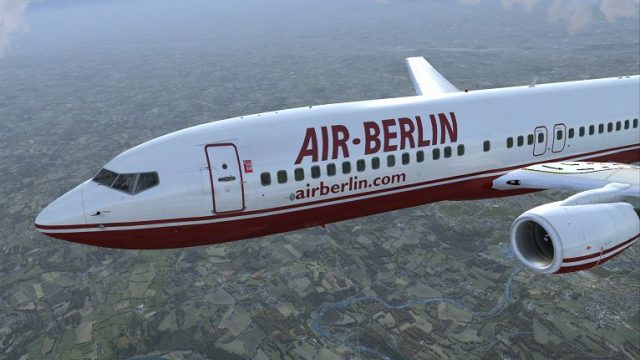



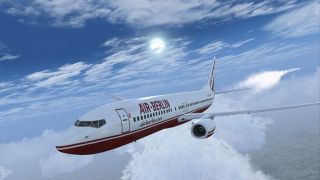


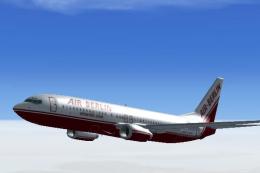






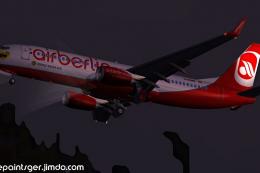



0 comments
Leave a Response