
FSX Flair Airlines Boeing 737-400LL
Flair Airlines Boeing 737-400LL repaint brings authentic Canadian low-cost carrier markings to AI traffic with crisp day-and-night lighting via a custom lightmap. Built for Microsoft Flight Simulator X and Microsoft Flight Simulator 2004, it includes DXT5, DXT3, and 32-bit textures and requires the FAIB 737-400 base model.
- Type:Repaint
- File: faib_b734ll_fle.zip
- Size:2.73 MB
- Scan:
Clean (18d)
- Access:Freeware
- Content:Everyone
This repaint package features a free-to-use Flair Airlines Boeing 737-400LL, specifically designed for those who value a precise and authentic AI traffic environment. Crafted by Mariano Bonaccorso, it replicates the livery seen on one of Canada's well-known low-cost carriers, Flair Airlines. It includes multiple texture formats suitable for Microsoft Flight Simulator X and Microsoft Flight Simulator 2004, along with a customized lightmap. The base model, developed by FSX AI Bureau (FAIB), is not provided here and must be obtained from the Fly Away Simulation library to make the livery functional.
Enhanced Visual Representation for AI Traffic

Profile view of the Flair Airlines Boeing 737-400LL.
This model depicts the Boeing 737-400 in its elongated fuselage design, which offers practical seating capacities that many airlines find advantageous for short to medium-haul routes. Flair Airlines utilizes the 737 family to maintain efficient operations within the domestic sector and to various nearby destinations. Thanks to the custom lightmap, the repaint delivers visually engaging lighting effects in both daytime and evening scenarios.
Key Aspects of This Repaint
- Multiple Texture Formats: Includes DXT5 for modern simulators like Microsoft Flight Simulator X, along with DXT3 for older platforms. A separate 32-bit variation is added for conversion purposes or for viewing in model analytics tools.
- Developer Credit: Created by Mariano Bonaccorso for the FSX AI Bureau Boeing 737-400 base package.
- Custom Lightmap: Adds realistic illumination for nighttime AI spotters and traffic enthusasts.
Integration into the Sim Environment
Placing this repaint into your simulator setup requires a few manual steps. First, ensure you have the FAIB_B7374V11.ZIP base model in your aircraft directory. Then follow these actions to finalize installation:
- Copy the texture folder included here into the corresponding FAIB Boeing 737-400 directory.
- Open the aircraft.cfg file (or the relevant configuration text file) for the FAIB 737-400.
- Insert the following entry, modifying the X in
[fltsim.X]to the next available sequence number:
[fltsim.X]
title=AI B734LL FLE
sim=FAIB_7374
model=logolight
texture=FLE
atc_airline=FLAI
atc_parking_codes=FLE
atc_parking_types=GATE
ui_manufacturer=Boeing
ui_type=B737-400LL
ui_variation=Flair Airlines
description=AI Aircraft from FAIB
Ensure that you read the reference documentation that accompanied the base model, especially if you are unsure how to integrate new repaints into your simulator’s library. This configuration process is relatively straightforward once you have a basic understanding of how aircraft entries function in the simulator’s file structure.
Important File Variations
Inside the provided texture folder, you will notice three different image resources:
- DXT5 (FSX)
- Optimized for use in Microsoft Flight Simulator X, balancing performance with visual clarity.
- DXT3 (FS2004)
- Intended for Microsoft Flight Simulator 2004, also suitable for some older platforms that rely on DXT3 compression.
- 32-Bit Texture
- Offered primarily for specialized usage—such as converting or previewing in tools like FSRepaint or ModelConverterX. Not recommended for in-sim flight since 32-bit textures can occasionally cause stability or performance issues.
Insights on the Boeing 737-400 Series
The Boeing 737-400 served as a dependable short-haul workhorse before more advanced variants entered service. With its robust design and capacity for roughly 150 passengers, it aligns well with Flair Airlines’ business model, focusing on cost-effectiveness and straightforward regional operations. Enthusiasts looking to enrich their AI traffic will appreciate how this model captures the distinctive fleet characteristics seen in Flair’s real-world operations.
Note: Because this repaint is freeware and separate from the FAIB base package, you must secure the required model files from the Fly Away Simulation collection. Once set up, it will display the Flair Airlines branding in your AI traffic, delivering a more realistic experience whenever you fly around Canadian airports.
The archive faib_b734ll_fle.zip has 12 files and directories contained within it.
File Contents
This list displays the first 500 files in the package. If the package has more, you will need to download it to view them.
| Filename/Directory | File Date | File Size |
|---|---|---|
| FAIB_737_400_L.bmp | 12.21.12 | 4.00 MB |
| FAIB_737_400_T.bmp | 12.21.12 | 5.33 MB |
| FS9 | 12.21.12 | 0 B |
| 32Bit | 12.21.12 | 0 B |
| FAIB_737_400_T.bmp | 12.21.12 | 4.00 MB |
| FAIB_737_400_L.bmp | 12.21.12 | 1.00 MB |
| FAIB_737_400_T.bmp | 12.21.12 | 1.33 MB |
| Preview.jpg | 12.21.12 | 104.43 kB |
| Thumbnail.png | 12.21.12 | 5.18 kB |
| Installation.txt | 12.21.12 | 1.96 kB |
| flyawaysimulation.txt | 10.29.13 | 959 B |
| Go to Fly Away Simulation.url | 01.22.16 | 52 B |
Installation Instructions
Most of the freeware add-on aircraft and scenery packages in our file library come with easy installation instructions which you can read above in the file description. For further installation help, please see our Flight School for our full range of tutorials or view the README file contained within the download. If in doubt, you may also ask a question or view existing answers in our dedicated Q&A forum.



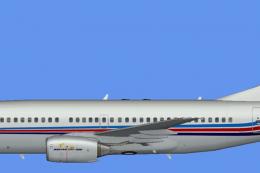











0 comments
Leave a Response