
FSX Air Busan Airbus A320-232 IAE
Air Busan’s first Airbus A320-232 IAE, HL7753, arrives as a complete freeware aircraft package with a crisp, photoreal livery, accurately placed titles and logos, and detailed IAE engine visuals for convincing ramp and in-flight views. Built for Microsoft Flight Simulator X, it requires the included Project Airbus base model.
- Type:Complete with Base Model
- File: pa322_bx.zip
- Size:19.37 MB
- Scan:
Clean (18d)
- Access:Freeware
- Content:Everyone
This complete freeware Airbus A320-232 IAE package showcases Air Busan’s inaugural aircraft (registration HL7753), expertly repainted by Mohammed Al-Khalifa. Air Busan, a South Korean low-cost carrier, operates from Gimhae International Airport in Busan and is known for providing regional flights across Northeast Asia. This rendition for Microsoft Flight Simulator X offers a realistic portrayal of the airline’s livery, capturing subtle details on both the external fuselage and in key technical areas.
About the Aircraft and Airline
The Airbus A320 series has become a mainstay in commercial aviation, recognized for its versatile operating range and modern flight deck technologies. In this variation, the A320 is fitted with IAE (International Aero Engines) turbofans, which supply a distinct performance profile. Air Busan’s real-world fleet includes the A320 family for short-haul routes, and this repaint delivers those aesthetic cues, from the logo placements to the tail design featuring the airline’s color scheme.
Key Livery Highlights
This repaint by Mohammed Al-Khalifa leverages the Project Airbus base model. Some technical elements you will notice include:
- Photoreal Exterior Textures: Each fuselage panel is represented with heightened clarity, reflecting accurate airline markings.
- Tail and Engine Logos: The Air Busan logos and titles are aligned precisely to match the real-world aircraft.
- IAE Engine Representation: The sculpted engine cowling and distinct fan blade animations enhance visual fidelity.
Preview of the Airframe

Flight deck instrumentation and external surfaces are optimized to reflect the Air Busan paint scheme.
Installation Procedure
The package includes the entire freeware Project Airbus A320 IAE base model. To integrate it into Microsoft Flight Simulator X, follow these steps:
- Extract the folder titled "P A Air Busan A320-232 IAE" and place it into your primary SimObjects\Airplanes directory.
- If you have not previously installed the Project Airbus effects, open the included “effects” folder and move its contents into the main Effects folder of your simulator.
Ready for Departure
After placing all files, load Microsoft Flight Simulator X and look for the Air Busan Airbus A320 entry. You can then select the livery, take to the virtual skies, and experience South Korea’s vibrant regional routes with a detailed and authentic aircraft model. This repaint, meticulously crafted by Mohammed Al-Khalifa, ensures that every emblem and detail is replicated for optimal immersion while using the famed Project Airbus platform.
The archive pa322_bx.zip has 63 files and directories contained within it.
File Contents
This list displays the first 500 files in the package. If the package has more, you will need to download it to view them.
| Filename/Directory | File Date | File Size |
|---|---|---|
| pa322_bx | 11.07.12 | 0 B |
| BX.jpg | 11.07.12 | 379.24 kB |
| BX2.jpg | 11.07.12 | 248.45 kB |
| File_id.diz | 11.07.12 | 233 B |
| P A Air Busan A320-232 IAE | 11.07.12 | 0 B |
| Aircraft.cfg | 11.07.12 | 10.71 kB |
| effects.zip | 02.16.11 | 6.25 kB |
| model | 11.07.12 | 0 B |
| A320_200_IAE_NoVC.mdl | 02.16.11 | 2.09 MB |
| Airbus_A321_interior.mdl | 02.16.11 | 1.06 MB |
| Model.cfg | 02.16.11 | 67 B |
| pa320-v2527.air | 02.16.11 | 8.80 kB |
| panel | 11.07.12 | 0 B |
| Airbus_A321.cab | 09.05.06 | 2.72 MB |
| airbus_a321_panel_background.bmp | 05.12.06 | 769.05 kB |
| airbus_a321_panel_background_night.bmp | 05.12.06 | 769.05 kB |
| panel.cfg | 07.09.11 | 5.88 kB |
| Panel_backup001.cfg | 08.01.06 | 5.49 kB |
| Panel_backup002.cfg | 07.09.11 | 5.98 kB |
| Sound | 11.07.12 | 0 B |
| sound.cfg | 01.22.11 | 33 B |
| texture.BX | 11.07.12 | 0 B |
| A320_1_IAE_l.bmp | 02.16.11 | 1.00 MB |
| A320_1_IAE_t.bmp | 11.06.12 | 5.33 MB |
| A320_2_IAE_l.bmp | 02.16.11 | 256.07 kB |
| A320_2_IAE_t.bmp | 11.06.12 | 5.33 MB |
| A320_fuse_1_l.bmp | 02.16.11 | 1.00 MB |
| A320_fuse_1_t.bmp | 11.06.12 | 5.33 MB |
| A320_fuse_2_l.bmp | 02.16.11 | 1.00 MB |
| A320_fuse_2_t.bmp | 11.06.12 | 5.33 MB |
| A320_fuse_3_l.bmp | 02.16.11 | 1.00 MB |
| A320_fuse_3_t.bmp | 11.07.12 | 5.33 MB |
| A320_misc_1.bmp | 07.10.11 | 1.33 MB |
| A320_misc_2.bmp | 02.16.11 | 4.00 MB |
| A320_wing_1_l.bmp | 02.16.11 | 256.07 kB |
| A320_wing_1_t.bmp | 11.07.12 | 5.33 MB |
| A320_wing_2_l.bmp | 02.16.11 | 256.07 kB |
| A320_wing_2_t.bmp | 11.07.12 | 5.33 MB |
| A321_1_T.dds | 09.04.06 | 1.33 MB |
| A321_1_T_Bump.dds | 09.04.06 | 1.00 MB |
| A321_1_T_LM.dds | 09.04.06 | 170.79 kB |
| A321_1_T_spec.dds | 09.04.06 | 1.33 MB |
| A321_2_T.dds | 09.04.06 | 1.33 MB |
| A321_2_T_Bump.dds | 09.04.06 | 1.00 MB |
| A321_2_T_LM.dds | 09.04.06 | 170.79 kB |
| A321_2_T_spec.dds | 09.04.06 | 1.33 MB |
| A321_Interior_T.dds | 09.04.06 | 341.45 kB |
| A321_reflection.dds | 09.04.06 | 170.79 kB |
| Airbus_A321_1_C.dds | 09.04.06 | 682.79 kB |
| Airbus_A321_1_night_C.dds | 09.04.06 | 682.79 kB |
| Airbus_A321_2_C.dds | 09.04.06 | 682.79 kB |
| Airbus_A321_2_night_C.dds | 09.04.06 | 682.79 kB |
| Airbus_A321_3_C.dds | 09.04.06 | 682.79 kB |
| Airbus_A321_3_night_C.dds | 09.04.06 | 682.79 kB |
| Airbus_A321_4_C.dds | 09.04.06 | 682.79 kB |
| Airbus_A321_4_night_C.dds | 09.04.06 | 682.79 kB |
| Airbus_Pilots.dds | 09.04.06 | 42.79 kB |
| Fresnel_Ramp.dds | 09.04.06 | 640 B |
| thumbnail.jpg | 11.07.12 | 46.12 kB |
| readme.txt | 11.07.12 | 674 B |
| thumbnail.gif | 11.07.12 | 6.02 kB |
| flyawaysimulation.txt | 10.29.13 | 959 B |
| Go to Fly Away Simulation.url | 01.22.16 | 52 B |
Installation Instructions
Most of the freeware add-on aircraft and scenery packages in our file library come with easy installation instructions which you can read above in the file description. For further installation help, please see our Flight School for our full range of tutorials or view the README file contained within the download. If in doubt, you may also ask a question or view existing answers in our dedicated Q&A forum.







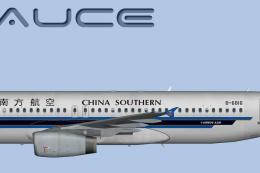








0 comments
Leave a Response