FSX FedEx Boeing 767-300F/ER
 Complete package for FSX only of the Skyspirit2010 B767-300F in FedEx livery. FedEx have 27 Boeing 767-300F's on order to replace ageing MD-11's. As they are not yet in service, this repaint represents what they may look like with and without winglets. Animations include opening port cargo door. ...
Complete package for FSX only of the Skyspirit2010 B767-300F in FedEx livery. FedEx have 27 Boeing 767-300F's on order to replace ageing MD-11's. As they are not yet in service, this repaint represents what they may look like with and without winglets. Animations include opening port cargo door. ...
- Type
- Complete with Base Model
- Download hits
- 6.2K
- Compatibility
- Flight Simulator XPrepar3D
- Filename
- fedex_ssp2010b767-300f_fsx.zip
- File size
- 15.16 MB
- Virus Scan
- Scanned 18 days ago (clean)
- Access to file
- Free (Freeware)
- Content Rating
- Everyone
Complete package for FSX only of the Skyspirit2010 B767-300F in FedEx livery. FedEx have 27 Boeing 767-300F's on order to replace ageing MD-11's. As they are not yet in service, this repaint represents what they may look like with and without winglets. Animations include opening port cargo door. Two cargo models included, one with and one without winglets. Repaint by Paul Craig.

Screenshot of FedEx Boeing 767-300F/ER in flight.
Uses the FSX default 737-800 panel, but with the posky utilities and animation xml files added to the panel.cfg. Includes animation updates for Aileron & Wingflex.
Shift+1 - Opens Port front Pax Door
Shift+2 - Opens Strb Rear Cargo Door
Shift+3 - Opens Port Cargo Door
Shift+4 - Opens Port Rear Cargo Hatch
Information regarding night lighting effects:
To enable the lighting effects to work correctly, first press "L" to turn on lights, then goto the overhead panel and cycle all the light switches on & off & select the desired light switches to the on position.
Installation:
- Unzip downloaded files to a temporary folder.
- Copy & paste the "Boeing 767-300F ER GE CF6-80C SkySpirit2010" into your FSX Airplanes folder located by default as below:
OS (C)/Program Files(x86)/Microsoft Games/Microsoft Flight Simulator X/SimObjects/Airplanes - Copy the contents of the "Effects" folder into your FSX effects folder located by default below:
C:\Program Files (x86)\Microsoft Games\Microsoft Flight Simulator X\Effects
The archive fedex_ssp2010b767-300f_fsx.zip has 135 files and directories contained within it.
File Contents
This list displays the first 500 files in the package. If the package has more, you will need to download it to view them.
| Filename/Directory | File Date | File Size |
|---|---|---|
| Boeing 767-300F ER GE CF6-80C SkySpirit2010 | 04.05.12 | 0 B |
| 767-300FER-GE-CF6-80C2.air | 02.06.05 | 8.82 kB |
| Aircraft.cfg | 04.05.12 | 14.85 kB |
| model.WL | 04.05.12 | 0 B |
| Model.cfg | 02.17.12 | 45 B |
| OSX763FV5_CF6-80C--WLL.MDL | 02.17.12 | 2.49 MB |
| model | 04.05.12 | 0 B |
| Model.cfg | 11.17.10 | 43 B |
| OS763FV5_CF6-80C--LL.mdl | 05.18.11 | 5.00 MB |
| panel | 04.05.12 | 0 B |
| 737_compass.BMP | 05.12.06 | 95.51 kB |
| 737_Panel_Decals_2.bmp | 05.12.06 | 257.05 kB |
| 737-800_panel_background.bmp | 05.12.06 | 769.05 kB |
| 737-800_panel_background_night.bmp | 05.12.06 | 769.05 kB |
| B737_800.cab | 05.11.07 | 2.01 MB |
| panel.cfg | 03.27.12 | 7.07 kB |
| Pky_util | 04.05.12 | 0 B |
| install.txt | 03.25.08 | 143 B |
| Pky_Init.xml | 04.26.08 | 621 B |
| Pky_Timer.xml | 10.30.09 | 1.92 kB |
| Pky_Util.xml | 11.09.10 | 7.30 kB |
| posky_sw_close.bmp | 03.25.08 | 2.30 kB |
| posky_sw_off.bmp | 03.25.08 | 2.30 kB |
| posky_sw_on.bmp | 03.25.08 | 2.30 kB |
| posky_sw_open.bmp | 03.25.08 | 2.30 kB |
| posky_tow_0.bmp | 11.05.10 | 3.05 kB |
| posky_tow_100.bmp | 11.05.10 | 3.05 kB |
| posky_utilbase.bmp | 11.09.10 | 60.05 kB |
| Thumbs.db | 11.09.10 | 19.50 kB |
| Posky763 | 04.05.12 | 0 B |
| $~poskydebug2.xml | 09.23.10 | 499 B |
| Pky_AdvInit.xml | 01.11.11 | 1.09 kB |
| Pky_PB_Towhead.xml | 10.22.08 | 809 B |
| Pky6WINGFLEX.xml | 12.19.11 | 2.05 kB |
| PkyAileronL.xml | 01.11.11 | 805 B |
| PkyAileronR.xml | 01.11.11 | 820 B |
| PkyAPUDoor.xml | 01.11.11 | 434 B |
| PkyCALC.xml | 01.11.11 | 2.10 kB |
| Pkycondassign.xml | 12.10.10 | 433 B |
| PkyEngRev.xml | 05.18.08 | 699 B |
| PkyFlasher.xml | 06.09.10 | 2.51 kB |
| Pkygearcalc.xml | 10.30.10 | 1.91 kB |
| PkyLSAileron.xml | 01.11.11 | 845 B |
| PkyNosegearsteerling.xml | 09.23.10 | 1.21 kB |
| PkySEA.xml | 11.09.09 | 1.41 kB |
| PkySpoiler.xml | 01.11.11 | 4.13 kB |
| poskydebug.xml | 04.26.11 | 349 B |
| poskydebug2.xml | 09.23.10 | 498 B |
| poskydebug3.xml | 01.11.11 | 437 B |
| upper_640.bmp | 05.12.06 | 18.99 kB |
| Sound | 04.05.12 | 0 B |
| sound.cfg | 03.18.09 | 32 B |
| texture.FedEx | 04.05.12 | 0 B |
| DECAL_OS763V5TAILLOGO.bmp | 04.04.12 | 4.00 MB |
| OS763V5_LFUSE_Front_T.BMP | 04.04.12 | 4.00 MB |
| OS763V5_LFUSE_Mid_T.bmp | 04.04.12 | 4.00 MB |
| OS763V5_LFUSE_Rear_T.bmp | 04.04.12 | 4.00 MB |
| OS763V5_RFUSE_Front_T.BMP | 04.04.12 | 4.00 MB |
| OS763V5_RFUSE_Mid_T.bmp | 04.04.12 | 4.00 MB |
| OS763V5_RFUSE_Rear_T.bmp | 04.04.12 | 4.00 MB |
| OS767Antenna.bmp | 04.04.12 | 64.07 kB |
| Os767cf6-80_Pylon_t.bmp | 04.01.12 | 4.00 MB |
| Os767cf6-80_t.bmp | 04.04.12 | 4.00 MB |
| OS767Option.bmp | 11.03.10 | 64.07 kB |
| OS767Option2.bmp | 04.04.12 | 64.07 kB |
| OS767Wing_L_T.BMP | 04.01.12 | 4.00 MB |
| OS767Wing_R_T.BMP | 04.01.12 | 4.00 MB |
| OS767Wing2_L_T.bmp | 04.01.12 | 1.00 MB |
| OS767Wing2_R_T.bmp | 04.01.12 | 1.00 MB |
| texture.cfg | 08.14.06 | 137 B |
| thumbnail.jpg | 04.04.12 | 9.99 kB |
| Texture | 04.05.12 | 0 B |
| DECAL_OS763V5.bmp | 06.25.11 | 4.00 MB |
| Os_wt500e_l.bmp | 11.29.10 | 1.00 MB |
| Os_wt500e_t.bmp | 11.29.10 | 1.00 MB |
| OS763F__INTERIOR_T.bmp | 06.22.11 | 4.00 MB |
| OS763F_L1_INTERIOR_L.BMP | 06.22.11 | 1.00 MB |
| OS763F_L1_INTERIOR_T.BMP | 06.22.11 | 1.00 MB |
| OS763F_Maindeck_Cargo_T.bmp | 11.29.10 | 4.00 MB |
| Os763V5_FLCARGOBAY_T.BMP | 10.02.09 | 1.00 MB |
| OS763V5_FSCARGOBAY_T.BMP | 09.16.09 | 1.00 MB |
| OS763V5_LFUSE_Front_L.BMP | 12.22.10 | 4.07 kB |
| OS763V5_LFUSE_Mid_L.BMP | 12.22.10 | 4.07 kB |
| OS763V5_LFUSE_Rear_L.BMP | 12.22.10 | 4.07 kB |
| OS763V5_RFUSE_Front_L.BMP | 12.22.10 | 4.07 kB |
| OS763V5_RFUSE_Mid_L.BMP | 12.22.10 | 4.07 kB |
| OS763V5_RFUSE_Rear_L.BMP | 12.22.10 | 4.07 kB |
| Os763V5_RLCARGOBAY_T.bmp | 10.02.09 | 1.00 MB |
| Os763V5_RSCARGOBAY_T.BMP | 09.16.09 | 1.00 MB |
| Os767_chock.bmp | 11.29.10 | 256.07 kB |
| Os767_Container_T.BMP | 11.29.10 | 4.00 MB |
| Os767_Interior_T.BMP | 12.09.10 | 4.00 MB |
| OS767_SPRING_T.BMP | 10.13.10 | 16.07 kB |
| OS767_Wheel1_T.bmp | 03.21.09 | 1.00 MB |
| OS767_Wheel2_T.bmp | 03.21.09 | 1.00 MB |
| Os767CF6-80_fan.bmp | 10.23.10 | 1.00 MB |
| Os767cf6-80_L.bmp | 12.05.10 | 4.00 MB |
| Os767cf6-80_Pylon_L.bmp | 12.05.10 | 4.00 MB |
| Os767cf6-80_Pylon_t.bmp | 12.05.10 | 4.00 MB |
| OS767FGSU1_T.bmp | 11.29.10 | 4.00 MB |
| OS767GSU1_T.BMP | 11.29.10 | 4.00 MB |
| OS767GSU2_T.BMP | 11.29.10 | 4.00 MB |
| OS767V5_Parts_L.bmp | 03.25.07 | 1.07 kB |
| OS767V5_Parts_T.BMP | 11.20.10 | 4.00 MB |
| OS767V5_Parts2_L.bmp | 12.06.10 | 4.00 MB |
| OS767V5_Parts2_T.bmp | 10.31.10 | 4.00 MB |
| OS767V5_Parts3_T.bmp | 12.19.10 | 4.00 MB |
| OS767Wing_L_L.BMP | 12.05.10 | 4.00 MB |
| OS767Wing_R_L.BMP | 12.05.10 | 4.00 MB |
| OS767Wing2_L_L.bmp | 12.05.10 | 1.00 MB |
| OS767Wing2_L_T.bmp | 12.01.10 | 1.00 MB |
| OS767Wing2_R_L.bmp | 12.05.10 | 1.00 MB |
| OS767Wing2_R_T.bmp | 12.01.10 | 1.00 MB |
| texture.cfg | 08.14.06 | 137 B |
| Effects | 04.05.12 | 0 B |
| Opensky_747_vclight.fx | 10.02.02 | 1.31 kB |
| Opensky_beacon.fx | 02.12.02 | 3.04 kB |
| Opensky_conden.fx | 10.03.02 | 3.15 kB |
| Opensky_condens.fx | 09.08.02 | 2.71 kB |
| Opensky_logo_light.fx | 10.03.02 | 1.31 kB |
| Opensky_nacelle_refl.fx | 09.29.02 | 1.29 kB |
| Opensky_nav_yellow.fx | 03.24.04 | 3.07 kB |
| Opensky_sparks.fx | 09.08.02 | 7.05 kB |
| Opensky_vortex.fx | 10.08.03 | 1.23 kB |
| Opensky_wing_light.fx | 09.29.02 | 1.31 kB |
| FedEx B767-300F No Winglets Screenshot (1).jpg | 04.05.12 | 71.87 kB |
| FedEx B767-300F No Winglets Screenshot (2).jpg | 04.05.12 | 65.40 kB |
| FedEx B767-300F Winglets Screenshot (1).jpg | 04.05.12 | 72.91 kB |
| FedEx B767-300F Winglets Screenshot (2).jpg | 04.05.12 | 80.65 kB |
| Installation Readme.txt | 04.05.12 | 2.76 kB |
| SSP2010 Readme.txt | 04.05.12 | 5.92 kB |
| texture.cfg | 08.14.06 | 137 B |
| thumbnail.png | 04.04.12 | 67.30 kB |
| flyawaysimulation.txt | 10.29.13 | 959 B |
| Go to Fly Away Simulation.url | 01.22.16 | 52 B |
Installation Instructions
Most of the freeware add-on aircraft and scenery packages in our file library come with easy installation instructions which you can read above in the file description. For further installation help, please see our Flight School for our full range of tutorials or view the README file contained within the download. If in doubt, you may also ask a question or view existing answers in our dedicated Q&A forum.













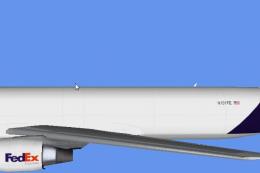
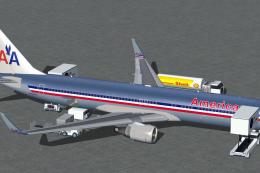
4 comments
Leave a ResponseThe content of the comments below are entirely the opinions of the individual posting the comment and do not always reflect the views of Fly Away Simulation. We moderate all comments manually before they are approved.
As a retired Commercial Pilot, between you and Microsoft, you make retirement more enjoyable and bearable, thank you...
After trying to fly, it is very hard to pull up and it will lose speed fast. Barley picks up off the ground disappointed.
I dont know how to use it no throttle or flaps.
Installation didnot work for steam edition.