
FSX Aerolineas Argentinas Retro Boeing 737-200
Aerolineas Argentinas’ retro livery brings period-correct color and markings to the classic Boeing 737-200 AI fleet in Microsoft Flight Simulator X, with DXT5 textures and a custom lightmap that enhances night illumination. Designed for the FSX AI Bureau model, it requires FAIB_B7372.ZIP for proper display and integration.
- Type:Repaint⇲ Download Base Model
- File: faib_b732_arg_retro_fsx.zip
- Size:2.71 MB
- Scan:
Clean (10d)
- Access:Freeware
- Content:Everyone
Bring a touch of nostalgic charm to Microsoft Flight Simulator X with this freeware repaint showcasing Aerolineas Argentinas’ retro colors on the Boeing 737-200, built for the FAIB_B7372.ZIP model by FSX AI Bureau. The textures are offered in DXT5 format and feature a custom lightmap for a vivid night-lighting effect. Created by Mariano Bonaccorso.
Historic Livery Inspiration
Aerolineas Argentinas, the flag carrier of Argentina, has employed multiple liveries throughout its history. The “retro” scheme found here reflects an earlier branding approach that adorned the classic Boeing 737-200 during the airline’s domestic and regional operations. This twin-engine jet belongs to the original 737 family, which debuted in the late 1960s, and it gained popularity for its reliable performance, efficient short- to medium-range capability, and robust design.

Screenshot of Aerolineas Argentinas Retro Boeing 737-200 on the ground.
Notable Texture Details
- DXT5 Format: Offers enhanced visual fidelity and efficient performance.
- Custom Lightmap: Delivers improved night illumination and accurate lighting reflections.
- Precise Markings: Captures the classic Argentine color scheme and stylistic elements from past eras.
Step-by-Step Setup
- Add the “texture.ARG_Retro” folder to the appropriate base model directory. Please note that the required base model (FAIB_B7372.ZIP) must be obtained separately from the Fly Away Simulation mod library, as it is not included in this package.
- Insert the provided [fltsim.x] section into your aircraft.cfg file and adjust the numerical sequence as needed. Ensure each entry follows consecutively (e.g., [fltsim.0], [fltsim.1], [fltsim.2]) without skipping or duplicating numbers.
- Assign the newly added aircraft to your preferred flight plans to incorporate Aerolineas Argentinas’ retro Boeing 737-200 into your sim environment.
Experience the timeless identity of Aerolineas Argentinas with this vintage visual enhancement. Its classic aesthetic merges seamlessly with the FAIB 737-200 model, making it a rewarding addition to your fleet. Enjoy this creation by Mariano Bonaccorso and take advantage of its distinctly retro look when flying across domestic or regional routes within your virtual skies.
The archive faib_b732_arg_retro_fsx.zip has 11 files and directories contained within it.
File Contents
This list displays the first 500 files in the package. If the package has more, you will need to download it to view them.
| Filename/Directory | File Date | File Size |
|---|---|---|
| ReadMe.txt | 04.01.12 | 3.34 kB |
| FAIB_737_200_AlwaysOn_L.bmp | 03.17.12 | 4.07 kB |
| FAIB_737_200_L.bmp | 04.01.12 | 4.00 MB |
| FAIB_737_200_T.bmp | 04.01.12 | 5.33 MB |
| NO MIPS | 04.03.12 | 0 B |
| FAIB_737_200_T.bmp | 04.01.12 | 4.00 MB |
| FSX.jpg | 04.01.12 | 170.45 kB |
| Thumbnail.png | 04.01.12 | 7.80 kB |
| fltsim.txt | 04.01.12 | 428 B |
| flyawaysimulation.txt | 10.29.13 | 959 B |
| Go to Fly Away Simulation.url | 01.22.16 | 52 B |
Complementing Files & Dependencies
This add-on mentions the following files below in its description. It may be dependent on these files in order to function properly. It's possible that this is a repaint and the dependency below is the base package.
You may also need to download the following files:
Installation Instructions
Most of the freeware add-on aircraft and scenery packages in our file library come with easy installation instructions which you can read above in the file description. For further installation help, please see our Flight School for our full range of tutorials or view the README file contained within the download. If in doubt, you may also ask a question or view existing answers in our dedicated Q&A forum.
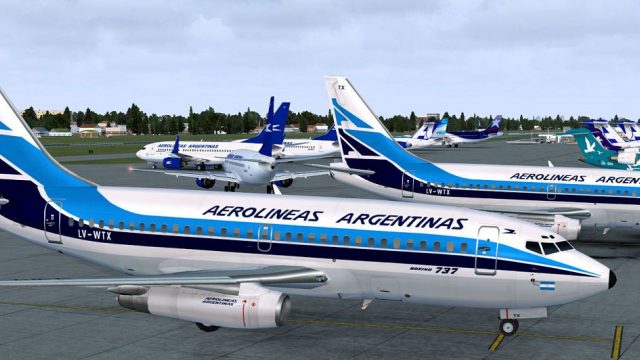
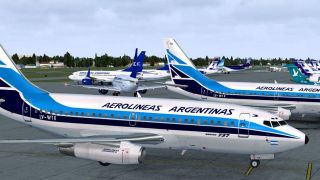












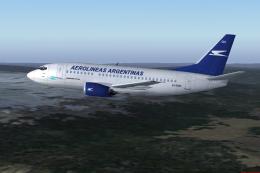
0 comments
Leave a Response