MSFS Felipe Ángeles International Airport (MMSM) Scenery
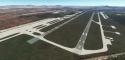 Introducing a meticulously crafted addition to the Microsoft Flight Simulator scenery portfolio: the Felipe Ángeles International Airport (AIFA). This freeware brings a slice of Mexico's aviation infrastructure into the virtual skies, catering to enthusiasts seeking authentic and realistic fligh...
Introducing a meticulously crafted addition to the Microsoft Flight Simulator scenery portfolio: the Felipe Ángeles International Airport (AIFA). This freeware brings a slice of Mexico's aviation infrastructure into the virtual skies, catering to enthusiasts seeking authentic and realistic fligh...
- Country
-
Mexico
- Download hits
- 200
- Compatibility
- Flight Simulator 2020
- Filename
- aifa-msfs.zip
- File size
- 25.22 MB
- Virus Scan
- Scanned 14 days ago (clean)
- Access to file
- Free (Freeware)
- Content Rating
- Everyone

Expert Overview
This freeware rendition of Felipe Ángeles International Airport (MMSM) is a superb scenery package that brings authentic runways 04C and 04R, realistic taxiway layouts, and accurate night lighting into MSFS 2020 for a truly immersive flight experience. I’ve spent decades in the flight simulation field, and I can say the mod’s attention to ground details—like dedicated gates, military parking zones, and a functional layout—elevates every departure and approach at this northeast Mexico City hub.
Although the terminal building, main tower, and certain military areas aren’t modeled yet, this concise scenery still enriches virtual aviation by capturing key elements of AIFA. Its precision makes it ideal for simmers conducting realistic flight plans and route simulations, seamlessly integrating a significant Mexican airport into your MSFS environment while staying light on resources. My own test flights here have been consistently enjoyable, and I look forward to seeing how future updates further refine this location.
This mod was installed, tested and reviewed by Adam McEnroe for Fly Away Simulation. Adam is an FS mod expert. Read his bio here.
Introducing a meticulously crafted addition to the Microsoft Flight Simulator scenery portfolio: the Felipe Ángeles International Airport (AIFA). This freeware brings a slice of Mexico's aviation infrastructure into the virtual skies, catering to enthusiasts seeking authentic and realistic flight experiences.
 Located just north of Mexico City, AIFA serves as a significant hub in the region. This mod, while streamlined, incorporates several critical features that offer virtual pilots a realistic experience consistent with the actual airport's operations.
Located just north of Mexico City, AIFA serves as a significant hub in the region. This mod, while streamlined, incorporates several critical features that offer virtual pilots a realistic experience consistent with the actual airport's operations.
- Accurate Runways: The pack includes true-to-life replicas of AIFA's two main runways, 04C and 04R. These runways have been recreated with attention to detail, reflecting their real-world counterparts.
- Comprehensive Taxiway Network: A well-designed network of taxiways is present, providing an authentic ground movement experience. This aspect is crucial for pilots aiming for realistic taxiing procedures.
- Gate and Military Parking: distinct parking areas, both for commercial aircraft at gates and military aircraft, enhancing the airport's versatility.
- Night Lighting: Night operations are supported with well-designed lighting systems, crucial for those who enjoy flying at different times of the day.
While the mod currently does not include taxiway designators, the developers are seeking to enhance this aspect in future updates. Notably, this version does not model the terminal building, the main tower, or the adjacent military installations. However, these omissions do not detract from the overall quality.
The primary objective of this add-on is to enable pilots to incorporate AIFA into their real-life route simulations. It's an excellent addition for those who appreciate realism and wish to expand their virtual geographic reach.
As a freeware add-on, this AIFA scenery exemplifies the community's dedication to enhancing the MSFS 2020 experience. It not only introduces a new location but also enriches the overall flight simulation landscape with its precise and practical design elements.
Installation
Simply extract the archive and copy the continuo-airport-mmsm-paseos-de-san-juan folder into your MSFS community folder.

About the Developer: edu0811
This mod was developed by edu0811.
With a keen eye for detail, edu0811's work brings airports to life, ensuring each terminal, runway, and taxiway is meticulously crafted. With a focus on Mexico and Latin America. Moreover, their repaint and livery creations add a layer of authenticity and variety, enriching the simulation experience. We're thrilled to announce that edu0811 has granted Fly Away Simulation permission to list their mods, making these enhancements readily available to our community.
Whether you're flying a casual route or embarking on a comprehensive simulation journey, edu0811's mods provide an immersive experience. By accurately replicating real-world locations and aircraft aesthetics, they offer pilots a true-to-life virtual flight experience.
Donate
The developer of this mod/add-on (edu0811) has worked hard in order to produce this freeware creation. If you enjoy and make use of this release, why not donate to the developer to help support their projects?
Installation Instructions
Most of the freeware add-on aircraft and scenery packages in our file library come with easy installation instructions which you can read above in the file description. For further installation help, please see our Flight School for our full range of tutorials or view the README file contained within the download. If in doubt, you may also ask a question or view existing answers in our dedicated Q&A forum.
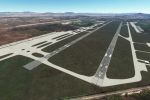
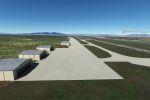
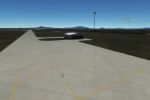











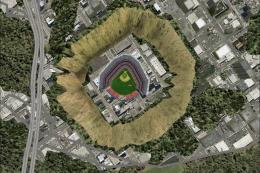

0 comments
Leave a Response