
FSX Transavia Boeing 737-800 PH-GGW
Transavia’s Boeing 737-800 PH-GGW brings a crisp, accurate livery with hints of its former GOL service, wrapped around the dependable Project Open Sky model for Flight Simulator X. Expect detailed exterior textures, animated surfaces and doors, realistic gear and wing flex, authentic lighting, and refined flight dynamics; requires the Project Open Sky 737-800 base.
- Type:Complete with Base Model
- File: b738xtraph-ggw.zip
- Size:7.34 MB
- Scan:
Clean (0d)
- Access:Freeware
- Content:Everyone
Experience a detailed rendition of the Transavia Boeing 737-800 under registration PH-GGW, previously operating with GOL. This freeware package showcases a meticulously crafted repaint by Mathieu Vos (APSS) on the reliable Project Open Sky base model. Fans of Fly Away Simulation will appreciate the accurate design elements and faithful attention to Boeing specifications, all while enjoying the unique flair of this lease arrangement.
Transavia’s 737-800 Heritage
The Boeing 737-800 is a narrow-body twinjet known for its efficiency and suitability for medium-range journeys. Transavia, recognized for its cost-effective operations, has effectively utilized the 737-800’s reliable airframe. This specific aircraft, PH-GGW, reflects Transavia’s familiar branding alongside subtle traces of its time with GOL.

Screenshot of Transavia Boeing 737-800 on the ground.
Advancements in Exterior Modeling
Project Open Sky’s model ensures precise body contours and subtle design cues, aligning with the real airliner’s performance envelope. Meanwhile, Mathieu Vos (APSS) has delivered an authentic paint scheme true to both Transavia and GOL heritage, allowing sim pilots to appreciate the airline’s style as they traverse virtual skies. The simulation’s flight characteristics aim to replicate how this aircraft handles under typical operational scenarios.
Full Feature Highlights
- Comprehensive animated flight surfaces that respond fluidly to pilot inputs.
- Independently simulated landing gear with realistic strut compression and nose-wheel steering.
- Neatly integrated trim animations for precise pitch adjustments.
- Fully opening passenger exits to reflect real-world boarding processes.
- Wing structures capable of dynamic flex, mirroring actual aerodynamic forces.
- Animated bogies designed to tilt during ground operations and landing maneuvers.
- Rollable wheels that enhance taxi realism.
- Thrust reversers enhanced with correct engagement sequences.
- Reflective textures on fuselage sections, carefully adjusting shine intensity.
- Realistic handling profile and flight dynamics for each engine model and structural component.
- In-depth spoiler animations crucial for in-flight attitude control and landing deployment.
- High-resolution exterior textures highlighting rivets and panel lines.
- Authentic night lighting so flight decks and external frames are distinctly visible after dark.
- Operational landing lights visible from the pilot’s vantage point.
- Transparent cockpit glass providing lifelike reflections and visuals.
- Crash effects integrated for dramatic visual feedback during unexpected impacts.
- Navigation light covers fashioned with translucent materials for enhanced realism.
Credits and Compatibility
This add-on remains entirely freeware and packages both the original Project Open Sky base model and Mathieu Vos (APSS) repaint. Pilots can install these files seamlessly in Flight Simulator X installations. This mod offers an authentic Transavia experience that admirers of this Boeing variant will find both immersive and visually rewarding.
The archive b738xtraph-ggw.zip has 53 files and directories contained within it.
File Contents
This list displays the first 500 files in the package. If the package has more, you will need to download it to view them.
| Filename/Directory | File Date | File Size |
|---|---|---|
| Aircraft.cfg | 03.26.12 | 22.38 kB |
| B738XTraPH-GGW.gif | 03.26.12 | 13.57 kB |
| boeing737-800_check.htm | 12.31.05 | 77.28 kB |
| boeing737-800_ref.htm | 12.31.05 | 27.17 kB |
| Install.txt | 03.26.12 | 2.86 kB |
| model.Wnoeyebrow | 03.26.12 | 0 B |
| model.cfg | 04.25.11 | 27 B |
| OSX738WE.MDL | 04.25.11 | 1.35 MB |
| OSBoeing737-800w.air | 12.11.08 | 8.90 kB |
| Panel | 03.26.12 | 0 B |
| panel.cfg | 01.21.12 | 34 B |
| Thumbs.db | 02.13.11 | 32.50 kB |
| Posky 737-800.txt | 01.22.12 | 2.55 kB |
| PoskyB737-800TransaviaLsdGol_PH-GGW.jpg | 03.20.12 | 249.47 kB |
| PoskyB737-800TransaviaLsdGol_PH-GGW2.jpg | 03.20.12 | 235.22 kB |
| PoskyB737-800TransaviaLsdGol_PH-GGW3.jpg | 03.20.12 | 105.90 kB |
| PoskyB737-800TransaviaLsdGol_PH-GGW4.jpg | 03.20.12 | 270.44 kB |
| PoskyB737-800TransaviaLsdGol_PH-GGW5.jpg | 03.20.12 | 248.51 kB |
| PoskyB737-800TransaviaLsdGol_PH-GGW6.jpg | 03.20.12 | 140.71 kB |
| PoskyB737-800TransaviaLsdGol_PH-GGW7.jpg | 03.20.12 | 182.09 kB |
| Readme.txt | 03.26.12 | 2.86 kB |
| sound | 03.26.12 | 0 B |
| sound.cfg | 01.22.12 | 34 B |
| Texture.Transavia leased from Gol | 03.26.12 | 0 B |
| Os737ng_ANTCOL_RED.BMP | 03.26.12 | 1.43 kB |
| Os737ng_Cockpitgray.bmp | 03.26.12 | 5.40 kB |
| Os737ng_darkgray.bmp | 03.26.12 | 5.40 kB |
| Os737ng_engine_l.bmp | 02.13.11 | 1.00 MB |
| Os737ng_engine_t.bmp | 04.25.11 | 4.00 MB |
| Os737ng_gsu.bmp | 04.09.11 | 4.00 MB |
| Os737ng_gsu2.bmp | 04.09.11 | 4.00 MB |
| Os737ng_WINGROOT_GRAY.BMP | 03.26.12 | 5.40 kB |
| Os737ng_WINGTIP_GREEN_GLASS.bmp | 03.26.12 | 1.43 kB |
| Os737ng_WINGTIP_RED_GLASS.bmp | 03.26.12 | 1.43 kB |
| Os737ngstair_l.bmp | 06.26.08 | 341.40 kB |
| Os737ngstair_t.bmp | 02.24.06 | 1.00 MB |
| Os738body_l_l.bmp | 03.19.12 | 1.00 MB |
| Os738body_l_t.bmp | 03.20.12 | 4.00 MB |
| Os738body_r_l.bmp | 03.19.12 | 1.00 MB |
| Os738body_r_t.bmp | 03.20.12 | 4.00 MB |
| Os738Option.bmp | 02.13.11 | 16.07 kB |
| OS738Option2.bmp | 04.09.11 | 256.07 kB |
| Os738parts_t.bmp | 02.13.11 | 1.00 MB |
| Os738w_wing_l_l.bmp | 02.13.11 | 1.00 MB |
| Os738w_wing_l_t.bmp | 03.19.12 | 4.00 MB |
| Os738w_wing_r_l.bmp | 02.13.11 | 1.00 MB |
| Os738w_wing_r_t.bmp | 03.19.12 | 4.00 MB |
| ostug_L.bmp | 02.13.11 | 1.00 MB |
| ostug_T.bmp | 04.09.11 | 1.00 MB |
| Thumbnail.jpg | 03.20.12 | 270.44 kB |
| Thumbs.db | 02.13.11 | 58.50 kB |
| flyawaysimulation.txt | 10.29.13 | 959 B |
| Go to Fly Away Simulation.url | 01.22.16 | 52 B |
Installation Instructions
Most of the freeware add-on aircraft and scenery packages in our file library come with easy installation instructions which you can read above in the file description. For further installation help, please see our Flight School for our full range of tutorials or view the README file contained within the download. If in doubt, you may also ask a question or view existing answers in our dedicated Q&A forum.



















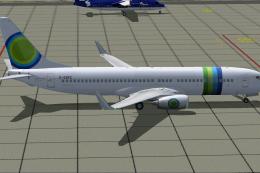

0 comments
Leave a Response