Cessna C172R Skyhawk N7274H
 This freeware repaint adds a striking two-tone blue finish with no default registration to the payware A2A Simulations C172 Skyhawk, developed and released by Kevin Michael for use in Microsoft Flight Simulator X. It showcases a vivid color scheme while preserving the aircraft’s iconic features...
This freeware repaint adds a striking two-tone blue finish with no default registration to the payware A2A Simulations C172 Skyhawk, developed and released by Kevin Michael for use in Microsoft Flight Simulator X. It showcases a vivid color scheme while preserving the aircraft’s iconic features...
- Type
- Repaint for Payware Model
- Download hits
- 98
- Compatibility
- Flight Simulator XPrepar3D
- Filename
- a2a_sky_hawk.zip
- File size
- 11.1 MB
- Virus Scan
- Scanned 18 days ago (clean)
- Access to file
- Free (Freeware)
- Content Rating
- Everyone
This freeware repaint adds a striking two-tone blue finish with no default registration to the payware A2A Simulations C172 Skyhawk, developed and released by Kevin Michael for use in Microsoft Flight Simulator X. It showcases a vivid color scheme while preserving the aircraft’s iconic features, ensuring a fresh aesthetic that many flight simulation enthusiasts will appreciate.
Refined Exterior Artwork
The Cessna C172R Skyhawk remains one of the most widely recognized single-engine aircraft in the real-world general aviation community. Pilots rely on the 172 for its straightforward handling and dependable performance, commonly using this four-seat light airplane for training and recreational flying. In this enhanced rendition, the new paint layers capture the subtle contours of the fuselage and wings, creating a crisp finish that highlights the aircraft’s sleek shape. The absence of a preset registration number provides the freedom to assign your own tail markings within the simulator, a handy function for customization.

Screenshot of Cessna C172R Skyhawk on the ground.
Important Preparations
Before introducing any new files, always back up the contents of your A2A_C172 directory in case you need to revert to original textures. For many installations, the default path might resemble:
- C:\Program Files (x86)\Microsoft Games\Microsoft Flight Simulator X\SimObjects\Airplanes\A2A_C172
However, your directory differs if you have a custom setup. Once you find the location, look for the texture.N7274H subfolder. Inside, you’ll notice files like c172_spec, c172_t, texture, and thumbnail. Overwrite the existing c172_t with the one included in this package.
Final Checks in the Simulator
After placing the updated repaint files, launch your simulator and verify that you see the new two-tone paint scheme. If you desire a specific registration number, open the aircraft’s details in your simulator menu and change it manually; this will update the number that appears on the instrument panel. This step guarantees a personalized touch each time you load the Skyhawk on the ramp.
Compatibility & Requirements
As a reminder, these textures are designed exclusively for the A2A Simulations payware C172 Skyhawk model, which is not included. You need the original aircraft files from A2A, usually obtained either directly from their store or from a reputable online retailer (such as the SimShack payware store). This repaint pack provides the updated livery only.
Enjoy this detailed color scheme in your next virtual flight and appreciate the unique aesthetic that Kevin Michael has developed to elevate your general aviation experience.
The archive a2a_sky_hawk.zip has 5 files and directories contained within it.
File Contents
This list displays the first 500 files in the package. If the package has more, you will need to download it to view them.
| Filename/Directory | File Date | File Size |
|---|---|---|
| A2A - Ream Me.txt | 09.04.13 | 1.02 kB |
| c172_t.dds | 01.20.14 | 16.00 MB |
| thumbnail.jpg | 01.20.14 | 433.53 kB |
| flyawaysimulation.txt | 10.29.13 | 959 B |
| Go to Fly Away Simulation.url | 01.22.16 | 52 B |
Installation Instructions
Most of the freeware add-on aircraft and scenery packages in our file library come with easy installation instructions which you can read above in the file description. For further installation help, please see our Flight School for our full range of tutorials or view the README file contained within the download. If in doubt, you may also ask a question or view existing answers in our dedicated Q&A forum.
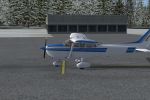









0 comments
Leave a Response