
FSX Luftwaffe F-104G 22+91 Silver Star
Luftwaffe F-104G 22+91 “Silver Star” livery recreates the aircraft’s special last-flight paint scheme for the 1988 disbandment of the F-104 Kommando at Erding Air Base, adding period-accurate markings and a polished silver finish. Designed for FSX, it requires the Sim Skunk Works payware F-104G model.
- Type:Repaint for Payware Model
- File: ssw-luftwaffe_f-104g_22+91_silver-star.zip
- Size:16.51 MB
- Scan:
Clean (12d)
- Access:Freeware
- Content:Everyone
These files depict the special last flight color scheme of the Luftwaffe F-104G "Silver Star" 22+91, for the disbandment of "F-104 Kommando" at Erding AB 1988. To use these files you need the payware model F-104G from Sim Skunk Works. By Richard Wisman.

Side view of Luftwaffe F-104G 22+91 Silver Star in flight.
Installation:
- Unzip straight into your main folder.
- Add the entries below to your aircraft.cfg file, renumber the [fltsim.X] sections and enjoy.
- A text file with entries is located in the ...\SimObjects\Airplanes\SSW-FRF-104G folder.
[fltsim.xx]
title=F-104G GAF 22+91_silver star
sim=f104g_clean
model=SSW-F104G-CONSORTIUM\q7_gaf
panel=SSW-F104G-CONSORTIUM
sound=
texture=textures\22+91
kb_checklists=F104_check
description=rpaint by Richard Wisman
kb_reference=F104_ref
ui_manufacturer=SIM SKUNK WORKS FRF-104G
ui_type=SOLO CONS FB
ui_variation=22+91
atc_heavy=0
atc_parking_types=MIL_COMBAT
//***********************
// do not change this line
// used by system gauge
// 012345678
atc_id=C200GJK00
atc_flight_number=2291
// do not change this line
// used by system gauge
atc_airline=SOLO
//***********************
ui_createdby="Sim Skunk Works"
visual_damage=1
The archive ssw-luftwaffe_f-104g_22+91_silver-star.zip has 19 files and directories contained within it.
File Contents
This list displays the first 500 files in the package. If the package has more, you will need to download it to view them.
| Filename/Directory | File Date | File Size |
|---|---|---|
| huge.jpg | 05.25.15 | 127.09 kB |
| huge1.jpg | 05.25.15 | 158.66 kB |
| readme.txt | 05.27.15 | 1.53 kB |
| SimObjects | 05.26.15 | 0 B |
| Airplanes | 05.26.15 | 0 B |
| SSW-FRF-104G | 05.26.15 | 0 B |
| texture.textures | 05.26.15 | 0 B |
| 22+91 | 05.26.15 | 0 B |
| texture.cfg | 05.17.15 | 439 B |
| thumbnail.jpg | 05.25.15 | 14.03 kB |
| SSW-FRF-104G-TEXTURES | 05.26.15 | 0 B |
| CONSORTIUM | 05.26.15 | 0 B |
| texture.22+91 | 05.26.15 | 0 B |
| F104G_T_01.dds | 05.25.15 | 64.00 MB |
| F104G_T_01_SPEC.dds | 05.17.15 | 16.00 MB |
| F104G_T_02.dds | 05.25.15 | 64.00 MB |
| small.png.png | 05.25.15 | 11.43 kB |
| flyawaysimulation.txt | 10.29.13 | 959 B |
| Go to Fly Away Simulation.url | 01.22.16 | 52 B |
Installation Instructions
Most of the freeware add-on aircraft and scenery packages in our file library come with easy installation instructions which you can read above in the file description. For further installation help, please see our Flight School for our full range of tutorials or view the README file contained within the download. If in doubt, you may also ask a question or view existing answers in our dedicated Q&A forum.



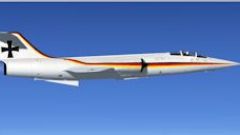













0 comments
Leave a Response