
FSX RCAF Q400 CT-142 142803 V1.5
RCAF-style CT-142 training livery for the Majestic Q400 brings a Battle Grey look to virtual navigation sorties, with 402 Squadron “City of Winnipeg” markings and details inspired by 17 Wing Winnipeg. Version 1.5 includes registrations 142803 and 142801 with upgraded 32-bit textures for Microsoft Flight Simulator X and Prepar3D v4/v5, and requires the payware Majestic Q400 model.
- Type:Repaint for Payware Model
- File: mjq400rcafv15.zip
- Size:13.57 MB
- Scan:
Clean (7d)
- Access:Freeware
- Content:Everyone
This fictional repaint showcases a Canadian training adaptation of the Majestic Q400 for Microsoft Flight Simulator X and Prepar3D. Inspired by the Royal Canadian Air Force (RCAF) CT-142 operated by 402 Squadron “City of Winnipeg,” it features accurate markings and minor adjustments to reflect the aircraft’s use in advanced navigation training at 17 Wing Winnipeg. The real CT-142 was once utilized for regional transport before its transition to a dedicated role in airborne instruction. This updated V1.5 release includes both 142803 and 142801 sporting a distinctive CC-142 Battle Grey scheme. Textures have been transitioned from DXT 5 to full 32-bit. Created by Robbie Nauffts - Kilbride Aviation, this free modification requires the payware Majestic Q400 model, which must be acquired separately from a store like SimShack.
Technical Insight on the RCAF Dash 8 Variant
The De Havilland Dash 8 family is known for its twin turboprop configuration, offering cost-effective, short-to-medium range operations. In its RCAF adaptation (often designated as the CT-142), the airframe includes specialized instruments and training stations for navigation students. This repaint integrates fictional elements while preserving essential layout and reference points typical of the Q400 series, providing an immersive military flight-training environment in the simulator.

Parked RCAF Q400 CT-142 at the virtual apron.
Included Features and Updates
- Two texture sets reflecting 142803 and 142801, displayed in RCAF insignia.
- Switched texture format from DXT 5 to 32-bit for improved visual quality.
- Subtle details referencing 402 Squadron and the “City of Winnipeg” heritage.
Installation Steps
- Locate your primary simulator folder (FSX or P3D) and open: SimObjects/Airplanes/mjc8q400.
- Copy the provided texture folders into the mjc8q400 directory.
- In the same folder, locate and open aircraft.cfg.
- Open the aircraft.cfg edit file included with this package and copy all its content.
- Identify the last [fltsim.x] entry in the aircraft.cfg, then paste the new lines right after. Adjust "fltsim.xx" to the next logical number in sequence.
- Save any changes. If you lack administrative privileges, relocate the aircraft.cfg to your desktop for editing; afterwards, move it back into the mjc8q400 folder.
- Start your simulator (FSX or P3D). You should see both repainted aircraft in the RCAF liveries listed among your Q400 collection.
Developer Acknowledgment
This repaint is brought to you by Robbie Nauffts - Kilbride Aviation. It is designed to enrich military training flight experiences. Keep in mind that this package only includes the texture files; the payware Majestic Q400 base product must be purchased separately.
The archive mjq400rcafv15.zip has 21 files and directories contained within it.
File Contents
This list displays the first 500 files in the package. If the package has more, you will need to download it to view them.
| Filename/Directory | File Date | File Size |
|---|---|---|
| MJQ400 RCAF | 12.19.15 | 0 B |
| 142.png | 12.08.15 | 1.53 MB |
| aircraft.cfg edit.txt | 12.19.15 | 870 B |
| cc142.png | 12.19.15 | 1.91 MB |
| Installation Instructions.txt | 12.19.15 | 1.54 kB |
| Texture.CFC142801 | 12.19.15 | 0 B |
| q400ext1.bmp | 12.19.15 | 16.00 MB |
| q400ext1_night.bmp | 12.19.15 | 16.00 MB |
| q400ext2.bmp | 12.19.15 | 16.00 MB |
| q400ext2_night.bmp | 12.19.15 | 16.00 MB |
| texture.cfg | 11.15.15 | 40 B |
| thumbnail.jpg | 12.19.15 | 43.22 kB |
| Texture.CFC142803 | 12.19.15 | 0 B |
| q400ext1.bmp | 12.19.15 | 16.00 MB |
| q400ext1_night.bmp | 12.07.15 | 4.00 MB |
| q400ext2.bmp | 12.19.15 | 16.00 MB |
| q400ext2_night.bmp | 12.08.15 | 4.00 MB |
| texture.cfg | 11.15.15 | 40 B |
| thumbnail.jpg | 12.08.15 | 47.70 kB |
| flyawaysimulation.txt | 10.29.13 | 959 B |
| Go to Fly Away Simulation.url | 01.22.16 | 52 B |
Installation Instructions
Most of the freeware add-on aircraft and scenery packages in our file library come with easy installation instructions which you can read above in the file description. For further installation help, please see our Flight School for our full range of tutorials or view the README file contained within the download. If in doubt, you may also ask a question or view existing answers in our dedicated Q&A forum.














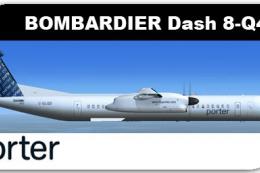



1 comments
Leave a ResponseThe content of the comments below are entirely the opinions of the individual posting the comment and do not always reflect the views of Fly Away Simulation. We moderate all comments manually before they are approved.
I'm the D/AEO for 402 Sqn and an avid aviation enthusiast. I thought you would like to know that the CT-142 is NOT a Q400 as you claim. It's a Dash 8 - 100. I like that you got the colour right but not the nose.
I'd love to see you post an accurate rendition.