
FSX Boeing 737/777 Instruments
CrgSim Boeing 737/777 instrument suite delivers separate PFD, EICAS, FMC, annunciators, radios, and dual moving-map displays with configurable brightness, upgraded nav database, touchscreen-friendly controls, and checklist support, plus optional ATC audio triggered by tuned frequencies. Built for FSX, it requires FSUIPC v4 or v5 and supports GoFlight MCP Pro, EFIS, and radio hardware.
- File: crgsim-0_087.zip
- Size:102.08 MB
- Scan:
Clean (25d)
- Access:Freeware
- Content:Everyone
P3D Migration
Our lab system has been migrated to P3D V4 and FSUIPC V5. This allows us better testing on P3D. Some testing capability will exist for FSX SE for a limited time. CrgSim "should" work with FSX, FSX SE, and P3D with FSUIPC V4 and FSUIPC V5.
 STICKY NOTE:
STICKY NOTE:
Stopping "Themes" with the window task manager seems to consistently improve frame rates and smooth operation. If frame rates drop below 20 consider trying this out. It works on every one of the lab computers.
ANOTHER STICKY NOTE
Be sure to replace ALL of the old CrgSim modules with ones from this release. Mixing modules from different releases can (and usually will) have unexpected and undesirable results.
ATC RECORDINGS
A new feature allows you to assign up to 40 ATC recordings (or whatever MP3 files you have) to 40 separate Com2 (configurable to Com1) frequencies so that when you select the proper frequency on your radio the ATC recordings starts playback. See the Sound Application note for more information. Download your ATC recordings from LiveATC.net.
FRENCH TRANSLATIONS
Jean-Hugues Ancelin has most helpfully translated 14 of the CrgSim documents from English to French. The document set is available on the CrgSim website in the Download section. The latest translation download contains updates up to and including release 86.
CONFIG FILE RENAME (from version 84)
 IMPORTANT: This release supports two annunciator modules called AnnunRight and AnnunLeft. If you currently use the annunciator it will be necessary to change the name of the configuration file from "CrgAnnun.cfg" to "CrgAnnunLeft.cfg". The distribution directory name has been changed from "Annunciator" to "AnnunLeft" and a new directory called "AnnunRight" has been included.
IMPORTANT: This release supports two annunciator modules called AnnunRight and AnnunLeft. If you currently use the annunciator it will be necessary to change the name of the configuration file from "CrgAnnun.cfg" to "CrgAnnunLeft.cfg". The distribution directory name has been changed from "Annunciator" to "AnnunLeft" and a new directory called "AnnunRight" has been included.
The moving maps module now supports two map displays. The new configuration files are named:
CrgMapsLeft.cfg
CrgMapsRight.cfg
Two annunciator displays are now supported. The new configuration files are named:
CrgAnnunLeft.cfg
CrgAnnunRight.cfg
NEW AND MODIFIED DOCUMENTS
The EICAS and PFD documents have been split up so that each instrument has its own document.
CHANGES IN RELEASE 0.087
The ComMgr accepts a configuration option that specifies the aircraft profile that is loaded when the program is started.
Brightness on each instrument may be customized with the following configuration option: brightness 1.0 where the brightness value may be between 0.0 and 1.5
The ADF frequency is no longer incorrectly replaced by the FMC.
The ADF frequencies now can be decimal MHz. 335.1 Instead of just 335. The decimal value is also displayed in the NavDisplay.
V1, Vr, and V2 values entered with the CDU are no longer incorrectly replaced with default values.
The database has been upgraded with more and newer entries for airports and ground stations.
The EICAS now features a basic and customizable checklist feature. See the EICAS document for more information.
Take off from Sydney, Heathrow, Atlanta, Charles-DeGaulle, or Frankfurt with maps turned on. Select map level 1 and you will see detailed maps of the area surrounding these airports.
NAV Display (Sticky)
If the Nav Display is displayed on a touch screen then mode, range, and centering can be changed by touching the display in selected areas. Please read the section in the Nav Display documentation on touch screens.
Maps (Sticky)
There are 4 different scales for maps with 1 being the most detailed and 4 covering the most area. CrgSim maps do not exist for all areas of the world and in areas that they cover not all scales are available. Maps will attemps to show the most detailed chart requested. If you request a scale 1 map and the most detailed chart available is a scale 3 then Maps will display the scale 3 maps. If the aircraft flies into an area that has a more detailed map available then Maps will automatically switch to the more detailed map. You can change the requested map scale size by using the crgkey feature above or by selecting the map display and entering a 1, 2, 3 or 4 directly.
Installation (Sticky)
Now documented in the CrgSim Installation Guide.pdf
Single Computer Configuration
If you have a second screen available on your FSX computer and want to try to run CrgSim on the FSX computer look at the first few sections in the Documentation. It describes how to configure CrgSim on one screen.
GoFlight Support (Sticky)
This release contains support for the GoFlight MCP Pro, GoFlight EFIS, and GoFlight radio. The documentation contains instructions on how to install. Be sure that both sets of drivers (GoFlight and CrgSim) are NOT running at the same time. Wierd behavior of the MCP and EFIS will result. To test, do not start the CrgSim drivers and start up the system. If the MCP appears to still be working with the default 737 then the GoFlight drivers are still running. Disable them before running the CrgSim drivers.
IMPORTANT: When starting CRG if a message appears that a DX10 component or DLL cannot be found then run "directx_jun2010_redist.exe. This file can be downloaded from the Microsoft website (search on the file name). The file will unpack itself in the directory of your choice. Then in that directory run "Dxsetup". Your system will then support DX10.
Hope you enjoy this release.
Author: Kapock Cavanaugh
The archive crgsim-0_087.zip has 256 files and directories contained within it.
File Contents
This list displays the first 500 files in the package. If the package has more, you will need to download it to view them.
| Filename/Directory | File Date | File Size |
|---|---|---|
| AnnunLeft | 02.16.18 | 0 B |
| annun.wav | 02.13.15 | 25.89 kB |
| BlueButton.png | 11.21.16 | 3.92 kB |
| BlueCmdButton.png | 11.21.16 | 14.17 kB |
| CrgAnnunL.exe | 02.15.18 | 223.50 kB |
| CrgAnnunLeft.cfg | 08.28.17 | 659 B |
| GrayButton.png | 07.20.16 | 3.09 kB |
| GrayCmdButton.png | 10.22.16 | 11.78 kB |
| GreenButton.png | 02.09.16 | 4.52 kB |
| GreenCmdButton.png | 10.23.16 | 14.47 kB |
| horn.wav | 08.25.13 | 86.18 kB |
| Horn2.wav | 08.18.17 | 86.18 kB |
| msvcr120.dll | 10.05.13 | 948.16 kB |
| OrangeButton.png | 09.21.17 | 4.51 kB |
| RedButton.png | 07.17.16 | 3.60 kB |
| RedCmdButton.png | 10.23.16 | 14.18 kB |
| SiennaButton.png | 09.21.17 | 4.74 kB |
| VioletButton.png | 09.21.17 | 4.49 kB |
| YellowButton.png | 07.17.16 | 4.24 kB |
| YellowCmdButton.png | 10.23.16 | 14.08 kB |
| AnnunRight | 02.16.18 | 0 B |
| annun.wav | 02.13.15 | 25.89 kB |
| BlueButton.png | 11.21.16 | 3.92 kB |
| BlueCmdButton.png | 11.21.16 | 14.17 kB |
| CrgAnnunR.exe | 02.15.18 | 223.50 kB |
| CrgAnnunRight.cfg | 08.28.17 | 669 B |
| GrayButton.png | 07.20.16 | 3.09 kB |
| GrayCmdButton.png | 10.22.16 | 11.78 kB |
| GreenButton.png | 02.09.16 | 4.52 kB |
| GreenCmdButton.png | 10.23.16 | 14.47 kB |
| horn.wav | 08.25.13 | 86.18 kB |
| Horn2.wav | 08.18.17 | 86.18 kB |
| msvcr120.dll | 10.05.13 | 948.16 kB |
| OrangeButton.png | 09.21.17 | 4.51 kB |
| RedButton.png | 07.17.16 | 3.60 kB |
| RedCmdButton.png | 10.23.16 | 14.18 kB |
| SiennaButton.png | 09.21.17 | 4.74 kB |
| VioletButton.png | 09.21.17 | 4.49 kB |
| YellowButton.png | 07.17.16 | 4.24 kB |
| YellowCmdButton.png | 10.23.16 | 14.08 kB |
| CDU.jpg | 05.23.16 | 71.32 kB |
| CDULeft | 02.16.18 | 0 B |
| CDUData.dat | 08.23.16 | 5.36 MB |
| CDULeft.exe | 02.15.18 | 288.00 kB |
| CheckList.txt | 01.27.18 | 2.01 kB |
| CrgCDULeft.cfg | 09.18.16 | 43 B |
| CrgData.dat | 01.26.18 | 12.96 MB |
| CrgSindex.dat | 09.10.16 | 8.56 kB |
| CrgSSb.dat | 09.10.16 | 1.57 MB |
| Flight Plans | 02.16.18 | 0 B |
| KCOS KPUB CIRCLE.fpf | 06.07.16 | 703 B |
| msvcr120.dll | 10.05.13 | 948.16 kB |
| NavUpdates.txt | 01.29.18 | 9.87 kB |
| PrivateWayPoints.txt | 09.11.16 | 86 B |
| Procedures | 02.16.18 | 0 B |
| Runways.Dat | 05.26.16 | 1.61 MB |
| CDURight | 02.16.18 | 0 B |
| CDUData.dat | 08.23.16 | 5.36 MB |
| CDURight.exe | 02.15.18 | 288.00 kB |
| CheckList.txt | 01.27.18 | 2.01 kB |
| CrgCDURight.cfg | 09.18.16 | 45 B |
| CrgData.dat | 01.26.18 | 12.96 MB |
| CrgSindex.dat | 09.10.16 | 8.56 kB |
| CrgSSb.dat | 09.10.16 | 1.57 MB |
| Flight Plans | 02.16.18 | 0 B |
| KCOS KPUB CIRCLE.fpf | 06.07.16 | 703 B |
| msvcr120.dll | 10.05.13 | 948.16 kB |
| NavUpdates.txt | 01.29.18 | 9.87 kB |
| PrivateWayPoints.txt | 09.11.16 | 86 B |
| Procedures | 02.16.18 | 0 B |
| Runways.Dat | 05.26.16 | 1.61 MB |
| ClockLeft | 02.16.18 | 0 B |
| ClockData.dat | 02.24.17 | 378.84 kB |
| CrgClkLeft.cfg | 03.06.16 | 53 B |
| CrgClkLeft.exe | 02.15.18 | 92.00 kB |
| msvcr120.dll | 10.05.13 | 948.16 kB |
| ComMgr | 02.16.18 | 0 B |
| CrgCom.cfg | 12.16.16 | 40 B |
| crgcom.exe | 02.15.18 | 157.00 kB |
| msvcr120.dll | 10.05.13 | 948.16 kB |
| Profiles | 02.16.18 | 0 B |
| 737 Default.crgpro | 04.28.15 | 2.47 kB |
| 747 Default.crgpro | 04.28.15 | 561 B |
| 777.crgpro | 04.28.15 | 2.83 kB |
| A321 Default.crgpro | 04.28.15 | 797 B |
| B737-V1.crgpro | 04.28.15 | 324 B |
| Bonanza A36.crgpro | 01.06.18 | 853 B |
| CRJ 700 Default.crgpro | 04.28.15 | 824 B |
| Lear 45 Default.crgpro | 10.25.17 | 865 B |
| StartCrgSim.cmd | 09.18.16 | 470 B |
| CrgLicense.txt | 03.26.15 | 1.36 kB |
| CrgSim Annun - Split Flap.pdf | 09.27.17 | 540.62 kB |
| CrgSim Application Note - Sound.pdf | 11.14.17 | 68.38 kB |
| CrgSim Application Note - Traffic.pdf | 04.05.16 | 42.36 kB |
| CrgSim CDU-FMC.pdf | 10.21.17 | 848.27 kB |
| CrgSim ComMgr.pdf | 09.20.17 | 405.28 kB |
| CrgSim Configuration Files.pdf | 12.25.17 | 108.06 kB |
| CrgSim EICAS.pdf | 01.28.18 | 853.80 kB |
| CrgSim Expanded Instrument Modes.pdf | 04.11.16 | 146.09 kB |
| CrgSim FSUIPC Interface.pdf | 07.02.16 | 69.84 kB |
| CrgSim GoFlight Interface.pdf | 04.05.16 | 81.19 kB |
| CrgSim Installation Guide.pdf | 11.14.17 | 5.13 MB |
| CrgSim Maps.pdf | 09.19.17 | 1.38 MB |
| CrgSim NavDisplay.pdf | 10.07.17 | 646.52 kB |
| CrgSim PFD.pdf | 01.28.18 | 290.03 kB |
| CrgSim Sound Module.pdf | 11.14.17 | 144.77 kB |
| EICAS | 02.16.18 | 0 B |
| CheckList.txt | 01.27.18 | 2.01 kB |
| crgeicas1.cfg | 03.23.14 | 155 B |
| crgeicas1.dat | 01.04.18 | 395.04 kB |
| crgeicas1.exe | 02.15.18 | 147.50 kB |
| msvcr120.dll | 10.05.13 | 948.16 kB |
| FILE_ID.DIZ | 01.28.18 | 819 B |
| GoFlight | 02.16.18 | 0 B |
| crggf.cfg | 04.25.15 | 79 B |
| crggf.exe | 02.15.18 | 169.00 kB |
| GFDev.dll | 04.17.13 | 104.00 kB |
| msvcr120.dll | 10.05.13 | 948.16 kB |
| KeyAssign.pdf | 03.26.16 | 22.60 kB |
| MapsLeft | 02.16.18 | 0 B |
| Airplane.png | 04.18.15 | 159.18 kB |
| AirportDot.png | 03.09.15 | 1.83 kB |
| bcmtz.rls | 05.04.12 | 1.83 MB |
| bcmtzt.rls | 09.18.17 | 3.75 MB |
| CrgData.dat | 01.26.18 | 12.96 MB |
| CrgMapsLeft.cfg | 01.11.16 | 130 B |
| CrgMapsLeft.exe | 02.15.18 | 161.50 kB |
| Maps | 02.16.18 | 0 B |
| M00 | 02.16.18 | 0 B |
| M00001.mpak | 03.10.15 | 1.22 MB |
| M00002.mpak | 03.10.15 | 512.32 kB |
| M00003.mpak | 03.07.15 | 307.81 kB |
| M00004.mpak | 03.07.15 | 3.11 MB |
| M00005.mpak | 03.10.15 | 2.02 MB |
| M00006.mpak | 03.10.15 | 567.74 kB |
| M00007.mpak | 03.10.15 | 979.22 kB |
| M00008.mpak | 03.10.15 | 1.81 MB |
| M00010.mpak | 05.10.15 | 1.24 MB |
| M00011.mpak | 05.10.15 | 1.23 MB |
| M01 | 02.16.18 | 0 B |
| M01001.mpak | 03.06.15 | 683.56 kB |
| M01005.mpak | 03.06.15 | 1.80 MB |
| M01010.mpak | 03.06.15 | 1.29 MB |
| M01012.mpak | 03.06.15 | 754.67 kB |
| M01015.mpak | 03.10.15 | 1.46 MB |
| M01019.mpak | 03.06.15 | 1.39 MB |
| M01021.mpak | 03.07.15 | 1.37 MB |
| M05 | 02.16.18 | 0 B |
| M05001.mpak | 03.06.15 | 973.00 kB |
| M05002.mpak | 03.06.15 | 461.21 kB |
| M05010.mpak | 03.06.15 | 2.84 MB |
| M05011.mpak | 03.06.15 | 3.05 MB |
| M05024.mpak | 03.06.15 | 1.82 MB |
| M05035.mpak | 03.06.15 | 391.54 kB |
| M10 | 02.16.18 | 0 B |
| M10004.mpak | 03.06.15 | 610.10 kB |
| M10018.mpak | 03.06.15 | 697.28 kB |
| M10024.mpak | 03.06.15 | 199.31 kB |
| M10045.mpak | 03.08.15 | 2.37 MB |
| M10047.mpak | 03.10.15 | 1.10 MB |
| msvcr120.dll | 10.05.13 | 948.16 kB |
| NavAidDot.png | 03.09.15 | 2.37 kB |
| NavUpdates.txt | 01.29.18 | 9.87 kB |
| README.txt | 04.16.15 | 243 B |
| WayPointDot.png | 03.09.15 | 1.13 kB |
| MapsRight | 02.16.18 | 0 B |
| Airplane.png | 04.18.15 | 159.18 kB |
| AirportDot.png | 03.09.15 | 1.83 kB |
| bcmtz.rls | 05.04.12 | 1.83 MB |
| bcmtzt.rls | 09.18.17 | 3.75 MB |
| CrgData.dat | 01.26.18 | 12.96 MB |
| CrgMapsRight.cfg | 09.05.17 | 129 B |
| CrgMapsRight.exe | 02.15.18 | 161.50 kB |
| msvcr120.dll | 10.05.13 | 948.16 kB |
| NavAidDot.png | 03.09.15 | 2.37 kB |
| NavUpdates.txt | 01.29.18 | 9.87 kB |
| README.txt | 04.16.15 | 243 B |
| WayPointDot.png | 03.09.15 | 1.13 kB |
| NavLeft | 02.16.18 | 0 B |
| CrgData.dat | 01.26.18 | 12.96 MB |
| crgnavl.cfg | 10.08.17 | 74 B |
| crgnavl.dat | 02.01.16 | 715.38 kB |
| crgnavl.exe | 02.15.18 | 255.50 kB |
| CrgNavstbyl.cfg | 10.08.17 | 68 B |
| msvcr120.dll | 10.05.13 | 948.16 kB |
| NavUpdates.txt | 01.29.18 | 9.87 kB |
| NavRight | 02.16.18 | 0 B |
| CrgData.dat | 01.26.18 | 12.96 MB |
| crgnavr.cfg | 10.08.17 | 72 B |
| crgnavr.dat | 02.01.16 | 715.38 kB |
| crgnavr.exe | 02.15.18 | 255.50 kB |
| CrgNavstbyr.cfg | 10.08.17 | 68 B |
| msvcr120.dll | 10.05.13 | 948.16 kB |
| NavUpdates.txt | 01.29.18 | 9.87 kB |
| PFDLeft | 02.16.18 | 0 B |
| crgpfdl.cfg | 02.05.16 | 155 B |
| crgpfdl.dat | 11.08.16 | 3.84 MB |
| crgpfdl.exe | 02.15.18 | 338.50 kB |
| crgpfdlstby.cfg | 12.09.15 | 149 B |
| msvcr120.dll | 10.05.13 | 948.16 kB |
| PFDRight | 02.16.18 | 0 B |
| crgpfdr.cfg | 12.09.16 | 155 B |
| crgpfdr.dat | 11.08.16 | 3.84 MB |
| crgpfdr.exe | 02.15.18 | 338.50 kB |
| crgpfdrstby.cfg | 12.09.15 | 149 B |
| msvcr120.dll | 10.05.13 | 948.16 kB |
| README.txt | 02.16.18 | 6.05 kB |
| SimInterface | 02.16.18 | 0 B |
| CrgSim.cfg | 03.23.16 | 55 B |
| CrgSim.exe | 02.15.18 | 61.50 kB |
| msvcr120.dll | 10.05.13 | 948.16 kB |
| Sound | 02.16.18 | 0 B |
| 1000ft.wav | 09.26.12 | 15.63 kB |
| 100ft.wav | 09.26.12 | 16.63 kB |
| 10ft.wav | 09.26.12 | 12.13 kB |
| 200ft.wav | 09.26.12 | 13.13 kB |
| 20ft.wav | 09.26.12 | 13.63 kB |
| 300ft.wav | 09.26.12 | 13.13 kB |
| 30ft.wav | 09.26.12 | 13.63 kB |
| 400ft.wav | 09.26.12 | 15.13 kB |
| 40ft.wav | 09.26.12 | 12.63 kB |
| 500ft.wav | 09.26.12 | 17.13 kB |
| 50ft.wav | 09.26.12 | 14.13 kB |
| 80kts.wav | 01.30.15 | 71.73 kB |
| annun.wav | 02.13.15 | 25.89 kB |
| aprchmins.wav | 09.26.12 | 25.13 kB |
| autopilot.wav | 01.28.15 | 68.86 kB |
| autothrust.wav | 01.28.15 | 74.59 kB |
| autothrustoff.wav | 01.14.15 | 144.57 kB |
| CrgPlaylist.crgsfl | 08.17.17 | 221 B |
| crgsound.cfg | 08.28.17 | 1.63 kB |
| crgsound.exe | 02.15.18 | 67.00 kB |
| flapsdown.wav | 04.16.15 | 87.61 kB |
| flapsup.wav | 04.16.15 | 76.66 kB |
| geardn.wav | 01.28.15 | 54.52 kB |
| gearup.wav | 01.28.15 | 45.92 kB |
| horn.wav | 08.25.13 | 86.18 kB |
| KBOS-ATC-1.mp3 | 10.11.11 | 1.77 MB |
| KBOS-ATC-2.mp3 | 10.11.11 | 3.62 MB |
| localizer.wav | 01.28.15 | 60.26 kB |
| minimums.wav | 09.26.12 | 23.13 kB |
| msvcr120.dll | 10.05.13 | 948.16 kB |
| rotate.wav | 01.30.15 | 54.52 kB |
| SeatBelt.wav | 01.05.15 | 90.04 kB |
| v1.wav | 01.30.15 | 74.60 kB |
| SplitFlap | 02.16.18 | 0 B |
| crgflapw.dat | 12.12.16 | 1.82 MB |
| crgflapy.dat | 12.10.16 | 1.87 MB |
| CrgSplitFlap.exe | 02.15.18 | 161.50 kB |
| CrgSplitFlap1.cfg | 12.12.16 | 85 B |
| CrgSplitFlap2.cfg | 12.12.16 | 88 B |
| msvcr120.dll | 10.05.13 | 948.16 kB |
| Plx2.xrm | 12.04.16 | 4.73 MB |
| ThreePak.jpg | 06.20.13 | 37.65 kB |
| flyawaysimulation.txt | 10.29.13 | 959 B |
| Go to Fly Away Simulation.url | 01.22.16 | 52 B |
Installation Instructions
Most of the freeware add-on aircraft and scenery packages in our file library come with easy installation instructions which you can read above in the file description. For further installation help, please see our Flight School for our full range of tutorials or view the README file contained within the download. If in doubt, you may also ask a question or view existing answers in our dedicated Q&A forum.
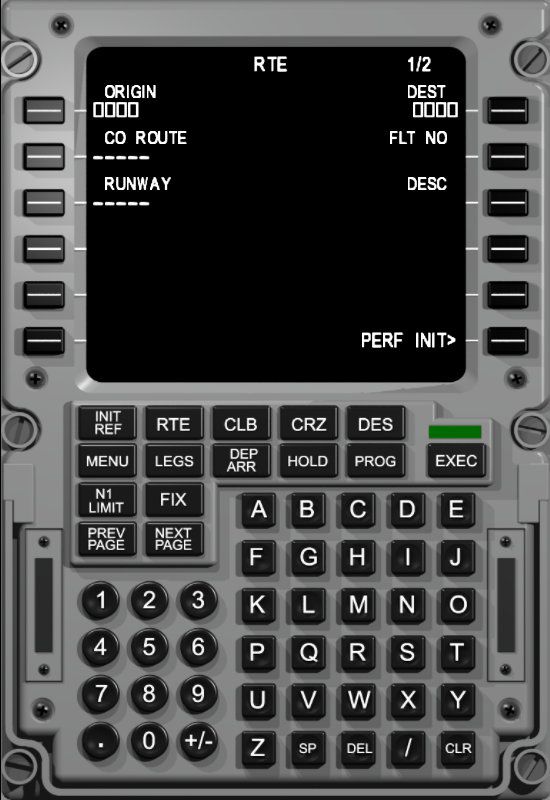
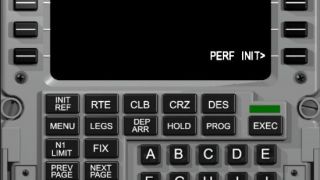




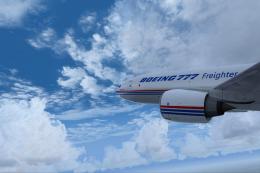








6 comments
Leave a ResponseThe content of the comments below are entirely the opinions of the individual posting the comment and do not always reflect the views of Fly Away Simulation. We moderate all comments manually before they are approved.
I downloaded it a year ago and I don't know how to install it in FSX for a Boeing 737.
I'm afraid it might stop working. There is no video tutorial on how to do it.
Thanks!!
Any chance of an MSFS2020 update?
Still the best network instruments...don't waste money on the payware ones...
A great instrument suite that was developed over many years. What impressed me most when I first started was the fact that from a client PC, the Instrument was able to find the Simulator through FSUIPC. on the server.
Most other stand-alone instruments may have difficulties connecting to the main simulator. This is not the case here. The instrument response is very fast, lagless, precise... and much more. Sadly enough the developer decided to quit and stop the development of this suite.
INSTALLATION; Download the CRGSIM 087 software zip (crgsim-0.087) and extract it. Inside this folder, you will find many more folders. Don't be afraid of this. Each folder is a stand-alone instrument that needs NO installation and it won't affect your registry !! Simply put a copy of the instrument folder you want to use on either the main PC or the client PC. Then go back to the Server and the main CRGSIM folder; find and open the following folders and create a link of each exe3-file inside on your desktop: - ComMgr - SimInterface Click on each one of them to connect to the Sim with the Sim (FSX, P3D) started with FSUIPC installed then start the instruments wherever you have installed them (Server or Client PC) creating a similar desktop link for each of them. If your network is set up correctly you will see the instruments come to life! Enjoy!
Erik
The CRGSIM instrument suite is one of the best on the market. Don't be afraid when you open the main folder and see the multiple folders inside as each one is a jewel in itself and very easy to use.
The instruments can be installed on any client computer and Will connect to the server PC automatically. NO messing around with IPs etc... The instruments as fast, well designed, and among the best I have found so far for my project, better even tan payware. It requires genius and tons of hours of work to create this jewel. It gets a thumbs up from me after having tried tons of other suites.
How to install this?