
X-Plane Piper J-3 Cub
The Piper J-3 Cub brings a classic taildragger experience to X-Plane 11 with a detailed 3D model, fully animated control surfaces, and moving parts including prop, switches, a virtual pilot, and a working fuel gauge on the nose cap. Includes a float variant with a functional water rudder actuator for authentic water operations.
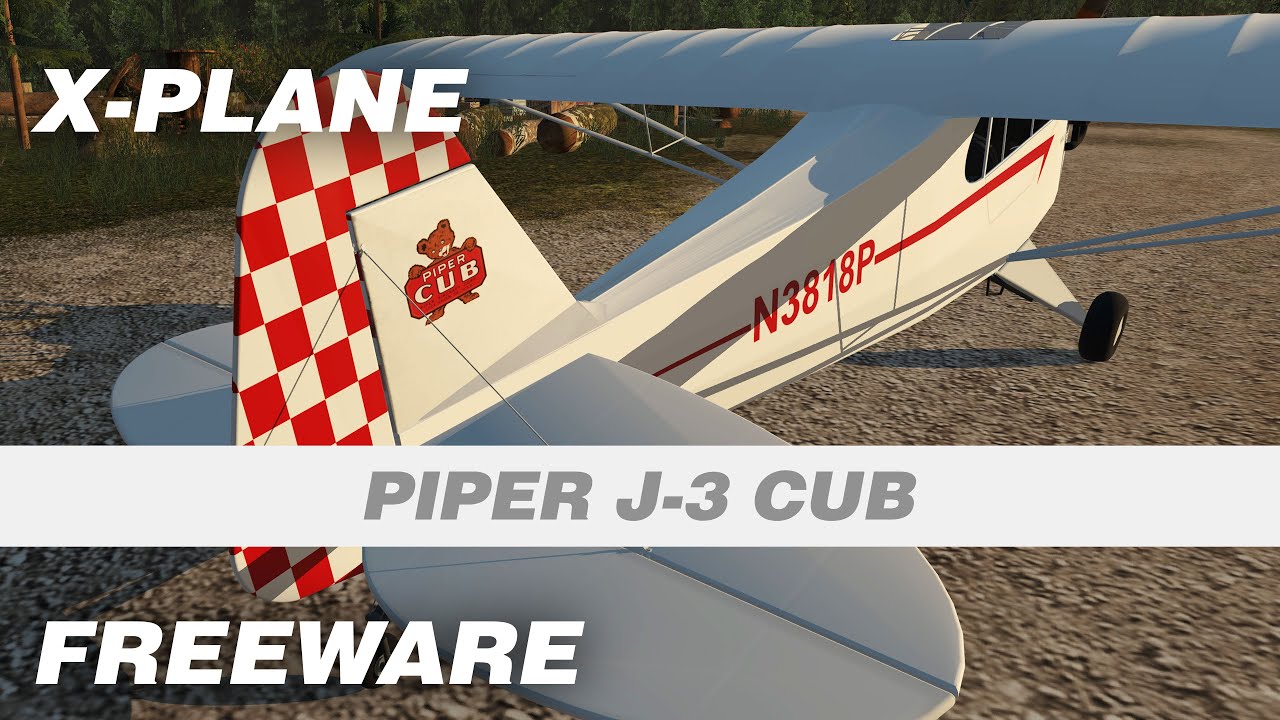 Video preview
Video preview
- Type:Complete with Base Model
- File: piper-j-3-cub-xp11.zip
- Size:120.98 MB
- Scan:
Clean (22d)
- Access:Freeware
- Content:Everyone
A complete package bringing the Piper J-3 Cub to X-Plane 11. The aircraft model features fully animated control surfaces and many 3D moving parts such as props, switches, and virtual pilot.
 Handy hint: there are an annoyingly tiny but helpful engine starter and battery button hidden above and behind you by the left-wing root.
Handy hint: there are an annoyingly tiny but helpful engine starter and battery button hidden above and behind you by the left-wing root.
Author Notes:
This is the Piper J-3 Cub, easily one of the most well-adored aircraft in history. I hope you like my X-Plane cub and enjoy a trip back in time in this wonderful flyer.
FLOAT VERSION: water rudder actuator is down to your right beside and slightly in front of your seat.
The Cub now features an animated, working fuel gauge on the nose fuel cap!
Developer: Alex Jenns (A-Pilot).
Donate to the Developer
You can donate to the developer (A-Pilot) using their public PayPal donation link here.
Images & Screenshots
The archive piper-j-3-cub-xp11.zip has 190 files and directories contained within it.
File Contents
This list displays the first 500 files in the package. If the package has more, you will need to download it to view them.
| Filename/Directory | File Date | File Size |
|---|---|---|
| Go to Fly Away Simulation.url | 08.22.19 | 52 B |
| Piper J-3 Cub | 02.10.21 | 0 B |
| Airfoils | 07.27.19 | 0 B |
| Flat Plate (very thin).afl | 08.30.14 | 24.49 kB |
| NACA 2412 (popular).afl | 08.30.14 | 24.49 kB |
| J3Cub.acf | 01.01.11 | 636.32 kB |
| J3Cub.acf~ | 11.10.16 | 629.70 kB |
| J3CubFloats.acf | 01.01.11 | 583.80 kB |
| J3CubFloats.acf~ | 11.16.16 | 584.71 kB |
| J3CubFloats_cockpit.obj | 11.18.16 | 2.52 MB |
| J3CubFloats_icon11.png | 01.01.11 | 126.45 kB |
| J3CubFloats_icon11_thumb.png | 01.01.11 | 13.51 kB |
| J3CubFloats_prefs.txt | 01.01.11 | 410 B |
| J3CubFloats_prop_disc_2.png | 11.13.16 | 95.16 kB |
| J3CubTundra.acf | 01.01.11 | 636.33 kB |
| J3CubTundra.acf~ | 11.16.16 | 629.71 kB |
| J3CubTundra_cockpit.obj | 11.01.16 | 2.47 MB |
| J3CubTundra_icon11.png | 01.01.11 | 106.20 kB |
| J3CubTundra_icon11_thumb.png | 01.01.11 | 12.71 kB |
| J3CubTundra_prefs.txt | 01.01.11 | 408 B |
| J3CubTundra_prop_disc_2.png | 11.13.16 | 95.16 kB |
| J3Cub_Cockpit.png | 11.01.16 | 1.23 MB |
| J3Cub_cockpit.obj | 11.01.16 | 2.47 MB |
| J3Cub_icon.png | 11.08.16 | 110.62 kB |
| J3Cub_icon11.png | 01.01.11 | 119.27 kB |
| J3Cub_icon11_thumb.png | 01.01.11 | 13.15 kB |
| J3Cub_prefs.txt | 01.01.11 | 411 B |
| J3Cub_prop_disc_2.png | 11.13.16 | 95.16 kB |
| README.txt | 11.16.16 | 627 B |
| cockpit | 07.27.19 | 0 B |
| -PANELS- | 07.27.19 | 0 B |
| panel.png | 11.01.16 | 575.89 kB |
| compass | 07.27.19 | 0 B |
| compass_GA-1.png | 10.09.16 | 54.08 kB |
| compass_GA-3.png | 10.09.16 | 35.73 kB |
| compass_GA.png | 10.09.16 | 81.91 kB |
| liveries | 07.27.19 | 0 B |
| Blank | 07.27.19 | 0 B |
| J3CubFloats_icon11.png | 01.01.11 | 122.42 kB |
| J3CubFloats_icon11_thumb.png | 01.01.11 | 13.87 kB |
| J3CubTundra_icon11.png | 01.01.11 | 94.12 kB |
| J3CubTundra_icon11_thumb.png | 01.01.11 | 12.28 kB |
| J3Cub_Cockpit.png | 11.01.16 | 1.22 MB |
| J3Cub_icon11.png | 01.01.11 | 81.83 kB |
| J3Cub_icon11_thumb.png | 01.01.11 | 10.72 kB |
| objects | 07.27.19 | 0 B |
| Cowl.png | 10.31.16 | 181.48 kB |
| Fuselage.png | 11.08.16 | 703.81 kB |
| InsideBack.png | 10.31.16 | 87.48 kB |
| Interior.png | 11.01.16 | 1.32 MB |
| Sparboot.png | 10.31.16 | 36.92 kB |
| Supports.png | 10.31.16 | 57.25 kB |
| Wings.png | 10.31.16 | 1.68 MB |
| strutsgear.png | 11.16.16 | 532.43 kB |
| HB-OAG | 07.27.19 | 0 B |
| J3Cub_Cockpit.png | 11.01.16 | 1.22 MB |
| J3Cub_icon11.png | 01.01.11 | 101.98 kB |
| J3Cub_icon11_thumb.png | 01.01.11 | 11.92 kB |
| J3Cub_prop_disc_2.png | 10.04.18 | 47.77 kB |
| objects | 07.27.19 | 0 B |
| Cowl.png | 10.04.18 | 428.86 kB |
| Fuselage.png | 10.04.18 | 1.26 MB |
| InsideBack.png | 10.04.18 | 86.56 kB |
| Interior.png | 10.04.18 | 3.26 MB |
| PropEngine.png | 10.04.18 | 795.09 kB |
| Seats.png | 10.04.18 | 1.69 MB |
| Sparboot.png | 10.31.16 | 36.92 kB |
| Supports.png | 10.04.18 | 200.52 kB |
| Wings.png | 10.04.18 | 1.52 MB |
| strutsgear.png | 10.04.18 | 527.26 kB |
| Red | 07.27.19 | 0 B |
| J3CubFloats_icon11.png | 01.01.11 | 136.53 kB |
| J3CubFloats_icon11_thumb.png | 01.01.11 | 14.17 kB |
| J3CubTundra_icon11.png | 01.01.11 | 111.75 kB |
| J3CubTundra_icon11_thumb.png | 01.01.11 | 12.31 kB |
| J3Cub_Cockpit.png | 11.01.16 | 1.23 MB |
| J3Cub_icon11.png | 01.01.11 | 125.91 kB |
| J3Cub_icon11_thumb.png | 01.01.11 | 12.70 kB |
| objects | 07.27.19 | 0 B |
| Cowl.png | 10.02.18 | 511.67 kB |
| Fuselage.png | 10.02.18 | 2.38 MB |
| InsideBack.png | 10.31.16 | 568.51 kB |
| Interior.png | 11.01.16 | 1.64 MB |
| Sparboot.png | 10.31.16 | 36.88 kB |
| Supports.png | 10.31.16 | 50.85 kB |
| Wings.png | 10.31.16 | 3.30 MB |
| strutsgear.png | 11.16.16 | 749.75 kB |
| White and Red | 07.27.19 | 0 B |
| J3CubFloats_icon11.png | 01.01.11 | 131.96 kB |
| J3CubFloats_icon11_thumb.png | 01.01.11 | 14.38 kB |
| J3CubTundra_icon11.png | 01.01.11 | 105.59 kB |
| J3CubTundra_icon11_thumb.png | 01.01.11 | 12.91 kB |
| J3Cub_Cockpit.png | 11.01.16 | 1.22 MB |
| J3Cub_icon11.png | 01.01.11 | 97.61 kB |
| J3Cub_icon11_thumb.png | 01.01.11 | 11.98 kB |
| objects | 07.27.19 | 0 B |
| Cowl.png | 10.02.18 | 438.80 kB |
| Fuselage.png | 10.02.18 | 838.81 kB |
| InsideBack.png | 10.31.16 | 87.48 kB |
| Interior.png | 11.01.16 | 1.32 MB |
| Sparboot.png | 10.31.16 | 36.92 kB |
| Supports.png | 10.31.16 | 57.25 kB |
| Wings.png | 11.01.16 | 1.49 MB |
| strutsgear.png | 11.16.16 | 534.19 kB |
| objects | 07.27.19 | 0 B |
| Bushgearstruts.obj | 11.10.16 | 1.05 MB |
| Controls.obj | 11.01.16 | 2.78 MB |
| Controls.png | 10.02.18 | 6.02 MB |
| Cowl.obj | 01.01.11 | 321.97 kB |
| Cowl.png | 10.02.18 | 498.05 kB |
| EngineProp.obj | 11.10.16 | 1.96 MB |
| FLOATS.obj | 11.05.16 | 346.13 kB |
| Floats.png | 11.10.16 | 315.59 kB |
| Fuselage.obj | 01.01.11 | 908.59 kB |
| Fuselage.png | 10.02.18 | 2.02 MB |
| Fuselage_bump.png | 10.02.18 | 1.56 MB |
| Glass.obj | 11.01.16 | 149.70 kB |
| Glass.png | 11.01.16 | 33.93 kB |
| InsideBack.obj | 10.27.16 | 92.91 kB |
| InsideBack.png | 10.31.16 | 568.80 kB |
| Interior.obj | 10.02.18 | 548.22 kB |
| Interior.png | 10.02.18 | 3.69 MB |
| Pipes.obj | 10.31.16 | 413.00 kB |
| Pipes.png | 10.24.16 | 308.33 kB |
| PropEngine.png | 01.01.11 | 813.83 kB |
| Seats.obj | 10.27.16 | 843.87 kB |
| Seats.png | 11.04.16 | 2.62 MB |
| SparBoot.obj | 11.01.16 | 134.80 kB |
| Sparboot.png | 10.31.16 | 37.43 kB |
| StrutsFVersion.obj | 11.13.16 | 267.31 kB |
| StrutsGear.obj | 11.10.16 | 1.07 MB |
| Supports.obj | 10.27.16 | 293.26 kB |
| Supports.png | 11.01.16 | 65.56 kB |
| WRuddhandle.obj | 11.18.16 | 48.67 kB |
| Wings.obj | 01.01.11 | 3.84 MB |
| Wings.png | 10.31.16 | 2.27 MB |
| general_pilot.obj | 11.10.16 | 304.04 kB |
| general_pilot.png | 11.10.16 | 279.02 kB |
| strutsgear.png | 10.02.18 | 837.24 kB |
| strutsgear_nml.png | 11.10.16 | 42.92 kB |
| sounds | 07.27.19 | 0 B |
| alert | 07.27.19 | 0 B |
| autopilot_disco.wav | 07.27.19 | 169.58 kB |
| stall.wav | 07.27.19 | 237.48 kB |
| contact | 01.15.19 | 0 B |
| engine | 07.27.19 | 0 B |
| engn1_inn.wav | 07.27.19 | 1.59 MB |
| engn1_out.wav | 07.27.19 | 1.59 MB |
| prop1.wav | 07.27.19 | 205.61 kB |
| star1.wav | 07.27.19 | 55.31 kB |
| systems | 07.27.19 | 0 B |
| avionics.wav | 07.27.19 | 298.21 kB |
| flap.wav | 07.27.19 | 387.44 kB |
| Screenshots | 02.10.21 | 0 B |
| screen-1.jpg | 02.10.21 | 1.88 MB |
| screen-10.jpg | 02.10.21 | 1.64 MB |
| screen-11.jpg | 02.10.21 | 1.93 MB |
| screen-12.jpg | 02.10.21 | 971.59 kB |
| screen-13.jpg | 02.10.21 | 719.50 kB |
| screen-14.jpg | 02.10.21 | 888.61 kB |
| screen-15.jpg | 02.10.21 | 1.04 MB |
| screen-16.jpg | 02.10.21 | 501.64 kB |
| screen-17.jpg | 02.10.21 | 681.45 kB |
| screen-18.jpg | 02.10.21 | 1.15 MB |
| screen-19.jpg | 02.10.21 | 910.57 kB |
| screen-2.jpg | 02.10.21 | 3.45 MB |
| screen-20.jpg | 02.10.21 | 2.35 MB |
| screen-21.jpg | 02.10.21 | 1.35 MB |
| screen-22.jpg | 02.10.21 | 483.75 kB |
| screen-23.jpg | 02.10.21 | 966.08 kB |
| screen-24.jpg | 02.10.21 | 1.56 MB |
| screen-25.jpg | 02.10.21 | 1.19 MB |
| screen-26.jpg | 02.10.21 | 894.75 kB |
| screen-27.jpg | 02.10.21 | 1.63 MB |
| screen-28.jpg | 02.10.21 | 1.42 MB |
| screen-29.jpg | 02.10.21 | 1.50 MB |
| screen-3.jpg | 02.10.21 | 1.75 MB |
| screen-30.jpg | 02.10.21 | 717.53 kB |
| screen-31.jpg | 02.10.21 | 2.31 MB |
| screen-32.jpg | 02.10.21 | 2.01 MB |
| screen-33.jpg | 02.10.21 | 1.97 MB |
| screen-34.jpg | 02.10.21 | 1.56 MB |
| screen-35.jpg | 02.10.21 | 1.94 MB |
| screen-4.jpg | 02.10.21 | 2.09 MB |
| screen-5.jpg | 02.10.21 | 2.68 MB |
| screen-6.jpg | 02.10.21 | 3.33 MB |
| screen-7.jpg | 02.10.21 | 810.91 kB |
| screen-8.jpg | 02.10.21 | 1.92 MB |
| screen-9.jpg | 02.10.21 | 2.10 MB |
| flyawaysimulation.txt | 10.02.20 | 1.20 kB |
Installation Instructions
Most of the freeware add-on aircraft and scenery packages in our file library come with easy installation instructions which you can read above in the file description. For further installation help, please see our Flight School for our full range of tutorials or view the README file contained within the download. If in doubt, you may also ask a question or view existing answers in our dedicated Q&A forum.























































10 comments
Leave a ResponseThe content of the comments below are entirely the opinions of the individual posting the comment and do not always reflect the views of Fly Away Simulation. We moderate all comments manually before they are approved.
Thank you Jenn for this gem of an airplane. I love flying the J-3, I even still fly the old A2A J-3 Cub I purchased for FSX years ago. I got excited when I saw that this was the whole package with all different variants.
I do have one criticism of this airplane though, and I'm just being honest. Comparing it to the A2A Cub which feels spot on when it comes to the accuracy of the flight model, I think the flight model of this plane needs a bit of tweaking to make it a little more accurate. The A2A Cub feels a little more sluggish and a bit lazy compared to this plane which feels a bit too nimble and sporty imo. I still greatly appreciate your efforts Jenn, thank you again.
Lovely airplane. The flight model feels a bit off though. Was it ever updated after the XP11 version 11.30 flight model update?
I really wish you or someone could make a good Lockheed constellation for x plane 11!...... Please!?
Hi, will the X-Plane 11 J-3 Cub work with X-Plane 12?
Hello! I am A-Pilot, the developer of this J-3. My name is Jenn Kimball, not Alex Jenns, you can see my interview on flightsim.com... I am glad to see people still enjoying this little Cub... thank you for uploading it. Guys, sorry about the flaps, there shouldn't be any. I think they may be leftover from the Super Cub I built a while back. Sorry about the late response, I just found this now! All the best, AP
Thanks, Donald USA, My Bad for not figuring out the seating position and flaps, which I should have with a bit of reading up on the J-3 Cub.
Question for the Dev. A-Pilot, will you be releasing this on the Org. as well? I've got a small lua script (high-jacking the Speedbrake control) to operate the Primer. In any event a great plane again for the low and slow enjoyment of my Ortho scenery. TinkerNZ.
Is this plane compatible with a Mac? It says it works on X-plane11 so I'm assuming it does...
TinkerNZ You must fly a Cub solo (if no passenger) and many tail draggers from the rear seat for balance (Center-of Gravity). They have no flaps, you have to "slip" to lose altitude at the last minute. The sound is obviously from a standard sound system for flight sims.
Thank you for this neat plane. It flies great, however, I have a couple of questions.
After installing the default position for the pilot seemed to be the rear seat, is that correct? Or should it be the front seat? I note the external view shows the pilot in the rear seat, so maybe that answers the question I guess. Second, the flaps don't appear to be animated on the wings. I can hear them being applied but can not see them moving at all. Also, there appears to be no flap indicator of any kind in the cockpit indicating what the flap position is and without any animation externally there is no way of knowing what their position is.
Other than that. Great plane and flying experience during the first flight. Looking forward to hearing back from you. TinkerNZ.
Hello Alex … I am a french Piper Cub pilot. Is it possible to add a passenger to your plane? Most of the time I fly with friends and the way I take off and land is very fun... because of the poor visibility. Best regards Olivier