
MSFS De Havilland Canada Dash 8 Q400 Package
De Havilland Canada Dash 8 Q400 package brings a detailed turboprop airliner into Microsoft Flight Simulator with an extensively updated FSX model, HD 2048 textures, transparent windows, and custom night lighting. Includes 11 real-world airline liveries and requires the default CJ4 for the virtual cockpit plus the default King Air 350 sound set.
 Video preview
Video preview
- Type:Complete with Base Model
- File: dhc8-q400-msfs.zip
- Size:464.12 MB
- Scan:
Clean (7d)
- Access:Freeware
- Content:Everyone

Expert Overview
This De Havilland Canada Dash 8 Q400 package seamlessly blends a classic FSX-based structure with upgraded textures and lighting for MSFS 2020. The thoughtfully reworked model boasts transparent windows, multiple real-world liveries, and a crisp HD finish that elevates regional turboprop flying. Although it inherits cockpit elements from the default CJ4 and engine sounds from the King Air 350, it offers a surprisingly immersive atmosphere for both casual and veteran sim pilots.
Performance remains stable, and the aircraft’s refined visuals—complete with reflective surfaces—capture the essence of a Q400 in flight. While it’s not a study-level simulation, the overall handling feels satisfying and showcases the mod’s clever enhancements, making it an enjoyable option for anyone eager to augment their regional airline routes in Microsoft Flight Simulator.
This mod was installed, tested and reviewed by Adam McEnroe for Fly Away Simulation. Adam is an FS mod expert. Read his bio here.
A port-over conversion from FSX bringing a fully functional and detailed version of the De Havilland Canada Dash 8 Q400 to Microsoft Flight Simulator (MSFS) 2020 release.
 While the project is essentially a port-over, much modification work has been taken place to realize the new features of the new sim and enabled the aircraft model to work as accurately as possible.
While the project is essentially a port-over, much modification work has been taken place to realize the new features of the new sim and enabled the aircraft model to work as accurately as possible.
The package includes over 11 liveries/repaints based on real-world airlines compatible and fully functional in FS2020 (as it's known in the community).
Liveries Included
- Base/White C-GKUK.
- ASky Airlines ET-AQD.
- Air Baltic YL-BBV (Old Livery).
- Flybe G-JEDI (Old Livery).
- Croatia Airlines 9A-CQB.
- Westjet Encore C-GENU.
- Qantas Link VH-QOU.
- Eurowings D-ABQT.
- Alaska Airlines N448QX.
- ANA Wings JA841A.
- Scandinavian Airlines LN-RDI.
Virtual Cockpit used
- MSFS default CJ4 by ASOBO.
Engine Sounds (flight deck environment & exterior sounds)
- MSFS default KingAir350 by ASOBO.
- ATC calls wrongly class the aircraft as "heavy"?
- Missing taxi light on the front center gear strut.
- VC is too far back relative to the exterior model.
- VC is obviously not an accurate representation of a Q400 flight deck.
- Engine sound is obviously not an accurate representation of a PW150A.
- Textures painted with Paint.net.
- Textures converted with MWGraphic's DXTBmp.
- Air file edited with Aircraft Airfile Manager (AAM).
- Model files edited using Model Converter X.
- Lights and Effects created with FXEditor.
Notes from the developer;
MSFS de Havilland Canada DHC8-Q400 Package V1. The "Dash 8" Q400 (Q for Quiet) was originally developed and built by Bombardier, but was sold in 2019 to Longview Aviation Capital, who re-instated the de Havilland Canada brand. Featuring 11 past and present liveries: White (C-GKUK), ASky Airlines (ET-AQD), Air Baltic (YL-BBV), Flybe (G-JEDI), Croatia Airlines (9A-CQB), Westjet Encore (C-GENU), Qantas Link (VH-QOU), Eurowings (D-ABQT), Alaska Airlines (N448QX), ANA Wings (JA841A) and Scandinavian Airlines (LN-RDI).
This aircraft is based on the superb DHC8-Q400 FSX model by Dreamwings, combined with the VC from the MSFS default CJ4 and the sound file from the MSFS default KingAir350. The MDL (model file) has been extensively modified to take full advantage of the new MSFS graphic engine. All textures are HD quality (2048x2048px) with alpha layers and reflections.
All textures are DDS DXT5. The new model features transparent windows which makes the interior cabin visible, and the new custom lights make the whole aircraft look fantastic at night. This quality conversion was created with great care and is not a just a compilation of old and new files. Each file contained within this package has been reworked, optimised for quality, size and performance.
This aircraft does not pretend to be "study level" by any means, it just looks good, was exciting to make, and it is great fun to fly. Enjoy!
Installation
Simply unzip/extract the archive downloaded and copy the dhc8_q400 folder into your MSFS community folder.
About The Developer
This package was developed and released by Philippe Marion.
If you have any questions, comments, suggestions about this package, please contact him directly at marionphilippe@hotmail.com
This package and repaint(s) are intended for FREEWARE use only. They may not be redistributed for profit.
Currently, the developer does not publish a public donation page. If this changes, we will update to include it in this listing.
Images & Screenshots
Installation Instructions
Most of the freeware add-on aircraft and scenery packages in our file library come with easy installation instructions which you can read above in the file description. For further installation help, please see our Flight School for our full range of tutorials or view the README file contained within the download. If in doubt, you may also ask a question or view existing answers in our dedicated Q&A forum.











































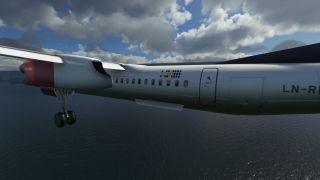






















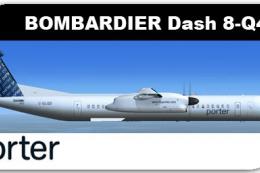







23 comments
Leave a ResponseThe content of the comments below are entirely the opinions of the individual posting the comment and do not always reflect the views of Fly Away Simulation. We moderate all comments manually before they are approved.
Like others reporting to this site, I am unable to use any centre console controls (throttle, condition levers) from the screen.
Cockpit is obviously not realistic. I consider it unflyable, I do not recommend it in this level of development.
I installed it to my
Communityfolder as directed, but the plane is nowhere to be found. Any help would be appreciated!Someone please make a payware of this plane, I will buy it.
Could someone please tell me how this installs on MSFS 2020? The console (XBOX x) is just one day old and already I am having trouble.
Very good I always downloaded it when I had the old one now I have the 2020 one because I want you to put the aircraft and airports and free traffic thank you very much for having you help us this is what I'm asking for here in Brazil.
should be removed unless the developer issues an update with fixes to all issues. at this time is not fly worthy.
Why does the throttle not move? It can't be used like this.
Peter
I wish the developer would make the needed updates. I cannot really fly this aircraft.
I had to delete it because nothing really works as it should.
Why does the Dash 8-400 for MSFS show the message "WARNING: incompatible livery"?
Complaints other users have about this plane don't happen to me.
Yes, it doesn't have the correct sound or cockpit (although it sounds realistic while taxiing), but it flies well. It also turns very well during taxiing using rudder pedals; however, it can be a challenge to land.
Cannot get throttles to work on keyboard or on ch yoke.
MSFS. Throttle levers don't move. Ignition switches don't work, stuck on N/A. Can't start engines. 90% inop. Good job it's free, 'cause it's unusable.
No matter what I do the plane doesn't move.
Problems downloading into MSFS because I have no watch base in MSFS 2022/in virtual file.
I know it's a free mod and I should be happy but I will say that the cockpit doesn't look like it does in the video.
When I try to fly the FMS says in Red "WARNING INCOMPATIBLE LIVERY'. I have tried other liveries with no luck. Any ideas?
No way to check the progress of downloads.
Physics SUCK and elevators are inoperative.
The livery is great, but the propeller-blades does hardly rotate even though the plane is flyable the speed indicator shows the correct value. So all in all the plane is ok, but the slow propeller speed makes it look stupid.
TC
For the Dash 8 Q400, I have found the pitch is impossible to control and too slow to respond. This is the same for all flight models. Two out of five stars.
Not good no controls over the plane.
Propellers didn't work (spin) when the throttle is applied. They rotate at 1-5 rpm at all times.
Your website is a WONDER!