MSFS Mykrodian MX1 (Experimental) Ultralight Aircraft
 A super-fun and easy-to-fly Mykrodian MX1 (Experimental) Ultralight complete aircraft add-on that's neither a port over or conversion.
A super-fun and easy-to-fly Mykrodian MX1 (Experimental) Ultralight complete aircraft add-on that's neither a port over or conversion.
- Type
- Complete with Base Model
- Download hits
- 4.3K
- Compatibility
- Flight Simulator 2020
- Filename
- MX1-MSFS.zip
- File size
- 199.87 MB
- Virus Scan
- Scanned 18 days ago (clean)
- Access to file
- Free (Freeware)
- Content Rating
- Everyone

Expert Overview
This Mykrodian MX1 (Experimental) ultralight for MSFS boasts a fictional yet beautifully executed design that highlights open-canopy flying and easy, realistic flight control. Built from scratch for MSFS 2020, it aligns with VR enthusiasts, featuring crisp visibility and touch-based avionics that enhance immersion. The mod has seen multiple updates since its initial release, including refined flight dynamics, smoother propeller animations, and operational buttons, ensuring a more polished and stable flying experience.
Developed by mykrode in an impressively short timeframe, this add-on showcases thoughtful engineering and evolving improvements driven by community feedback. Stable handling, extra liveries, and small but essential details—such as better ground contact points—make the MX1 a delightful treat for any pilot wanting to explore scenic environments from a low-and-slow perspective. From my experience, both newcomers and seasoned simmers will appreciate the mod’s blend of simplicity, VR-friendly layout, and ever-improving flight characteristics.
This mod was installed, tested and reviewed by Adam McEnroe for Fly Away Simulation. Adam is an FS mod expert. Read his bio here.
A super-fun and easy-to-fly Mykrodian MX1 (Experimental) Ultralight complete aircraft add-on that's neither a port over or conversion.
 The developer (mykrode) has created this model from the ground-up exclusively for Microsoft Flight Simulator (MSFS) 2020 release.
The developer (mykrode) has created this model from the ground-up exclusively for Microsoft Flight Simulator (MSFS) 2020 release.
This is now version 1.2.
The MX1 is essentially a fictional aircraft (although a "Quicksilver MX-1" does exist in the real world, also an ultralight but an entirely different aircraft and design). It's designed to be a single piston aircraft that the developer states was "put together in just one week".
If the dev can create this in a "week" then we can't wait to see what their longer projects bring!
The model features;
- Designed with VR in mind
- A large open canopy (perfect for VR use and seeing the scenery in flight)
- Touch-based avionics and systems
The creation is one in the developer's mind - they have dreamt up what aviation "could look like in its most elegant form". Simplistic with less clutter and condensed systems with much visibility of surrounding scenery. In the video above, we used some scenic airfields to also show that in the sim.
The developer states;
This is the first public release of the MX1. Time permitted, I may continue to update the project. Hope you have fun with the MX1!
Fixes and changes have been made several times since the first release including;
- Improved flight models with better stability and flight characteristics based on user feedback
- Smoother and improved propeller animations (and textures)
- Extra liveries included
- Addition of INOP buttons now becoming operational (parking brake)
- Wheel height adjustments for better ground contact points
- Addition of painted fuel tank caps on wings
These are just some of the changes made since the first release. The developer is working on this ongoing project and we can expect further updates and releases from them shortly.
About The Developer
Developer: mykrode (Scott)
You can follow their updates for this project and their new eVTOL project on their Discord server.
Donate to the Developer
Images & Screenshots
All screenshots above have been created by Fly Away Simulation and are exclusive. For more details, see our image copyright information.
Installation Instructions
Most of the freeware add-on aircraft and scenery packages in our file library come with easy installation instructions which you can read above in the file description. For further installation help, please see our Flight School for our full range of tutorials or view the README file contained within the download. If in doubt, you may also ask a question or view existing answers in our dedicated Q&A forum.





























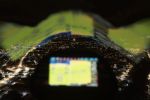




















3 comments
Leave a ResponseThe content of the comments below are entirely the opinions of the individual posting the comment and do not always reflect the views of Fly Away Simulation. We moderate all comments manually before they are approved.
Grateful for all the improvements and add Ons from Fly away but when I try to get the items for free there is no way to get information on how to apply the product and integrate it into the MSFS to use it. I am a 100% disabled vet and use the MSFS to keep me busy and entertained during my good times and cannot afford the extra expense to add any aircraft, especially ones I can fly.
I cannot get any propellor-driven WWII aircraft for free and those are mainly the ones I can fly so if someone can assist in downloading and getting the planes to work it would be gratefully appreciated.
Thanks
Dale.
I do not see a readme file?
This guy is super talented to develop this aircraft in a week. Can't wait to see what is next. Congrats to this designer... he's the Real Deal.