FSX Challenger 2 Tank
 The Challenger2 is the British Army's Main Battle Tank. This model was made using public domain drawings and photos found on the internet. It was modelled using 3D Canvas modelling software and compiled using the FS9 MakeMDL compiler. As a result I'm told it does work in FS9 if the camera definit...
The Challenger2 is the British Army's Main Battle Tank. This model was made using public domain drawings and photos found on the internet. It was modelled using 3D Canvas modelling software and compiled using the FS9 MakeMDL compiler. As a result I'm told it does work in FS9 if the camera definit...
- Type
- Complete with Base Model
- Download hits
- 1.7K
- Compatibility
- Flight Simulator XPrepar3D
- Filename
- chall2.zip
- File size
- 4.12 MB
- Virus Scan
- Scanned 18 days ago (clean)
- Access to file
- Free (Freeware)
- Content Rating
- Everyone

The archive chall2.zip has 55 files and directories contained within it.
File Contents
This list displays the first 500 files in the package. If the package has more, you will need to download it to view them.
| Filename/Directory | File Date | File Size |
|---|---|---|
| aircraft.cfg | 07.16.07 | 9.38 kB |
| challenger2.air | 07.04.07 | 6.28 kB |
| Challenger2.gif | 07.23.07 | 165.46 kB |
| Challenger2.jpg | 07.23.07 | 151.82 kB |
| model.2 | 07.04.07 | 0 B |
| challenger2.mdl | 07.12.07 | 244.73 kB |
| model.cfg | 07.04.07 | 32 B |
| model.3 | 07.04.07 | 0 B |
| challenger2.mdl | 07.12.07 | 244.04 kB |
| model.cfg | 07.04.07 | 32 B |
| model.4 | 07.12.07 | 0 B |
| challenger2.mdl | 07.12.07 | 242.86 kB |
| model.cfg | 07.04.07 | 32 B |
| model | 07.04.07 | 0 B |
| challenger2.mdl | 07.12.07 | 250.72 kB |
| model.cfg | 07.04.07 | 32 B |
| panel | 06.26.07 | 0 B |
| panel.cfg | 12.16.06 | 709 B |
| Panel_Decal_Lear_2.bmp | 12.16.06 | 384.05 kB |
| readme.txt | 07.23.07 | 3.03 kB |
| sound | 06.26.07 | 0 B |
| Rev.wav | 12.16.06 | 897.09 kB |
| ShutDown.wav | 12.16.06 | 59.01 kB |
| sound.cfg | 05.20.07 | 837 B |
| Start.wav | 12.16.06 | 170.30 kB |
| texture.2 | 07.23.07 | 0 B |
| ChallMain.bmp | 07.22.07 | 1.33 MB |
| ChallWheel1.bmp | 06.27.07 | 256.07 kB |
| ChallWheel2.bmp | 06.27.07 | 256.07 kB |
| ChallWheel3.bmp | 06.27.07 | 256.07 kB |
| ChallWheel4.bmp | 06.27.07 | 256.07 kB |
| thumbnail.jpg | 06.28.07 | 48.77 kB |
| texture.3 | 07.23.07 | 0 B |
| ChallMain.bmp | 07.22.07 | 1.33 MB |
| ChallWheel1.bmp | 07.12.07 | 256.07 kB |
| ChallWheel2.bmp | 07.12.07 | 256.07 kB |
| ChallWheel3.bmp | 07.12.07 | 256.07 kB |
| ChallWheel4.bmp | 07.12.07 | 256.07 kB |
| thumbnail.jpg | 07.12.07 | 49.77 kB |
| texture.4 | 07.23.07 | 0 B |
| ChallMain.bmp | 07.22.07 | 1.33 MB |
| ChallWheel1.bmp | 07.12.07 | 256.07 kB |
| ChallWheel2.bmp | 07.12.07 | 256.07 kB |
| ChallWheel3.bmp | 07.12.07 | 256.07 kB |
| ChallWheel4.bmp | 07.12.07 | 256.07 kB |
| thumbnail.jpg | 07.12.07 | 42.38 kB |
| texture | 07.23.07 | 0 B |
| ChallMain.bmp | 07.22.07 | 1.33 MB |
| ChallWheel1.bmp | 06.27.07 | 256.07 kB |
| ChallWheel2.bmp | 06.27.07 | 256.07 kB |
| ChallWheel3.bmp | 06.27.07 | 256.07 kB |
| ChallWheel4.bmp | 06.27.07 | 256.07 kB |
| thumbnail.jpg | 06.28.07 | 50.20 kB |
| flyawaysimulation.txt | 10.29.13 | 959 B |
| Go to Fly Away Simulation.url | 01.22.16 | 52 B |
Installation Instructions
Most of the freeware add-on aircraft and scenery packages in our file library come with easy installation instructions which you can read above in the file description. For further installation help, please see our Flight School for our full range of tutorials or view the README file contained within the download. If in doubt, you may also ask a question or view existing answers in our dedicated Q&A forum.








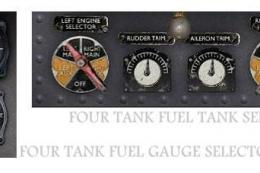






0 comments
Leave a Response