FS2002 Keyboard Commands
FS2002 Keyboard Commands Table. Landscape orientated table in Word format listing the keyboard commands for FS2002. Zip contains both European A4 and US Letter size versions. By Tony Smith.
- Download hits
- 1.8K
- Compatibility
- FS2002
- Filename
- 2002keys.zip
- File size
- 54.04 KB
- Virus Scan
- Scanned 3 days ago (clean)
- Access to file
- Free (Freeware)
- Content Rating
- Everyone

The archive 2002keys.zip has 6 files and directories contained within it.
File Contents
This list displays the first 500 files in the package. If the package has more, you will need to download it to view them.
| Filename/Directory | File Date | File Size |
|---|---|---|
| US FS2002 keyboard commands.doc | 12.01.01 | 94.50 kB |
| A4 FS2002 keyboard commands.doc | 12.01.01 | 95.50 kB |
| FILE_ID.DIZ | 12.01.01 | 197 B |
| Readme.txt | 12.01.01 | 1.16 kB |
| flyawaysimulation.txt | 10.29.13 | 959 B |
| Go to Fly Away Simulation.url | 01.22.16 | 52 B |
Installation Instructions
Most of the freeware add-on aircraft and scenery packages in our file library come with easy installation instructions which you can read above in the file description. For further installation help, please see our Flight School for our full range of tutorials or view the README file contained within the download. If in doubt, you may also ask a question or view existing answers in our dedicated Q&A forum.

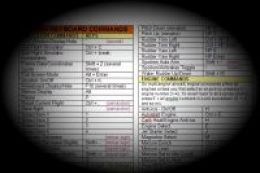



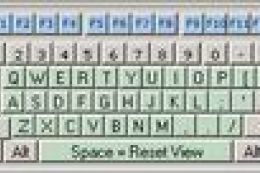


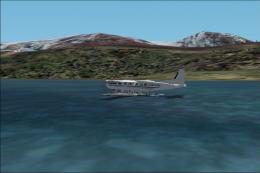
3 comments
Leave a ResponseThe content of the comments below are entirely the opinions of the individual posting the comment and do not always reflect the views of Fly Away Simulation. We moderate all comments manually before they are approved.
To F Attwood Just use the F2 key (hold down) on the keyboard, Much easier than messing with throttle levers which don't seem to work on any throttle product without a lot of hassle.
Hello Everyone, I have been a sim pilot since 1998, however with FS2020 which is fantastic generally, I can't land a large passenger jet properly because almost impossible to engage Reverse Thrust using Logitech Extreme 3Dpro, stick. Any help or ideas Please. yours sincerely. F Attwood.
Thank you for your website it’s very helpful. On my FSX on outside view, you can toggle SHIFT plus Z and get the coordinates live: Longitude and latitude, altitude, and both, and then turn off again on the fourth toggle, that you’re flying latitude and longitude. Is there any equivalent keyboard command for flight simulator 2020? I know FS2020 already has altitude and other heads up displays but no longitude and latitude live. Thank you, Bob.