FS2004 simpleFMC
 Introduction SimpleFMC is a very simple FMC for the Microsoft flight simulator. Its an external Program connecting to the flight simulator via Peter Dawson's FUSIPC (or WIDEFS) interface. SimpleFMC controls the heading of the airplane's autopilot and should work with nearly any airplane equipped ...
Introduction SimpleFMC is a very simple FMC for the Microsoft flight simulator. Its an external Program connecting to the flight simulator via Peter Dawson's FUSIPC (or WIDEFS) interface. SimpleFMC controls the heading of the airplane's autopilot and should work with nearly any airplane equipped ...
- Download hits
- 2.7K
- Compatibility
- FS2004
- Filename
- simfmc12.zip
- File size
- 6.64 MB
- Virus Scan
- Scanned 18 days ago (clean)
- Access to file
- Free (Freeware)
- Content Rating
- Everyone
Introduction SimpleFMC is a very simple FMC for the Microsoft flight simulator. Its an external Program connecting to the flight simulator via Peter Dawson's FUSIPC (or WIDEFS) interface. SimpleFMC controls the heading of the airplane's autopilot and should work with nearly any airplane equipped with an autopilot.
Requirements
Microsoft Flight Simulator: SimpleFMC was tested with versions 2002 and 2004.
FSUIPC (plus optional WIDEFS) interface
Navigation Data: SimpleFMC uses the Flight1 ATR navigation data from http://www.navdata.at. Many thanks to Richard Stefan for giving me permission to use them! If you want to update the navigation data, download the current Flight1 ATR AIRAC from www.navdata.at and copy the waypoints.txt and ats.txt files into the simpleFMC directory.
Installation Extract the simpleFMC archive to a directory of your choice. A directory named "simpleFMC" holding all contents will be generated. SimpleFMC will not make any link to the executable program, you will have to do that yourself.
Using it
Starting
Only execute simpleFMC *after* the flight simulator was started, otherwise it will not work.
Entering Waypoints
Simply type in the name of the waypoint and press Enter or click onto the add button. If the waypoint was found, it will be added at the bottom of the list. If the waypoint does not exist, a message will be shown. If more than one waypoints are found, a dialog will present a waypoint list where the wanted waypoint can be chosen. To add a waypoint to the middle of the waypoint list, select the waypoint one position above in the list. The next entered waypoint will then be inserted below the selected one.
Entering Waypoint via Airways
Select the waypoint where airway starts (if no waypoint is selected, the last waypoint is taken). Then enter the name of the airway and the name of waypoint the route should end, separated by a colon. Example: Enter a route from GRZ (Graz) to RTT (Rattenberg) * Enter GRZ and press return. * Enter P978.VIW and press return. * Enter Q102.RTT and press return.
Removing Waypoints
To remove a specific waypoint, select it in the list and click onto the remove button.
Direct-to Function
The direct-to function allows one to directly go to an arbitrary waypoint of the list and to delete all entries above this waypoint. To use the direct-to function, select the waypoint you want to go to and click onto the Dir button.
Flying the route
By clicking onto the "Enable Autopilot Coupling" button, simpleFMC will calculate a direct course to the first waypoint of the list and will set the autopilot heading of the flight simulator. In order to fly the course you will have to engage the airplane's autopilot in heading mode.
Technical Background
SimepleFMC uses great circle route algorithms to calculate a direct course to the next waypoint. It will not fly a fixed track between two waypoint, it will always fly a direct heading to the first waypoint of the list. At the time being, all waypoints are defined as flyby waypoints. The remaining distance to a waypoint when to start the turn to the next waypoint depends on the airplanes true airspeed (TAS). SimpleFMC assumes that the turn radius of an airplane approximately equals to 1% of its TAS (e.g. if a plane has a TAS of 450kts, simpleFMC will turn to the next waypoint 4.5nm before reaching the current waypoint). In order to calculate a magetic course to the next waypoint, simpleFMC takes the following data into account: The true track to the next waypoint. The magnetic variation of the airplane's current location. The current wind speed and direction. The airplane's current true airspeed.
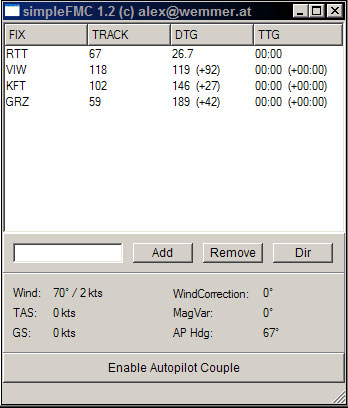
The archive simfmc12.zip has 13 files and directories contained within it.
File Contents
This list displays the first 500 files in the package. If the package has more, you will need to download it to view them.
| Filename/Directory | File Date | File Size |
|---|---|---|
| ats.txt | 08.04.05 | 6.82 MB |
| changelog.txt | 08.07.05 | 836 B |
| gpl.txt | 07.24.05 | 17.59 kB |
| mingwm10.dll | 09.15.03 | 14.50 kB |
| qt-mt3.dll | 06.05.05 | 8.83 MB |
| README.txt | 08.07.05 | 4.61 kB |
| simplefmc.exe | 08.07.05 | 277.00 kB |
| simplefmc.png | 08.07.05 | 13.65 kB |
| simplefmc.small.png | 08.07.05 | 8.94 kB |
| waypoints.txt | 08.04.05 | 3.52 MB |
| simplefmc-1.2 | 08.07.05 | 0 B |
| flyawaysimulation.txt | 10.29.13 | 959 B |
| Go to Fly Away Simulation.url | 01.22.16 | 52 B |
Installation Instructions
Most of the freeware add-on aircraft and scenery packages in our file library come with easy installation instructions which you can read above in the file description. For further installation help, please see our Flight School for our full range of tutorials or view the README file contained within the download. If in doubt, you may also ask a question or view existing answers in our dedicated Q&A forum.










0 comments
Leave a Response