
FSX JAL Boeing 747-400 100th 747 livery
Japan Airlines’ “100th 747” commemorative livery brings authentic anniversary markings, crisp tail emblems, and accurately matched red-and-white tones to the default Boeing 747-400 in Microsoft Flight Simulator X. It requires the FSX base 747-400 model and delivers a faithful jumbo-jet look for long-haul operations with a clean, high-resolution finish.
- Type:Repaint
- File: jal100th.zip
- Size:2.57 MB
- Scan:
Clean (13d)
- Access:Freeware
- Content:Everyone
This carefully crafted repaint for the default Boeing 747-400 in Microsoft Flight Simulator X replicates Japan Airlines’ celebrated “100th 747” markings. It is designed to capture the iconic look of JAL’s milestone-model jumbo jet with precise texture details and authentic color schemes. The livery is entirely freeware, yet the base 747-400 package is not bundled. You can obtain the freeware base model from the Fly Away Simulation mod library. Developed by Yosuke, this add-on hopes to enrich your flight simulation experience without any installed modifications to core systems.
Livery and Aircraft Details
The Boeing 747-400, often regarded as the “Queen of the Skies,” features an expansive double-deck layout and renowned intercontinental range. Japan Airlines (JAL) extensively utilized this wide-body jet on various long-haul routes, making it a hallmark of global commercial aviation. This repaint pays tribute to the 100th 747 used by JAL by preserving signature markings and logos that highlight the airline’s historic relationship with the jumbo jet.
High-Fidelity Textures
- Authentic Markings: Every logo and fuselage stripe matches JAL’s unique design elements.
- Color Accuracy: Finely tuned shades of white and red reflect the actual livery used on the airline’s notable anniversary jet.
- Tail Emblems: The vertical stabilizer hosts carefully aligned graphics to emphasize the airline’s corporate identity.
Important Installation Points
Install this add-on by placing the repaint folder into the relevant SimObjects directory. Refer to your aircraft configuration files to register the new texture entry correctly. Because this package is only a repaint, ensure the default Boeing 747-400 from Microsoft Flight Simulator X is present. If needed, grab the essential freeware base model from the Fly Away Simulation library to finalize your setup.
Disclaimer
Please note that incorporating this repaint is undertaken at your own discretion. Should any unusual effects on your hardware or peripherals occur, no financial or technical compensation can be provided. By Yosuke has devoted meticulous effort to ensure stability, but unforeseen complications can arise.
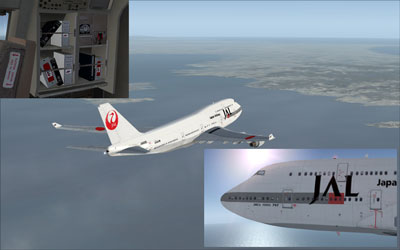
Credit to the Developer
This release comes from Yosuke, who solely retains all creative rights for the texture design. The project is distributed as freeware, aligning with community-driven ideals to expand flight simulation offerings for all enthusiasts.
The archive jal100th.zip has 14 files and directories contained within it.
File Contents
This list displays the first 500 files in the package. If the package has more, you will need to download it to view them.
| Filename/Directory | File Date | File Size |
|---|---|---|
| B747_1_T.dds | 12.22.08 | 512.12 kB |
| B747_1_T_Specular.dds | 05.17.08 | 1.33 MB |
| B747_2_T.dds | 12.22.08 | 512.12 kB |
| B747_400_4_C.dds | 12.22.08 | 1.00 MB |
| Fresnel_Ramp.dds | 05.17.08 | 640 B |
| Fresnel_Ramp_1.dds | 05.17.08 | 640 B |
| texture.cfg | 05.17.08 | 137 B |
| thumbnail.jpg | 11.25.08 | 28.69 kB |
| ìòæ╤é╚é╡ü@B747_2_T.dds | 12.22.08 | 512.12 kB |
| 2009-2-6_19-0-26-505.jpg | 02.06.09 | 528.27 kB |
| Readme Japanese.txt | 02.06.09 | 2.72 kB |
| Readme English.txt | 05.07.09 | 3.12 kB |
| flyawaysimulation.txt | 10.29.13 | 959 B |
| Go to Fly Away Simulation.url | 01.22.16 | 52 B |
Installation Instructions
Most of the freeware add-on aircraft and scenery packages in our file library come with easy installation instructions which you can read above in the file description. For further installation help, please see our Flight School for our full range of tutorials or view the README file contained within the download. If in doubt, you may also ask a question or view existing answers in our dedicated Q&A forum.


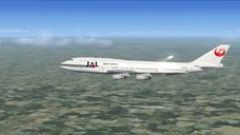







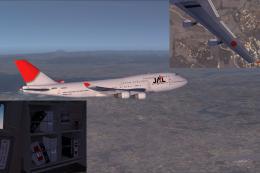
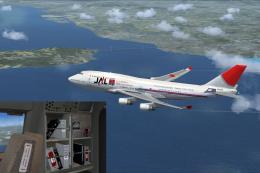




1 comments
Leave a ResponseThe content of the comments below are entirely the opinions of the individual posting the comment and do not always reflect the views of Fly Away Simulation. We moderate all comments manually before they are approved.
It takes too long for a single game.