
FSX American Airlines Boeing 767-300 ER AGS
American Airlines’ Boeing 767-300ER arrives for FSX with blended winglets, reflective exterior textures, detailed repainting, and a fully animated virtual cockpit. Animated Ground Servicing brings ramp life with passenger and cargo door operations plus service sequences, while included effects add convincing night illumination for dusk, dawn, and after-dark airline operations.
- Type:Complete with Base Model
- File: nz763w.zip
- Size:2.87 MB
- Scan:
Clean (3d)
- Access:Freeware
- Content:Everyone
This freeware release features an American Airlines Boeing 767-300 ER equipped with blended winglets and Animated Ground Servicing (AGS). The base model originates from the talented teams at iFDG and CamSim, while the highly detailed repaint is courtesy of Mohammed Al-Khaalifa. Everything is packaged here for immediate integration into FSX, including all necessary effects and model enhancements.
Distinctive Visual Elements with Winglets
The aircraft model highlights the signature American Airlines livery, meticulously adapted to include blended winglets for more efficient performance. The exterior surfaces incorporate reflective textures, while the fuselage has precise lines to reflect the real-world design of a long-haul Boeing 767.
In-Cockpit Experience and AGS Features
Inside the simulation, you will find numerous animations, such as control surface movements, flaps, and flaperons. This add-on also integrates Animated Ground Servicing to simulate activities on the ramp. To control the various AGS elements, use these key combinations:
- Press Shift+E to manage passenger doors.
- Press Shift+D for cargo door operations.
- Press Shift+C to run or end specific service animations.
It is recommended to define these commands within the FSX “Options” menu:
- Wing fold/unfold:
- SHIFT + C
- Tail hook up/down:
- SHIFT + D
Key Installation Notes
- Step 1: Extract all main files into your FSX “Airplane” directory.
- Step 2: Locate the Effects767.zip archive and unzip it into the FSX root folder. The included effects should naturally be placed in the “Effects” directory for proper night lighting.
This procedure will ensure both the aircraft model and the relevant visual effects load correctly within FSX.
Night Lighting Integration
The package includes specialized illumination files intended for nighttime flying. By placing these in the designated “Effects” folder, pilots can enjoy realistic lighting on the fuselage and engine nacelles, reflecting the authentic look of an American Airlines 767 at dusk or dawn.
Realistic Boeing 767 Characteristics
The Boeing 767 is a wide-body, twin-engine series conjured for mid- to long-range routes. It typically accommodates around 200 to 300 passengers, making it a balanced option between the 757’s narrower cabin and the broader twin-aisle layouts of higher-capacity aircraft. In modern service, the 767 remains favored for its operational flexibility, reduced noise signature, and strong safety record. The extended-range (ER) variant in this add-on reproduces many real-world attributes, such as aerodynamic refinements and reliable fuel efficiency.
Cargo and Freighter Links
Although this specific model is painted in American Airlines colors, additional cargo derivatives of the 767—including the 767-300F—share similar aerodynamics and core avionics. Designers leveraged these freighter versions for stable flight behavior and adaptability in different mission profiles.
Original Creators and Technical Team
The primary structure, flight model, and texturing efforts stem from the dedicated individuals at iFDG and CamSim. In particular, the following contributors deserve mention:
- Model: Albert Bouwman
- FDE (Flight Dynamics Engine): Albaro Villegas
- Master Textures: Ben Hewitt and Ben Jones
- Testing: iFDG Members
- Additional Livery Work: Ben Hewitt
- Final Repaint: Mohammed Al-Khaalifa
Dedicated Installation Preferences
Unofficial Paint Schemes:
- Extract all files into the “aircraft” folder (FS2002 or FSX). Launch the simulator and select the newly added variant.
Official Liveries:
- Execute the included automated installer. The process places everything in the appropriate subfolders, simplifying the setup.
This American Airlines Boeing 767-300 ER add-on allows simmers to immerse themselves in authentic airline operations. The attention to detail, combined with the advanced AGS capabilities, enables a comprehensive flying environment that showcases the 767’s strengths in commercial aviation.
The archive nz763w.zip has 58 files and directories contained within it.
File Contents
This list displays the first 500 files in the package. If the package has more, you will need to download it to view them.
| Filename/Directory | File Date | File Size |
|---|---|---|
| NZ763W | 05.09.10 | 0 B |
| Effects-767.zip | 08.13.08 | 2.40 kB |
| file_id.diz | 05.09.10 | 399 B |
| iFDG-CamSim ANZ 763W | 05.09.10 | 0 B |
| 763geER.air | 07.02.03 | 8.26 kB |
| 763geER_notes.txt | 01.31.03 | 0 B |
| Aircraft.cfg | 05.09.10 | 11.95 kB |
| file_id.diz | 08.14.08 | 153 B |
| iFDG 767 README.txt | 07.04.03 | 4.41 kB |
| model | 05.09.10 | 0 B |
| 767ge.mdl | 08.13.08 | 2.65 MB |
| 767ge.OUT | 04.02.10 | 60.39 kB |
| Model.cfg | 06.12.03 | 24 B |
| Panel | 05.09.10 | 0 B |
| panel.cfg | 03.24.10 | 40 B |
| Read Me_FSX.txt | 08.14.08 | 2.54 kB |
| sound | 05.09.10 | 0 B |
| Sound.cfg | 03.24.10 | 42 B |
| texture.NZ | 05.09.10 | 0 B |
| 763fuse_t.bmp | 05.09.10 | 1.33 MB |
| 763winglets_t.bmp | 04.08.10 | 341.43 kB |
| 767cargobay_t.bmp | 08.13.08 | 256.07 kB |
| 767enginecone_t.bmp | 08.13.08 | 64.07 kB |
| 767enginefanfast_t.bmp | 08.13.08 | 64.07 kB |
| 767enginefan_t.bmp | 08.11.08 | 64.07 kB |
| 767gearbay_t.bmp | 08.13.08 | 64.07 kB |
| 767geardoors_t.bmp | 08.10.08 | 64.07 kB |
| 767gear_t.bmp | 08.13.08 | 64.07 kB |
| 767ge_t.bmp | 08.12.08 | 1.00 MB |
| 767lwing_t.bmp | 08.11.08 | 1.00 MB |
| 767pw_t.bmp | 08.10.08 | 1.00 MB |
| 767rwing_t.bmp | 08.11.08 | 1.00 MB |
| 767wheelfast_t.bmp | 08.13.08 | 16.07 kB |
| 767wheelslow_t.bmp | 08.13.08 | 16.07 kB |
| 767windowframe_t.bmp | 08.13.08 | 64.07 kB |
| 767window_t.bmp | 08.13.08 | 16.07 kB |
| 767wings_t.bmp | 08.07.08 | 256.07 kB |
| 767_enginefan_t.bmp | 08.13.08 | 256.07 kB |
| 767_enginefast_t.bmp | 08.13.08 | 64.07 kB |
| 767_ht_t.bmp | 08.07.08 | 256.07 kB |
| 767_landinglight_t.bmp | 08.13.08 | 16.07 kB |
| 767_tails_t.bmp | 04.08.10 | 341.43 kB |
| 767_winglets_t.bmp | 04.07.10 | 341.43 kB |
| 787ext_t.bmp | 08.13.08 | 1.00 MB |
| Antennes_t.bmp | 08.13.08 | 256.07 kB |
| apu intake_t.bmp | 08.13.08 | 16.07 kB |
| interior2_t.bmp | 08.13.08 | 256.07 kB |
| interior_t.bmp | 08.13.08 | 256.07 kB |
| thumbnail.jpg | 05.09.10 | 74.06 kB |
| Thumbs.db | 05.09.10 | 5.00 kB |
| NCI.gif | 05.09.10 | 12.37 kB |
| NCI2.jpg | 05.09.10 | 56.79 kB |
| NCI4.jpg | 05.09.10 | 111.00 kB |
| NCI5.jpg | 05.09.10 | 34.69 kB |
| Read Me_FSX.txt | 05.09.10 | 2.73 kB |
| Thumbs.db | 05.09.10 | 13.00 kB |
| flyawaysimulation.txt | 10.29.13 | 959 B |
| Go to Fly Away Simulation.url | 01.22.16 | 52 B |
Installation Instructions
Most of the freeware add-on aircraft and scenery packages in our file library come with easy installation instructions which you can read above in the file description. For further installation help, please see our Flight School for our full range of tutorials or view the README file contained within the download. If in doubt, you may also ask a question or view existing answers in our dedicated Q&A forum.








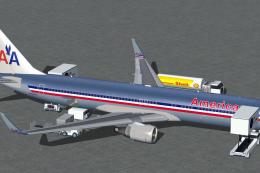





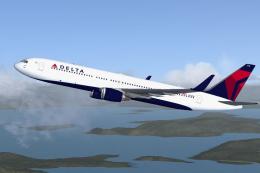



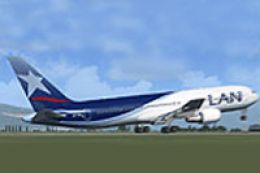

2 comments
Leave a ResponseThe content of the comments below are entirely the opinions of the individual posting the comment and do not always reflect the views of Fly Away Simulation. We moderate all comments manually before they are approved.
Hey! That's Not American Airlines! It's Air New Zealand!!
That's not American Airlines, it's Air New Zealand