
FSX Jet2 Boeing 737-800 Fix
Jet2 Boeing 737-800 livery refresh for Microsoft Flight Simulator X sharpens the look with corrected winglets and more realistic logo and fuselage colors, delivering a cleaner airline finish in the virtual cockpit and exterior views. Includes an updated aircraft.cfg entry for simple selection in the sim, and requires JET2_737_800.ZIP.
- Type:Patch
- File: b_738_jet2_fix.zip
- Size:5.35 MB
- Scan:
Clean (17d)
- Access:Freeware
- Content:Everyone
Jet2 Boeing 737-800 Fix, for use with JET2_737_800.ZIP. A texture fix with modified winglets and more realistic colors of the logos and fuselage. This is also has the aircraft config inside an installation file so people who have not installed the first texture can install this one without any other installations. By Anthony Smith.
Jet2 Boeing 737-800 in flight.
This is an Texture Fix for the Jet2 Boeing 737-800.
If you don't have the first Texture do not worry. this is a new texture entirely to cover up some of the mistakes i made in the last one.
First go to your flight simulator folder. this will be located one of your hard drives and in your program files and in microsoft games
My computer/ C drive/ Program files/ Microsoft Games/ Flight Simulator X/ Sim objects / Aircraft
After this there should be a list of all the aircraft you have. the one you are looking for is called B737_800
In this file you will paste the file you have downloaded which is already called "Texture.jet2"
(if you have already installed the previous Jet2 texture. then you do not need to do anything else. )
AIRCRAFT INSTALLATION
To install the Texture is easy (YOU HAVE TO DO THIS TO MAKE IT APPEAR IN FSX)
look for a file called aircraft.cfg (if you never opened one of these before then open it with notepad)
there should now be a list starting under different headings.
for example
[fltsim.0]
[fltsim.1]
go down the list until the last number
eg. [fltsim.5]
after this above the heading called [General]
paste the block of writing starting with the fltsim heading below
YOU MUST REPLACE THE XX i have put in the heading at the top line to the next number in the chain. so if the heading above was [fltsim.5] then this one will be [fltsim.6]
---------
[fltsim.XX]
title=Boeing 737-800 Jet2 white
sim=Boeing737-800
model=
panel=
sound=
texture=jet2
kb_checklists=Boeing737-800_check
kb_reference=Boeing737-800_ref
atc_id=N737Z
atc_airline=JET2
atc_flight_number=JT124
ui_manufacturer="Boeing"
ui_type="737-800"
ui_variation=Jet2 white
ui_typerole="Commercial Airliner"
ui_createdby="Microsoft Corporation"
description=This Jet2 is painted in the white livery that is used in some of the company's Boeing 737 Aircraft. the 737-800 is not employed by Jet2 in the fleet list. but my older texture was still downloaded by a lot of people and was added to a texture pack along with other airliners. By Tony Smith.

Jet2 Boeing 737-800.
The archive b_738_jet2_fix.zip has 15 files and directories contained within it.
File Contents
This list displays the first 500 files in the package. If the package has more, you will need to download it to view them.
| Filename/Directory | File Date | File Size |
|---|---|---|
| Texture.jet2 | 05.23.10 | 0 B |
| b737_800_1_T.dds | 05.21.10 | 1.00 MB |
| b737_800_1_T.pdn | 03.06.10 | 863.32 kB |
| b737_800_1_T_Specular.dds | 09.04.06 | 1.33 MB |
| b737_800_2_T.dds | 09.04.06 | 1.33 MB |
| b737_800_2_T_Specular.dds | 09.04.06 | 1.33 MB |
| Fresnel_Ramp.dds | 09.04.06 | 640 B |
| texture.cfg | 08.14.06 | 137 B |
| thumbnail.dds | 02.14.10 | 42.83 kB |
| thumbnail.JPG | 05.23.10 | 112.96 kB |
| Thumbs.db | 05.17.10 | 13.00 kB |
| JET2 Installation instructions.txt | 05.23.10 | 2.09 kB |
| Jet2 White at Manchester.png | 05.23.10 | 1.26 MB |
| flyawaysimulation.txt | 10.29.13 | 959 B |
| Go to Fly Away Simulation.url | 01.22.16 | 52 B |
Complementing Files & Dependencies
This add-on mentions the following files below in its description. It may be dependent on these files in order to function properly. It's possible that this is a repaint and the dependency below is the base package.
You may also need to download the following files:
Installation Instructions
Most of the freeware add-on aircraft and scenery packages in our file library come with easy installation instructions which you can read above in the file description. For further installation help, please see our Flight School for our full range of tutorials or view the README file contained within the download. If in doubt, you may also ask a question or view existing answers in our dedicated Q&A forum.















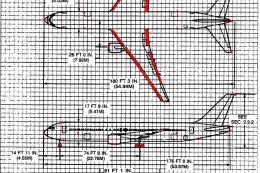

0 comments
Leave a Response