
FSX Aer Lingus Airbus A380-800
Aer Lingus Airbus A380-800 livery brings a fictional Irish identity to the Project Airbus superjumbo with crisp 32-bit textures, sharp door and window detailing, and authentic shamrock tail branding. Designed for Microsoft Flight Simulator X, it requires the Project Airbus A380-800 base model and supports an optional update for refined texture elements.
- Type:Repaint⇲ Download Base Model
- File: aerlingus_a380-800.zip
- Size:6.83 MB
- Scan:
Clean (15d)
- Access:Freeware
- Content:Everyone
This fictional repaint showcases the Aer Lingus livery on a Project Airbus A380-800 airframe (textures only) and adds a captivating Irish twist to the superjumbo. Although Aer Lingus does not operate the A380 in real service, this custom texture brings a unique aesthetic to Microsoft Flight Simulator X. Created by Paul Craig using the official Project Airbus paint kit, it offers 32-bit BMP textures that require the separate Project Airbus base model to be installed first. For anyone seeking even finer detail, an additional update (AERLINGUS_A380-800_UPDATE.ZIP) exists to refine elements of this repaint. All credit for the livery design goes to the developer, Paul Craig.
Distinctive Fuselage Design
In this rendition, the iconic Aer Lingus shamrock adorns the tail assembly, and green accents run along the central fuselage. The custom design aligns with the modern Aer Lingus branding while retaining the aircraft’s sweeping lines. Since the A380 is a double-deck, wide-body airliner normally powered by four turbofan engines, these repaint details bring depth to the model’s overall look without altering the aircraft’s core performance configs (i.e., thrust, weight, or flight dynamics). The repaint’s sharp high-resolution textures highlight door outlines, window frames, and airline branding elements.
Key Technical Features
- Fictional Layout: Blends Aer Lingus branding with the massive A380 structure.
- Dedicated Paint Kit: Developed using the Project Airbus A380 paint kit for crisp visual fidelity.
- High-Resolution Format: Textures saved in 32-bit BMP for optimal clarity.
- Base Model Compatibility: Requires the freeware Project Airbus A380-800 (PA380_HOUSE.ZIP) before installation.
Livery Implementation Steps
After obtaining the freeware Project Airbus base package from the Fly Away Simulation mod library, extract the repaint files into a temporary folder. Then, move the contained “texture.Aer Lingus” directory into the aircraft’s root folder under:
OS (C)/Program Files(x86)/Microsoft Games/Microsoft Flight Simulator X/SimObjects/Airplanes/A380-800
Inside the aircraft.cfg file, add the following block after your last [fltsim.x] entry, keeping a sequential number in place of “X” to define the new livery. Backup the original configuration file before making edits.
[fltsim.X]
title = Airbus A380-841 Aer Lingus
(wingview)
sim = pa380
model =
panel =2
sound =
texture =Aer Lingus
kb_checklists =
kb_reference =
atc_id = EI-AER
atc_airline = Aer Lingus
atc_flight_number = 319
ui_manufacturer = Airbus
ui_type = A380-841
ui_variation = Aer Lingus
ui_typerole = "Commercial Airliner"
ui_createdby = "Project Airbus"
description = Project Airbus presents the Airbus A380-800. Features include dynamic wingflex (with input from several new variables), accurate LAF simulation, parallel bogies, drooping control surfaces, hardcoded double strobes, and over 40 other custom xml parts. Visit us at www.pairbus.com.
atc_parking_types = GATE
atc_parking_codes =
Additional Installation Notes
This repaint is exclusively for those looking to fly a custom Aer Lingus scheme on the A380 platform. The base aircraft by Project Airbus offers sophisticated animations such as realistic wingflex, operational bogies, and complex XML-coded behaviors that complement this texture set. For improved accuracy, be sure to reference the optional repaint update (AERLINGUS_A380-800_UPDATE.ZIP) by Paul Craig if you wish to access further refinements.
Once installed, the Aer Lingus branding will display in the simulator’s aircraft selection menu. Because it is a fictional representation, Aer Lingus flight numbers and registration details are inventive but consistent with the airline’s format. Enjoy this distinctive superjumbo in your virtual skies!
The archive aerlingus_a380-800.zip has 31 files and directories contained within it.
File Contents
This list displays the first 500 files in the package. If the package has more, you will need to download it to view them.
| Filename/Directory | File Date | File Size |
|---|---|---|
| Aer Lingus Airbus A380-800.jpg | 01.14.11 | 176.97 kB |
| FILE_ID.DIZ | 01.14.11 | 267 B |
| Readme.txt | 01.14.11 | 1.73 kB |
| texture.Aer Lingus | 01.14.11 | 0 B |
| A380_1_l.bmp | 08.20.10 | 4.00 MB |
| A380_1_t.bmp | 01.13.11 | 4.00 MB |
| A380_2_l.bmp | 06.30.10 | 1.07 kB |
| A380_2_t.bmp | 01.13.11 | 4.00 MB |
| A380_fuse_1_l.bmp | 08.20.10 | 4.00 MB |
| A380_fuse_1_t.bmp | 01.13.11 | 4.00 MB |
| A380_fuse_2_l.bmp | 07.03.10 | 4.00 MB |
| A380_fuse_2_t.bmp | 01.13.11 | 4.00 MB |
| A380_fuse_3_l.bmp | 07.03.10 | 4.00 MB |
| A380_fuse_3_t.bmp | 01.13.11 | 512.07 kB |
| A380_misc_1.bmp | 07.06.09 | 1.00 MB |
| A380_misc_2_l.bmp | 07.03.10 | 4.00 MB |
| A380_misc_2_t.bmp | 07.03.10 | 4.00 MB |
| A380_wing_1_l.bmp | 06.26.10 | 4.00 MB |
| A380_wing_1_t.bmp | 01.13.11 | 4.00 MB |
| A380_wing_2_l.bmp | 06.26.10 | 4.00 MB |
| A380_wing_2_t.bmp | 01.13.11 | 4.00 MB |
| cabin_l.bmp | 09.18.10 | 1.00 MB |
| cabin_t.bmp | 07.02.10 | 4.00 MB |
| floor_l.bmp | 09.11.10 | 330 B |
| floor_t.bmp | 01.08.10 | 64.07 kB |
| pax_l.bmp | 09.18.10 | 1.00 MB |
| pax_t.bmp | 01.13.10 | 4.00 MB |
| thumbnail.jpg | 01.14.11 | 13.71 kB |
| thumbnail.png | 01.14.11 | 28.58 kB |
| flyawaysimulation.txt | 10.29.13 | 959 B |
| Go to Fly Away Simulation.url | 01.22.16 | 52 B |
Complementing Files & Dependencies
This add-on mentions the following files below in its description. It may be dependent on these files in order to function properly. It's possible that this is a repaint and the dependency below is the base package.
You may also need to download the following files:
Installation Instructions
Most of the freeware add-on aircraft and scenery packages in our file library come with easy installation instructions which you can read above in the file description. For further installation help, please see our Flight School for our full range of tutorials or view the README file contained within the download. If in doubt, you may also ask a question or view existing answers in our dedicated Q&A forum.


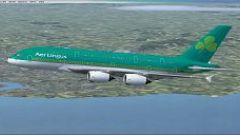








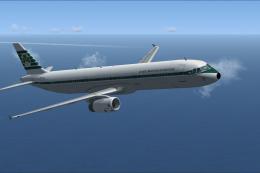





0 comments
Leave a Response