FSX Canadian Beechcraft Baron
 Enhance your virtual hangar with this unique addition for Microsoft Flight Simulator X. Featuring a specialized exterior texture that carries Canadian registration markings, this repaint offers distinctive visuals for the default twin-engine model. It is designed solely for the original FSX Beech...
Enhance your virtual hangar with this unique addition for Microsoft Flight Simulator X. Featuring a specialized exterior texture that carries Canadian registration markings, this repaint offers distinctive visuals for the default twin-engine model. It is designed solely for the original FSX Beech...
- Type
- Repaint
- Download hits
- 336
- Compatibility
- Flight Simulator XPrepar3D
- Filename
- c_lhcf.zip
- File size
- 2.49 MB
- Virus Scan
- Scanned 4 days ago (clean)
- Access to file
- Free (Freeware)
- Content Rating
- Everyone
Enhance your virtual hangar with this unique addition for Microsoft Flight Simulator X. Featuring a specialized exterior texture that carries Canadian registration markings, this repaint offers distinctive visuals for the default twin-engine model. It is designed solely for the original FSX Beech Baron 58 included with the simulator. The files utilize DDS format and are compatible with the FSX Sim Gamepack. This freeware modification, created by William Ortis at Lionheart Creations Ltd., does not include the base aircraft model. You can acquire that model in the Fly Away Simulation library if needed.
Key Highlights for Enthusiasts
- Fictional Registration: Offers a custom Canadian registry, adding a fresh twist to the default livery.
- Optimized Textures: Uses DDS technology to ensure performance and visual clarity.
- High Mid-Range Dash Layout: The depicted cockpit is based on the interior arrangement typically seen in Baron variants.
About the Real-World Counterpart
In reality, the Baron lineup from Beechcraft is well-known for its balanced controls and robust flight characteristics. Derived from the classic Bonanza lineage, these aircraft often feature Continental engines renowned for reliable endurance. The Baron’s enduring popularity stems from its practicality and refined design, which many flight schools and private operators favor for training or cross-country flights.
Procedures for Installing
- Unpack the Texture Folder: Place the C-LHCF folder into your “Beech_Baron_58” directory found under FSX/SimObjects/Airplanes.
- Configure Aircraft.cfg: Open your aircraft.cfg file with a text editor. Scroll to the bottom and locate the last [fltsim.x] section.
- Add New Entry: Copy the code below and paste it below the final existing [fltsim] section. Increase the number within the brackets to the next applicable index (for example, use [fltsim.9] or [fltsim.15], depending on your setup).
////////////////////////////START COPY HERE/////////////////////////////////
[fltsim.12] <-- Change to the next consecutive number
title=Beech Baron 58 C-LHCF
sim=Beech_Baron_58
model=
panel=
sound=
texture=C-LHCF
kb_checklists=Beech_Baron_58_check
kb_reference=Beech_Baron_58_ref
atc_id=ZK-PIX
ui_manufacturer="Beechcraft"
ui_type="Baron 58"
ui_variation="C-LHCF"
ui_typerole="Twin Engine Prop"
ui_createdby="Microsoft Corporation"
description="With the wonderful control harmony that is the hallmark of the Bonanza line, the Beech Baron 58 is considered a classic light twin. The Baron 58 is the spiffed-up version of a time-tested favorite, made more modern by its new Continental Special engines. The Baron combines the attractiveness of Beechcraft design with the reliability of twin engines, resulting in a gorgeous workhorse of an aircraft."
////////////////////////////END COPY HERE//////////////////////////////////
- Disable Visible Registration: After launching FSX, under the aircraft details, turn off the visibility of default tail numbers so the fictional lettering can appear correctly.
Further Notes and Credits
This repaint exclusively updates the aesthetic appearance and does not contain any portions of the base Baron aircraft. To operate it in your simulator, ensure you have the original Baron model. All design efforts were undertaken by William Ortis at Lionheart Creations Ltd., who put careful attention into capturing a Canadian motif that stands out during flights throughout virtual landscapes.
The archive c_lhcf.zip has 15 files and directories contained within it.
File Contents
This list displays the first 500 files in the package. If the package has more, you will need to download it to view them.
| Filename/Directory | File Date | File Size |
|---|---|---|
| C_LHCF_Intro.txt | 10.16.07 | 320 B |
| Installation.txt | 10.16.07 | 2.13 kB |
| Red_Baron_01.jpg | 10.14.07 | 166.75 kB |
| Red_Baron_02.jpg | 10.14.07 | 133.34 kB |
| Red_Baron_04.jpg | 10.14.07 | 144.51 kB |
| Beech_Baron_58_T.dds | 10.14.07 | 4.00 MB |
| Beech_Baron_58_T_spec.dds | 09.04.06 | 1.33 MB |
| Fresnel_Ramp.dds | 09.04.06 | 640 B |
| prop_Baron.dds | 09.04.06 | 85.46 kB |
| texture.cfg | 08.21.06 | 137 B |
| thumbnail.jpg | 10.16.07 | 17.69 kB |
| Thumbs.db | 10.16.07 | 4.50 kB |
| TurnOffATCNumbers.jpg | 10.03.07 | 293.60 kB |
| flyawaysimulation.txt | 10.29.13 | 959 B |
| Go to Fly Away Simulation.url | 01.22.16 | 52 B |
Installation Instructions
Most of the freeware add-on aircraft and scenery packages in our file library come with easy installation instructions which you can read above in the file description. For further installation help, please see our Flight School for our full range of tutorials or view the README file contained within the download. If in doubt, you may also ask a question or view existing answers in our dedicated Q&A forum.













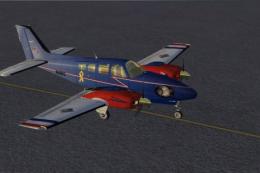


0 comments
Leave a Response