FSX I.C.P. Bingo HKS Engine UltraLight
 I.C.P. Bingo HKS Engine UltraLight (file version 1). The ICP Bingo, a lightened down Savannah, is one of the top selling ultralights in Europe. It is dependable and easy to fly. Its STOL performance makes it easy to operate from any airfield. The Bingo is also a very good airplane for cross-count...
I.C.P. Bingo HKS Engine UltraLight (file version 1). The ICP Bingo, a lightened down Savannah, is one of the top selling ultralights in Europe. It is dependable and easy to fly. Its STOL performance makes it easy to operate from any airfield. The Bingo is also a very good airplane for cross-count...
- Type
- Complete with Base Model
- Download hits
- 1.4K
- Compatibility
- Flight Simulator XPrepar3D
- Filename
- bingofsx.zip
- File size
- 7.22 MB
- Virus Scan
- Scanned 7 days ago (clean)
- Access to file
- Free (Freeware)
- Content Rating
- Everyone
I.C.P. Bingo HKS Engine UltraLight (file version 1). The ICP Bingo, a lightened down Savannah, is one of the top selling ultralights in Europe. It is dependable and easy to fly. Its STOL performance makes it easy to operate from any airfield. The Bingo is also a very good airplane for cross-country flights during which one can appreciate its great stability. This FS aircraft model represents two different examples, one as used by an Italian civil user and the other by a Spanish user. Full package includes aircraft, textures and panel by Massimo Taccoli, FD files by Dennis Seeley, gauges by Dennis Seeley and Massimo Taccoli, sounds modified from original by Mike Hambly.

I.C.P. Bingo HKS Engine UltraLight on runway.
File: BingoFSX.zip
Visual Model V1.0 by Massimo Taccoli.
Textures By Massimo Taccoli.
Flight Dynamics by D.G. Seeley.
Gauges by Massimo Taccoli
The BINGO is an ultralight airplane STOL (short takeoff and landing) two-seater side by side, high-wing monoplane, with a tricycle carriage and full metal construction. Uses the same structure SAVANNAH which differs only in some small details and in the engines.
Bingo using an HKS 4-stroke engine is also a very good airplane for trips during which you can appreciate his great qualities of stability and economy.
This reproduction comes from my Savannah model which I changed interiorly an externally to reproduce the differences between the two aircraft. The model was released with two different colors as used by two different civilians operators , an Italian and a Spaniard.
The model has a working 3d panel and can be driven only by the Virtual cockpit, see the pictures, contained in the folder documents\$ Read_me which shows the panel in its current configuration.
The technical data and flight characteristics are derived from official data of the manufacturer.
***********************************************************************************
Installation
***********************************************************************************
To install this model into FSX follow this simple procedure:
1) extract the here provided BingoFSX.zip file in a temporary folder. After extraction You'll find the ICP Bingo folder, and this text.
2) copy or move the ICP Bingo folder into your Microsoft Flight SimulatorX airplane folder.
3)Then launch FSX and you'll find two Bingo model variation listed in the Select aircraft window of the Free flight menu under ICP Italy as aircraft manufacturer.
4) that's all and have a good time!
5) double check everything before e-mailing me! the most of problems I am asked to solve are due to not having read readme files!!
******************************************************************************************
Crediti
******************************************************************************************
I want to thank my friend Massimo Belloni who helped with his flying experience and knowledge of the true Bingo to ensure that the virtual realization of the model was possible.
Another thank you goes to Oscar Cosin, Spanish architect, owner of the real EC-EP2 Bingo marked which I designed for his help and advices. Using the following links you can see some pictures of the real plane owned by Oscar Cosin.
******************************************************************************************
Note
******************************************************************************************
All procedures, including switching on and off the engine, are available
Knee-on Board (F10) as well as data characteristic of the plane.
******************************************************************************************
Versions History
******************************************************************************************
Versione 1.0 the present one - Oct. 2009
***********************************************************************************
M.Taccoli October 2009

I.C.P. Bingo HKS Engine UltraLight in flight.
The archive bingofsx.zip has 103 files and directories contained within it.
File Contents
This list displays the first 500 files in the package. If the package has more, you will need to download it to view them.
| Filename/Directory | File Date | File Size |
|---|---|---|
| ICP Bingo | 10.27.09 | 0 B |
| aircraft.cfg | 10.16.09 | 17.87 kB |
| Bingo.air | 10.16.09 | 5.78 kB |
| Bingo_check.htm | 07.16.09 | 35.11 kB |
| Bingo_REF.htm | 07.14.09 | 7.83 kB |
| Documents | 10.27.09 | 0 B |
| $Credits | 10.27.09 | 0 B |
| ultralight.txt | 09.10.99 | 2.07 kB |
| $Read_Me | 10.27.09 | 0 B |
| 2D_panel_Bingo.jpg | 07.01.09 | 288.81 kB |
| File_id.diz | 10.14.09 | 830 B |
| ICP_Bingo_mod1.jpg | 07.01.09 | 181.45 kB |
| ICP_Bingo_mod2.jpg | 07.01.09 | 179.47 kB |
| Install_English.txt | 10.27.09 | 5.72 kB |
| Install_Italiano.txt | 10.27.09 | 5.11 kB |
| Original_panel.jpg | 05.21.09 | 388.38 kB |
| Thumbs.db | 10.27.09 | 30.00 kB |
| VC_panel_bingo.jpg | 07.01.09 | 223.18 kB |
| Bingo pictures | 10.27.09 | 0 B |
| Bingo_fsx 2009.01.jpg | 10.14.09 | 243.47 kB |
| Bingo_fsx 2009.02.jpg | 10.14.09 | 217.17 kB |
| Bingo_fsx 2009.03.jpg | 10.14.09 | 221.80 kB |
| Bingo_fsx 2009.04.jpg | 10.14.09 | 271.71 kB |
| File_id.diz | 10.14.09 | 830 B |
| Install_English.txt | 10.27.09 | 5.80 kB |
| Install_Italiano.txt | 10.27.09 | 5.19 kB |
| Model | 10.27.09 | 0 B |
| ICP_Bingo.mdl | 08.11.09 | 1.18 MB |
| Model.cfg | 06.05.09 | 28 B |
| Panel | 10.27.09 | 0 B |
| $bingo_vc.bmp | 06.07.09 | 3.00 MB |
| bingo_panel_decals.bmp | 06.06.09 | 3.00 MB |
| Extra_XML.cab | 09.26.07 | 513.42 kB |
| main_panel.bmp | 09.17.09 | 3.52 MB |
| mt_bingo.cab | 09.17.09 | 396.64 kB |
| PANEL.CFG | 09.17.09 | 4.49 kB |
| radio_panel.bmp | 10.01.05 | 119.99 kB |
| Sound | 10.27.09 | 0 B |
| S1.wav | 09.10.99 | 226.80 kB |
| S2.wav | 09.10.99 | 226.80 kB |
| S3.wav | 09.10.99 | 188.38 kB |
| S4.wav | 09.10.99 | 197.17 kB |
| sflaps.wav | 01.22.02 | 51.84 kB |
| shutdown.wav | 11.21.05 | 70.22 kB |
| Snoncombustion1.wav | 06.29.01 | 132.49 kB |
| Snoncombustion2.wav | 06.29.01 | 158.64 kB |
| Sound.cfg | 11.21.05 | 7.44 kB |
| Sprop1a.wav | 06.29.01 | 78.29 kB |
| Sprop1b.wav | 06.29.01 | 66.79 kB |
| Sprop2a.wav | 06.29.01 | 70.29 kB |
| Sprop2b.wav | 06.29.01 | 86.79 kB |
| starter.wav | 11.21.05 | 28.27 kB |
| startup.wav | 11.21.05 | 94.22 kB |
| xs1.wav | 11.20.05 | 226.80 kB |
| xs2.wav | 11.20.05 | 226.80 kB |
| xs3.wav | 11.20.05 | 188.38 kB |
| xs4.wav | 11.20.05 | 197.17 kB |
| Xtoucc.wav | 08.13.99 | 9.21 kB |
| Xtoucl.wav | 08.13.99 | 10.86 kB |
| Xtoucr.wav | 05.13.99 | 10.85 kB |
| Texture.1 | 10.27.09 | 0 B |
| $bingo_vc_L | 10.14.09 | 1.00 MB |
| bingo1_L.bmp | 02.27.07 | 1.07 kB |
| bingo1_t.bmp | 07.03.09 | 1.00 MB |
| bingo2_L.bmp | 02.27.07 | 1.07 kB |
| bingo2_t.bmp | 07.01.09 | 1.00 MB |
| bingo3_L.bmp | 02.27.07 | 1.07 kB |
| bingo3_t.bmp | 07.01.09 | 64.07 kB |
| bingo4_L.bmp | 02.27.07 | 1.07 kB |
| bingo4_t.bmp | 07.01.09 | 512.07 kB |
| glass_L.bmp | 02.27.07 | 1.07 kB |
| glass_t.bmp | 07.27.08 | 64.07 kB |
| lights_L.bmp | 01.07.08 | 4.07 kB |
| lights_T.bmp | 02.27.07 | 4.07 kB |
| pilota_a.bmp | 07.03.09 | 17.05 kB |
| Propdisk.bmp | 07.03.09 | 128.07 kB |
| propdisk_.bmp | 01.13.08 | 128.07 kB |
| thumbnail.jpg | 07.01.09 | 15.10 kB |
| vcpanel_L.bmp | 02.27.07 | 1.07 kB |
| VCpanel_t.bmp | 06.08.09 | 513.05 kB |
| texture.2 | 10.27.09 | 0 B |
| $bingo_vc_L | 10.14.09 | 1.00 MB |
| bingo1_L.bmp | 02.27.07 | 1.07 kB |
| bingo1_T.bmp | 07.03.09 | 1.00 MB |
| bingo2_L.bmp | 02.27.07 | 1.07 kB |
| bingo2_T.bmp | 07.01.09 | 1.00 MB |
| bingo3_L.bmp | 02.27.07 | 1.07 kB |
| bingo3_t.bmp | 07.01.09 | 64.07 kB |
| bingo4_L.bmp | 02.27.07 | 1.07 kB |
| bingo4_T.bmp | 07.01.09 | 512.07 kB |
| glass_L.bmp | 02.27.07 | 1.07 kB |
| glass_t.bmp | 07.27.08 | 64.07 kB |
| lights_L.bmp | 01.07.08 | 4.07 kB |
| lights_T.bmp | 02.27.07 | 4.07 kB |
| pilota_a.bmp | 07.16.09 | 17.05 kB |
| Propdisk.bmp | 07.03.09 | 128.07 kB |
| thumbnail.jpg | 07.01.09 | 16.14 kB |
| vcpanel_L.bmp | 02.27.07 | 1.07 kB |
| VCpanel_t.bmp | 06.08.09 | 513.05 kB |
| bingo_1.jpg | 10.27.09 | 7.86 kB |
| Bingo_2.jpg | 10.27.09 | 8.88 kB |
| flyawaysimulation.txt | 10.29.13 | 959 B |
| Go to Fly Away Simulation.url | 01.22.16 | 52 B |
Installation Instructions
Most of the freeware add-on aircraft and scenery packages in our file library come with easy installation instructions which you can read above in the file description. For further installation help, please see our Flight School for our full range of tutorials or view the README file contained within the download. If in doubt, you may also ask a question or view existing answers in our dedicated Q&A forum.


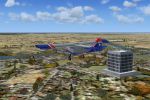








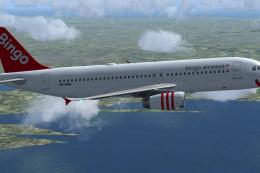








0 comments
Leave a Response