
FS2002/2004 Boeing 727-200 Lacsa (Lineas Aèreas de Costa Rica)
Boeing 727-200 in LACSA colors brings classic Central American routes to life with detailed exterior modeling, wingflex, and smooth animations for slats, flaps, spoilers, and the signature rear airstair. Tuned flight dynamics and responsive instruments support authentic trijet handling in FS2002 and FS2004, with the full base model included.
- Type:Complete with Base Model
- File: B727lacw.zip
- Size:2.3 MB
- Scan:
Clean (10d)
- Access:Freeware
- Content:Everyone
This freeware package offers a meticulously recreated Boeing 727-200 featuring paintwork based on Lineas Aéreas de Costa Rica (LACSA). It integrates the complete base model, ensuring no extra payware components are needed. This tric engine classic, originally popular from the late 1960s onward, brings authentic regional operations to the simulator and reflects the real-world carrier’s role in Central America.
Narrow-Body Trijet Configuration
The aircraft’s overall structure captures the Boeing 727-200’s well-known features: a rear air-stair, wing design optimized for mid-range sectors, and three rear-mounted engines that provide a distinctive balance of performance and handling. Moreover, the developers have integrated precise wingflex visuals to create a convincing in-flight appearance.
Advanced 3D Modeling and Texturing
Original model development is credited to Kevin Trinkle and Gary Carlson, with further work by Erick Cantu and Jonathan Stewart who introduced refined GMax elements. The flight dynamics engineering (FDE) is the work of Mike Baumann, ensuring that thrust, drag, and lift values mirror the real-world 727’s flight envelope. The exterior textures, thoughtfully repainted by Henry William, capture LACSA’s characteristic branding and accent details with a high level of detail.
Regional Airline Authenticity
LACSA (Lineas Aéreas de Costa Rica) has been a prominent carrier operating out of mid-sized airfields and major hubs in Central America. By installing this free addition, virtual pilots can enjoy a more relevant experience when simulating passenger routes or cargo flights across tropical landscapes. Each minute detail, from the airline’s tail logo to the forward fuselage markings, has been reproduced to evoke the true feel of Costa Rican aviation heritage.
Flight Deck Refinements
Although this aircraft uses the classic cockpit layout typical of first-generation jets, it is tailored for seamless integration in Microsoft Flight Simulator 2002 and 2004. The instrumentation responds accurately to pilot inputs, and engine readouts deliver consistent gauge readings aligned with the real 727-200’s characteristics. Additionally, the enhanced FDE package elevates takeoff, climb, and landing performance through refined weight distribution and consistent power management.
Enhanced External Animations
Beyond the interior functionality, the model showcases fully operable exterior components such as slats, flaps, spoilers, and unique trailing-edge assemblies. These surfaces extend and retract with smooth motions, reflecting the developer team’s focus on performance accuracy during various phases of flight. The integrated rear airstair feature, distinctive to this trijet design, also gives simmers a realistic simulation of pre-flight and post-flight ground operations.
Included Media

Key Contributors
- Original Model
- Kevin Trinkle, Gary Carlson
- Modifications and GMax Design
- Erick Cantu, Jonathan Stewart
- Flight Dynamics Engineering (FDE)
- Mike Baumann
- Repaint
- Henry William
This complete freeware release is offered for those seeking realistic Central American airline operations in a classic tri-engine layout. All necessary files are packaged for immediate implementation within the simulator, making it an ideal choice for any virtual pilot eager to try out a renowned Boeing 727-200 variant under LACSA’s vibrant colors.
The archive B727lacw.zip has 59 files and directories contained within it.
File Contents
This list displays the first 500 files in the package. If the package has more, you will need to download it to view them.
| Filename/Directory | File Date | File Size |
|---|---|---|
| cockpit view settings.txt | 03.14.03 | 1000 B |
| 727200.air | 03.14.03 | 8.11 kB |
| aircraft.cfg | 08.28.03 | 13.50 kB |
| README!!!.txt | 03.16.03 | 4.97 kB |
| 72light.jpg | 03.29.03 | 79.37 kB |
| readme2.txt | 03.29.03 | 545 B |
| effects | 08.28.03 | 0 B |
| MD80_BCNL.fx | 02.15.03 | 3.13 kB |
| MD80_BCNU.fx | 02.15.03 | 3.13 kB |
| MD80_INSPEC2.fx | 03.14.03 | 3.47 kB |
| MD80_NAVG.fx | 03.14.03 | 3.45 kB |
| MD80_NAVR.fx | 03.14.03 | 3.45 kB |
| MD80_STROBE.fx | 02.26.03 | 3.46 kB |
| model | 08.28.03 | 0 B |
| model.cfg | 03.01.03 | 21 B |
| B722.mdl | 03.08.03 | 866.81 kB |
| panel | 08.28.03 | 0 B |
| panel.cfg | 03.16.03 | 30 B |
| sound | 08.28.03 | 0 B |
| sound.cfg | 03.16.03 | 31 B |
| texture | 08.28.03 | 0 B |
| Tire_T.bmp | 03.02.03 | 341.43 kB |
| FRAMES_T.bmp | 03.02.03 | 85.43 kB |
| INTAKE_T.BMP | 03.02.03 | 42.78 kB |
| CONE_t.BMP | 03.02.03 | 21.43 kB |
| WING_RIGHT_T.bmp | 08.24.03 | 1.00 MB |
| FLAPS_T.BMP | 03.08.03 | 341.43 kB |
| PYLONS_T.BMP | 03.02.03 | 85.43 kB |
| STAB_T.bmp | 03.02.03 | 85.43 kB |
| FLAPGUIDES_T.BMP | 03.02.03 | 85.46 kB |
| MAINDOORS_T.bmp | 04.06.03 | 256.07 kB |
| ENGINES_T.bmp | 08.23.03 | 4.00 MB |
| 727fuse1_t.bmp | 08.28.03 | 4.00 MB |
| 727FUSE2_t.bmp | 08.28.03 | 4.00 MB |
| NOSEDOORS_T.bmp | 04.06.03 | 256.07 kB |
| WING_RIGHT_L.BMP | 03.03.03 | 5.05 kB |
| WING_LEFT_L.BMP | 03.03.03 | 5.05 kB |
| Tire_L.BMP | 03.03.03 | 5.05 kB |
| MAINDOORS_L.BMP | 03.03.03 | 5.05 kB |
| NOSEDOORS_L.BMP | 03.03.03 | 5.05 kB |
| CONE_L.BMP | 03.03.03 | 5.05 kB |
| FLAPGUIDES_L.BMP | 03.03.03 | 5.05 kB |
| ENGINES_L.BMP | 03.03.03 | 5.05 kB |
| FLAPS_L.BMP | 03.03.03 | 5.05 kB |
| FRAMES_L.BMP | 03.03.03 | 5.05 kB |
| INTAKE_L.BMP | 03.03.03 | 5.05 kB |
| PYLONS_L.BMP | 03.03.03 | 5.05 kB |
| WING_LEFT_T.bmp | 08.24.03 | 1.00 MB |
| STAB_L.BMP | 03.03.03 | 5.05 kB |
| 727FUSE1_L.bmp | 03.29.03 | 1.00 MB |
| 727FUSE2_L.BMP | 03.29.03 | 1.00 MB |
| small.gif | 08.28.03 | 2.68 kB |
| lacsa2.jpg | 08.28.03 | 38.87 kB |
| aa.jpg | 08.28.03 | 57.44 kB |
| bb.jpg | 08.28.03 | 62.12 kB |
| Boeing 727-200 Lacsa hw | 08.28.03 | 0 B |
| readme.txt | 08.31.03 | 545 B |
| flyawaysimulation.txt | 10.29.13 | 959 B |
| Go to Fly Away Simulation.url | 01.22.16 | 52 B |
Installation Instructions
Most of the freeware add-on aircraft and scenery packages in our file library come with easy installation instructions which you can read above in the file description. For further installation help, please see our Flight School for our full range of tutorials or view the README file contained within the download. If in doubt, you may also ask a question or view existing answers in our dedicated Q&A forum.




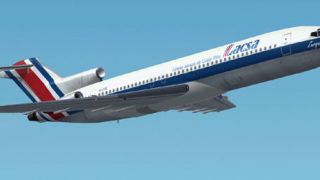

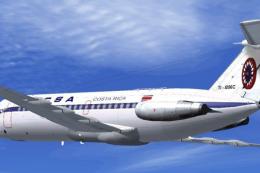










0 comments
Leave a Response