
FSX Discover Flight 6
Discover Flight 6 delivers a military reconnaissance and surveillance route along the northern Iraqi–Iranian border, flying out of Kirkuk Air Force Base with low-level “carpet flying” through valleys, icy peaks, and long road corridors. Designed for FSX, the included flight plan guides tense border patrol navigation and close-in inspection of suspicious ground activity.
- File: discfsx6.zip
- Size:469.24 KB
- Scan:
Clean (25d)
- Access:Freeware
- Content:Everyone
Discover Flight 6: Iraqi-Iranian border military recon and surveillance. As part of the coalition force deployed in Iraq, your squadron based at Kirkuk Air Force Base in northern Iraq has been tasked with routine border patrol and recon flights along the northern Iraqi-Iranian border. The terrain consists of beautiful valleys and ice capped mountins as well as awesome vistas and ranges. You will need to maintain low level carpet flying and try and stay close to the main roads when possible. By Ali Zied.

Discover Flight 6.
Discover FSX flights
Ali Zied
Discover FSX flight 6 : Iraqi-Iranian border - Military Recon and survellence Flight Plan
If your flying a military helicopter, get close to whatever looks suspicious as long as your gunners are alert, Military Command indicates movement of extremist terrorists and weapons in these desolate areas. Don't stray off course or you will cause an international incident.
Just place the included (Plan File) in your saved routes and flights folder(accessed from Desktop) and load it from the FSX flight planner)
Installation:
- Just put the included PLN file in the flight simulator X flight files (DEsktop***Your cpmputer name/Documents/Flight simulator x files) - windows vista (basically where your saved routes and flights are stored and usually accessed from windows desktop-outside FSX.
- Load the flight from the flight planner inside FSX and the route should show up on your GPS and flight managments display.
- Set Time + weather + aircraft.
- That's it.
Important note :
- When u load the flight from the flight planner, just choose ok {Not find route) otherwise u will load the FSX flight plan and not the one I created
Good luck.

Discover Flight 6.
The archive discfsx6.zip has 16 files and directories contained within it.
File Contents
This list displays the first 500 files in the package. If the package has more, you will need to download it to view them.
| Filename/Directory | File Date | File Size |
|---|---|---|
| Avsim Photo2.jpg | 01.05.08 | 162.59 kB |
| FSX Flight Plan | 01.06.08 | 0 B |
| IFR Bashur to Kirkuk AB.PLN | 01.03.08 | 3.76 kB |
| Please read.txt | 01.05.08 | 786 B |
| Important to Read.txt | 01.05.08 | 511 B |
| Photo and Aircraft Credits.txt | 01.05.08 | 274 B |
| Readme.txt | 01.05.08 | 1.98 kB |
| recon flight pics | 01.06.08 | 0 B |
| 1.jpg | 01.05.08 | 78.21 kB |
| 2.jpg | 01.05.08 | 64.03 kB |
| 4.jpg | 01.05.08 | 67.54 kB |
| 5.jpg | 01.05.08 | 51.83 kB |
| 6.jpg | 01.05.08 | 45.14 kB |
| Discover FSX Flight 6 Iraqi-Iranian Border Recon | 01.06.08 | 0 B |
| flyawaysimulation.txt | 10.29.13 | 959 B |
| Go to Fly Away Simulation.url | 01.22.16 | 52 B |
Installation Instructions
Most of the freeware add-on aircraft and scenery packages in our file library come with easy installation instructions which you can read above in the file description. For further installation help, please see our Flight School for our full range of tutorials or view the README file contained within the download. If in doubt, you may also ask a question or view existing answers in our dedicated Q&A forum.








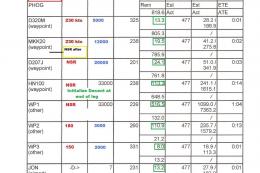
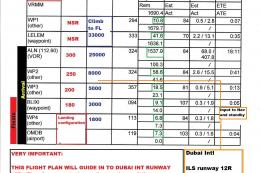
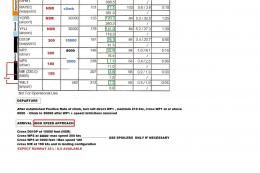
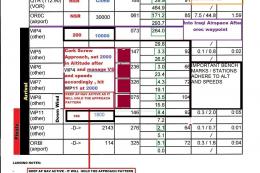
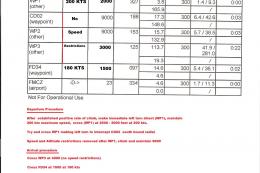




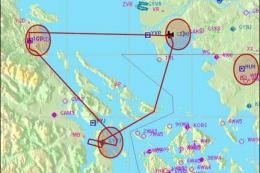
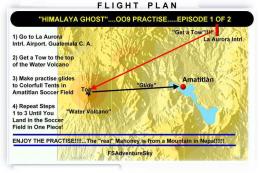
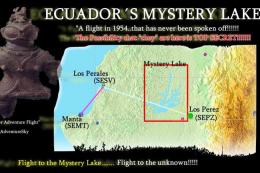
0 comments
Leave a Response