FSX Discover Flight 4
 Discover Flight 4: YMAY to YMLT, 404 nm, regional commuter service. A pre-selected flight to help you discover all the airports and terrain of FSX. Includes flight plans with VORs, NDBs and waypoints with careful selection for realistic departure and arrival tracks. By Ali Zied.
Discover Flight 4: YMAY to YMLT, 404 nm, regional commuter service. A pre-selected flight to help you discover all the airports and terrain of FSX. Includes flight plans with VORs, NDBs and waypoints with careful selection for realistic departure and arrival tracks. By Ali Zied.
- Download hits
- 877
- Compatibility
- Flight Simulator XPrepar3D
- Filename
- discfl4.zip
- File size
- 524.41 KB
- Virus Scan
- Scanned 1 days ago (clean)
- Access to file
- Free (Freeware)
- Content Rating
- Everyone
Discover Flight 4: YMAY to YMLT, 404 nm, regional commuter service. A pre-selected flight to help you discover all the airports and terrain of FSX. Includes flight plans with VORs, NDBs and waypoints with careful selection for realistic departure and arrival tracks. By Ali Zied.

Discover Flight 4.
Discover FSX flights by Ali Zied
Amman Jordan
Discover FSX flight 4 : (YMAY) - (YMLT) (404 NM) (Regional Commuter Service).
With all the many airports and various terrains on FSX, I have decided to contribute to the FSX flight community by providing pre-selected Flight plans which i have created using pre-selected VOR's , NDB's and way points, with careful selection of realistic departure and arrival tracks.(Just place the included PLN file in your saved routes folder) and load it from the FSX flight planner and it will show up on your aircraft GPS and Flight Management display) Pilots are strongly recommended to adhere to altitude and speed restrictions. I have included a doc version of the flight plan with notes. The route is designed to be as as realistic as possible, so pilots and aircraft are expected to follow strict departure and arrival stations.
Included here is my Third Fourth flight : (Albury, Australia, (YMAY) - Launceston, Tazmania. Australia (YMLT)
Recommended departure time (dawn) or pre-dawn
Recommended Aircraft Any Small jet liner, Default CRJ
recommended Weather (Cold fronts) at both departure and arrival stations
Recommended call sign (EJ4)
Flight number: 44
Flight Time : approx 1 hour
(Albury, Australia, (YMAY) - Launceston, Tazmania. Australia (YMLT)----- You have been contacted by operations and informed that you will be commanding tomorrows regional commuter jet service flight to Tazmania's Launceston Airport, enjoy the High Speed Approach. (Just place the included PLN file (Plan File) in your saved routes folder and load it from the FSX flight planner).
Installation:
- Just put the included PLN file in the flight simulator X flight files (***/Documents/Flight simulator x files) windows vista (basically where your saved routes are stored which is accessable from desktop).
- Load the flight from the flight planner inside FSX and the route should show up on your GPS and flight management display.
- Set Time + weather + aircraft.
- That's it.
Important note :
When u load the flight from the flight planner, just choose ok {Not find route) otherwise u will load the FSX flight plan and not the one I created.
Good luck.
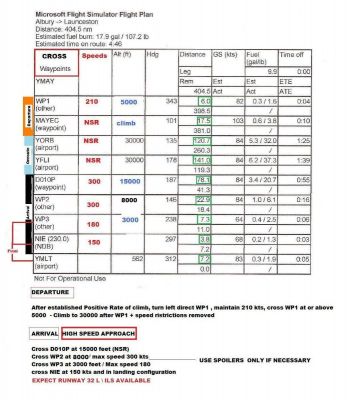
Discover Flight 4 flight plan.
The archive discfl4.zip has 15 files and directories contained within it.
File Contents
This list displays the first 500 files in the package. If the package has more, you will need to download it to view them.
| Filename/Directory | File Date | File Size |
|---|---|---|
| Discover FSX flight 4.jpg | 10.30.07 | 38.27 kB |
| Flight plan document.jpg | 11.01.07 | 289.96 kB |
| Important to Read.txt | 11.01.07 | 763 B |
| Readme.txt | 11.01.07 | 2.51 kB |
| FSX Flight Plan | 11.03.07 | 0 B |
| IFR Albury to Launceston.PLN | 10.27.07 | 3.68 kB |
| Please read.txt | 11.01.07 | 789 B |
| Flight Pics | 11.03.07 | 0 B |
| Credits.txt | 11.01.07 | 240 B |
| Here it comes.jpg | 10.30.07 | 35.71 kB |
| inbound in CRJ.jpg | 11.01.07 | 68.29 kB |
| Minimums.jpg | 10.30.07 | 133.86 kB |
| Discover FSX flight 4 | 11.03.07 | 0 B |
| flyawaysimulation.txt | 10.29.13 | 959 B |
| Go to Fly Away Simulation.url | 01.22.16 | 52 B |
Installation Instructions
Most of the freeware add-on aircraft and scenery packages in our file library come with easy installation instructions which you can read above in the file description. For further installation help, please see our Flight School for our full range of tutorials or view the README file contained within the download. If in doubt, you may also ask a question or view existing answers in our dedicated Q&A forum.





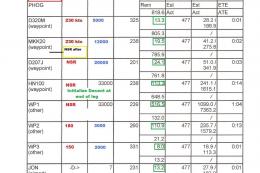
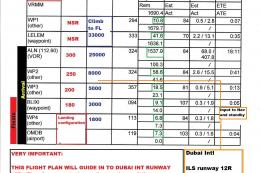

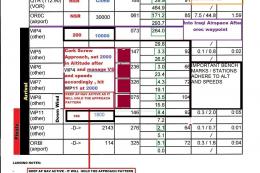
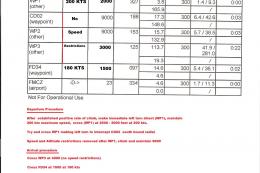




0 comments
Leave a Response