
FSX Acceleration Candy Bomber Mission
Candy Bomber Berlin recreates a post-war supply run to Berlin Tempelhof in a Douglas DC-3, pairing period voice-overs, mission rewards, and an optional “Rosinenbomber” repaint for added authenticity. Built for Microsoft Flight Simulator X, it requires the Acceleration expansion and supports the default DC-3 or an optional MAAM Dakota variant.
- File: robobe1e.zip
- Size:11.46 MB
- Scan:
Clean (5d)
- Access:Freeware
- Content:Everyone
Immerse yourself in an authentic re-creation of a post-war supply run with the “Candy Bomber Berlin” mission, designed for Microsoft Flight Simulator X and tailored specifically for the Acceleration expansion pack. This add-on, produced by Tim “Malloy” Morianz, pays homage to the legendary Berlin Airlift by letting sim pilots deliver cargo to Berlin Tempelhof in a Douglas DC-3. Included are multiple install options, voice-overs, and a special repaint, all created to enrich your flight sim experience while bringing historical significance into the virtual skies.
Technical Mission Features and Historical Connection
This mission calls upon the extended functionality of the Acceleration pack to showcase Berlin Tempelhof Airport, which played a key role during the era of the Berlin Airlift. You can fly with three specific Douglas DC-3 configurations: the default Microsoft Flight Simulator X DC-3 in bare-metal finish, a custom repaint that honors the “Rosinenbomber” (candy bomber) tradition, or the DC-3 Dakota by MAAM (Mid-Atlantic Air Museum) if you own it. Because Tempelhof scenery is part of Acceleration, the add-on is only tested and proven with that particular version of the simulator. The historical aircraft aspect is emphasized with factual details about the real-world C-47 used by Air Service Berlin, which once served in various roles, including missions for the RAF.
Development and Contribution Acknowledgments
Alongside Tim “Malloy” Morianz, who spent considerable effort crafting the event flow, additional thanks go to Markus “Pidder” Hunold and Manfred. Voice work for the mission was handled by Tim himself, and the German variant benefits from Markus’s local familiarity. The included DC-3 repaint is by M. D. Saliger. Extra recognition is given to Peter Stark for his mission-building tutorial, which guided the developer at every stage.
Unique Repaint and Setup Variations
Operators have three setup methods at their disposal, allowing everyone to choose the most convenient approach:
- Option A: Minimal Install (No Repaint)
-
- Drag and drop all provided files into the main Microsoft Flight Simulator X directory.
- Launch the simulator and look under the “Intermediate” and “Pilots For Hire” categories to locate the mission.
- Note that the in-game folder for the mission (FSXplorer) is where it actually appears.
- Option B: With Official Repaint
-
- Copy all included mission files into the main simulator folder as above.
- Place the “texture.Rosinenbomber” folder inside “SimObjects > Airplanes > Douglas_DC3.”
- Append the provided [fltsim.xxx] entry into aircraft.cfg (back up your file first).
- Overwrite the original .flt file within “Missions > FSXplorer > Candy Bomber Berlin” to ensure the repaint is recognized.
- Run Microsoft Flight Simulator X and select the same “Intermediate” / “Pilots For Hire” mission categories.
- Option C: MAAM DC-3 Variant
-
- Install the MAAM DC-3 repaint (available separately) and confirm it is present in your aircraft folder.
- Copy all mission files into the main simulator folder.
- Inside “Missions > FSXplorer > Candy Bomber Berlin,” overwrite the .flt file with the one found in the “MAAM” folder.
- Open Microsoft Flight Simulator X, where you can locate the mission under the usual categories.
Flight Experience and Real-World Inspiration
The real DC-3, flown by Air Service Berlin, was built during wartime and later used in the Berlin Airlift under RAF colors. Over the decades, it underwent numerous private ownership transfers and global journeys before finding its way back to Berlin, offering sightseeing flights to enthusiasts. The pilot’s vantage in this mission captures that spirit, with carefully modeled cargo operations and a realistic environment that simulates the “candy drop” concept.
Uninstallation Steps
- Remove the “Candy Bomber Berlin” folder from “Missions > FSXplorer” within your simulator installation.
- Erase the “berlin.rwd” file from your “Rewards” folder to disable the associated mission achievement.
- If you added the DC-3 repaint, delete the “texture.Rosinenbomber” directory from “SimObjects > Airplanes > Douglas_DC3” and restore the backup aircraft.cfg.
Note: Future missions created by the same developer will also appear under “FSXplorer,” so keep an eye out for more scenarios if you enjoy this one.
Usage Policy
This add-on is classified as FREEWARE. It must remain available to the community at no cost, without being incorporated into any payware product or monetized distribution. The mission was shared freely, and it should continue to be shared under those same conditions. All content is strictly for personal simulation enjoyment. Any disrespectful commercial usage is discouraged.
Developer contact is welcomed by Tim “Malloy” Morianz if you want to discuss any potential support or even flight opportunities on functional DC-3 aircraft. Enjoy your flights over Berlin!

Acceleration Candy Bomber Mission.

Acceleration Candy Bomber Mission.
The archive robobe1e.zip has 74 files and directories contained within it.
File Contents
This list displays the first 500 files in the package. If the package has more, you will need to download it to view them.
| Filename/Directory | File Date | File Size |
|---|---|---|
| Candy Bomber Berlin | 04.20.09 | 0 B |
| FSX | 04.20.09 | 0 B |
| Missions | 05.05.09 | 0 B |
| FSXplorer | 05.05.09 | 0 B |
| Candy Bomber Berlin | 05.05.09 | 0 B |
| imgM_c.bmp | 04.18.09 | 172.27 kB |
| imgM_i.bmp | 04.18.09 | 172.27 kB |
| Candy Bomber Berlin.FLT | 05.03.09 | 9.87 kB |
| Candy Bomber Berlin.WX | 04.23.09 | 152.70 kB |
| Charts_Tab.htm | 04.19.09 | 5.42 kB |
| Details.htm | 04.22.09 | 3.06 kB |
| Details_Tab.htm | 04.19.09 | 5.42 kB |
| Overview.htm | 04.21.09 | 2.94 kB |
| Overview_Tab.htm | 04.19.09 | 5.42 kB |
| Charts.htm | 04.21.09 | 776 B |
| Candy Bomber Berlin.xml | 04.23.09 | 114.07 kB |
| Candy Bomber Berlin.xml.layout | 04.21.09 | 890 B |
| images | 05.05.09 | 0 B |
| Overview.jpg | 04.19.09 | 30.80 kB |
| Overview.psd | 10.16.06 | 176.11 kB |
| Thumbs.db | 04.21.09 | 9.50 kB |
| Charts_01.jpg | 04.21.09 | 956.28 kB |
| sound | 05.05.09 | 0 B |
| berlin01.wav | 04.21.09 | 481.74 kB |
| berlin02.wav | 04.22.09 | 1.05 MB |
| Berlin03.wav | 04.21.09 | 512.57 kB |
| berlin04.wav | 04.22.09 | 186.20 kB |
| berlin05.wav | 04.21.09 | 208.07 kB |
| berlin06.wav | 04.21.09 | 219.36 kB |
| berlin07.wav | 04.21.09 | 124.22 kB |
| berlin08.wav | 04.21.09 | 144.75 kB |
| berlin09.wav | 04.21.09 | 411.83 kB |
| berlin10.wav | 04.21.09 | 474.32 kB |
| berlin11.wav | 04.21.09 | 344.39 kB |
| berlin12.wav | 04.21.09 | 172.93 kB |
| berlin13.wav | 04.21.09 | 477.32 kB |
| berlin14.wav | 04.22.09 | 1.15 MB |
| berlin15.wav | 04.21.09 | 598.32 kB |
| berlin16.wav | 04.21.09 | 462.47 kB |
| berlin17.wav | 04.21.09 | 549.48 kB |
| berlin18.wav | 04.21.09 | 114.95 kB |
| berlin19.wav | 04.21.09 | 167.07 kB |
| berlin20.wav | 04.21.09 | 107.21 kB |
| berlin21.wav | 04.21.09 | 141.65 kB |
| berlin22.wav | 04.21.09 | 134.17 kB |
| berlin23.wav | 04.21.09 | 376.05 kB |
| berlin24.wav | 04.21.09 | 323.54 kB |
| berlin25.wav | 04.21.09 | 257.69 kB |
| berlin26.wav | 04.21.09 | 221.50 kB |
| category_images | 05.05.09 | 0 B |
| header.jpg | 04.19.09 | 133.50 kB |
| img_sechdr02.png | 05.12.06 | 716 B |
| img_sechdr03.png | 05.12.06 | 984 B |
| Thumbs.db | 04.19.09 | 5.50 kB |
| Rewards | 05.05.09 | 0 B |
| Berlin.RWD | 04.13.09 | 73.30 kB |
| ReadMe.txt | 05.05.09 | 6.83 kB |
| Thumbs.db | 04.27.09 | 10.00 kB |
| Repaint | 05.03.09 | 0 B |
| Candy Bomber Berlin.FLT | 05.05.09 | 9.84 kB |
| texture.Rosinenbomber | 05.03.09 | 0 B |
| Douglas_DC3_1_T.dds | 04.30.09 | 1.33 MB |
| Douglas_DC3_1_t_spec.dds | 09.04.06 | 1.33 MB |
| Douglas_DC3_2_C.dds | 09.04.06 | 170.79 kB |
| Douglas_DC3_2_T.dds | 09.04.06 | 341.45 kB |
| fresnel_ramp.dds | 09.04.06 | 640 B |
| Prop_DC3.dds | 09.04.06 | 341.46 kB |
| texture.cfg | 08.14.06 | 137 B |
| thumbnail.jpg | 05.03.09 | 37.76 kB |
| MAAM | 05.03.09 | 0 B |
| Candy Bomber Berlin.FLT | 05.05.09 | 9.84 kB |
| flightsim.gif | 05.04.09 | 8.73 kB |
| flyawaysimulation.txt | 10.29.13 | 959 B |
| Go to Fly Away Simulation.url | 01.22.16 | 52 B |
Installation Instructions
Most of the freeware add-on aircraft and scenery packages in our file library come with easy installation instructions which you can read above in the file description. For further installation help, please see our Flight School for our full range of tutorials or view the README file contained within the download. If in doubt, you may also ask a question or view existing answers in our dedicated Q&A forum.






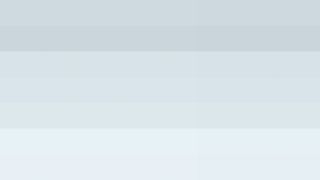












0 comments
Leave a Response