
FSX Boeing 767-300 Panel
Boeing 767-300 flight deck panel refreshes the classic twinjet with a cleaner layout and a more complete virtual cockpit using a mix of default and third-party gauges for FSX. It requires Garret Smith’s freeware FMC (downloaded separately) to enable full FMS-style navigation and workflow.
- File: 767pnlx.zip
- Size:1.65 MB
- Scan:
Clean (17d)
- Access:Freeware
- Content:Everyone
Boeing 767-300 Panel. Reworked B767-300 panel by M. Spada. Uses default and third party original gauges by A. Antonini. This panel uses Garret Smith's freeware FMC that must be downloaded separately.

Boeing 767-300 Panel.
Warning!!
To have the panel fully working you must:
1)- copy the *.cab files from the panel folder of fsx B737_800 and Boeing 747-400 into the main "gauges" folder of fsx.
2)- to have FMC working download and install it.
The archive 767pnlx.zip has 13 files and directories contained within it.
File Contents
This list displays the first 500 files in the package. If the package has more, you will need to download it to view them.
| Filename/Directory | File Date | File Size |
|---|---|---|
| Important_Readme.txt | 07.05.11 | 940 B |
| levelspada.jpg | 07.04.11 | 126.14 kB |
| Panel | 07.05.11 | 0 B |
| 767main.bmp | 03.11.06 | 1.17 MB |
| 767ped.bmp | 04.26.02 | 208.47 kB |
| cpb767.dll | 09.07.07 | 4.45 MB |
| fmc.bmp | 06.15.11 | 1.98 MB |
| Important_Readme.txt | 07.05.11 | 940 B |
| ML_ND.cab | 12.05.02 | 444.86 kB |
| Panel.cfg | 07.05.11 | 5.46 kB |
| 767pnlx | 07.05.11 | 0 B |
| flyawaysimulation.txt | 10.29.13 | 959 B |
| Go to Fly Away Simulation.url | 01.22.16 | 52 B |
Installation Instructions
Most of the freeware add-on aircraft and scenery packages in our file library come with easy installation instructions which you can read above in the file description. For further installation help, please see our Flight School for our full range of tutorials or view the README file contained within the download. If in doubt, you may also ask a question or view existing answers in our dedicated Q&A forum.












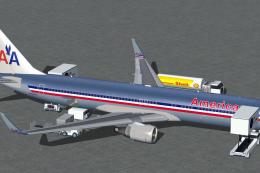


1 comments
Leave a ResponseThe content of the comments below are entirely the opinions of the individual posting the comment and do not always reflect the views of Fly Away Simulation. We moderate all comments manually before they are approved.
I have had to install captain sims 767 to p3dv3 manually as I am not willing to use the migration tool. I bought the airplane then installed it to fsx, then manually installed but the gauges are all black and the cockpit just doesn't work basically would this download fix this perhaps? thanks