FSX Bomoen 2007 Scenery
Bomoen 2007, v1.0 (ENBM), Norway. By Geir Gronlien.
- Country
-
Norway
- Download hits
- 132
- Compatibility
- Flight Simulator XPrepar3D
- Filename
- bmx10.zip
- File size
- 4.85 MB
- Virus Scan
- Scanned 29 days ago (clean)
- Access to file
- Free (Freeware)
- Content Rating
- Everyone
Bomoen 2007, v1.0 (ENBM), Norway. By Geir Gronlien.

Bomoen 2007 Scenery.
A scenery created by Geir Gronlien (flyetgeir[a]msn). Made by using freeware-tools as Gmax, KML and FSX SDK (found on the FSX Deluxe DVDs). This package is freeware, and I take no responsebility for use of this. You are free to upload this ZIP-file to where ever you want, mod it, use textures etc. as long as credit is receved.
I expect much work on school the next two months, so I decided to release this scenery now. There are still some more work to do, ex. the runway texture. I'll update this later. This scenery won't work in FS2004 and 2002, but I'm planning to release a version for those sims too.
Have fun!
Install:
-Extract the ZIP-file into a chosen folder (ex. c:/program files/microsoft games/flight simulator x/my sceneries/ENBM/).
-You shuld then have two end folders.
-(ex. c:/where I have my addons/ENBM/scenery).
-(ex. c:/where I have my addons/ENBM/textures).
-Start your FSX and chose "settings" on the left bar.
-Add the folder to your scenery library by clicking on the "Scnery library"-button on the right side, then "Add aerea" and chose the newly created folder (ex. c:/where I have my addons/ENBM/).
-Start your flight, ICAO code is ENBM.
ZIP contains:
-FSX V1.0 of Bømoen 2007.
-cvxGRASSNOR.BGL - The grass north of the runway.
-cvxSTONESOR.BGL - The stone texture south of runway.
-cvxFLATTENBM.BGL - Keeps the ground flat.
-cvxEXCLUDE.BGL - Excludes many old things (ex. trees, buildings).
-210107Test6texairportground.bgl - The ground objects (taxiways, runway etc).
-cvxEXCLUDEOLDRUNWAY.BGL - Removes the old runway.
-cvxBY.BGL - Some landclass for Vangen (Voss City).
-280107sjoflytest.BGL - A dock at Vangsvattenet.
-vangendata.BGL - Landclass for Vangen.
-airportdata.BGL - Almost as a AFCAD.
-cvxNEWWOOD.BGL - When autogen is on, this file shows the wood south of the field.
-cvxBOSSPLASS.BGL - Landlcass. A concrete texture east of field.
-080407Finalversion.BGL - Contains all the buildings at the field.
-Textures (19 files).
-Readme.txt-file.
Files above can be deleted as needed, but I suggest that you take backups.
Useful information:
ICAO: ENBM
TYPE: Civil - Private
FREQ: "UNICOM" 123.50 - Stavanger Control 124.70
ELEV: 90M (asl)
RUNWAY: 09/27 - 1000m x 30m - NO ILS
Geir Gronlien

Finding the Scenery
- FSX/Prepar3D Coordinates:
-
60.63000000,6.43000000
Use the downloaded flight plan file by launching FSX/P3D, selecting "Load Flight Plan" in the flight planner, and choosing the .pln file. Your aircraft will be positioned directly at the add-on’s location. - Decimal Degrees (DD):
-
Latitude: 60.630000°
Longitude: 6.430000° - Degrees, Minutes, Seconds (DMS):
-
Latitude: 60° 37' 48.000" N
Longitude: 6° 25' 48.000" E
Map Location
The archive bmx10.zip has 37 files and directories contained within it.
File Contents
This list displays the first 500 files in the package. If the package has more, you will need to download it to view them.
| Filename/Directory | File Date | File Size |
|---|---|---|
| Scenery | 04.08.07 | 0 B |
| 080407Finalversion.BGL | 04.09.07 | 1.70 MB |
| 210107Test6texairportground.bgl | 01.21.07 | 98.14 kB |
| 280107sjoflytest.BGL | 01.28.07 | 33.94 kB |
| airportdata.BGL | 01.28.07 | 476 B |
| cvxBOSSPLASS.BGL | 02.07.07 | 251 B |
| cvxBY.BGL | 01.24.07 | 314 B |
| cvxEXCLUDE.BGL | 01.17.07 | 228 B |
| cvxEXCLUDEOLDRUNWAY.BGL | 01.24.07 | 236 B |
| cvxFLATTENBM.BGL | 01.17.07 | 291 B |
| cvxGRASSNOR.BGL | 01.17.07 | 266 B |
| cvxNEWWOOD.BGL | 02.07.07 | 309 B |
| cvxSTONESOR.BGL | 01.17.07 | 280 B |
| vangendata.BGL | 01.28.07 | 409 B |
| Texture | 04.09.07 | 0 B |
| asfaltlys.bmp | 01.21.07 | 170.74 kB |
| asphaltnewtaxiwaybmp.bmp | 01.21.07 | 170.74 kB |
| asphaltrwy.bmp | 01.21.07 | 682.74 kB |
| concrete.bmp | 01.21.07 | 682.74 kB |
| div.bmp | 02.07.07 | 1.33 MB |
| flyklubb.bmp | 04.09.07 | 1.33 MB |
| fonnafly2.bmp | 02.07.07 | 341.40 kB |
| fonnaflyaux.bmp | 02.07.07 | 85.40 kB |
| fonnaflyfuel.bmp | 02.09.07 | 341.40 kB |
| gjerde2.bmp | 01.28.07 | 341.40 kB |
| gjerde4.bmp | 01.29.07 | 85.40 kB |
| gronnmill.bmp | 02.05.07 | 1.33 MB |
| hellikopterservice.bmp | 02.05.07 | 1.33 MB |
| monolit.bmp | 02.09.07 | 85.40 kB |
| redhangar2.bmp | 02.09.07 | 1.33 MB |
| sailplanehangar.bmp | 02.05.07 | 341.40 kB |
| sea.bmp | 01.28.07 | 85.40 kB |
| skydive.bmp | 02.09.07 | 1.33 MB |
| yellow.bmp | 01.28.07 | 410 B |
| readme.txt | 04.09.07 | 2.41 kB |
| flyawaysimulation.txt | 10.29.13 | 959 B |
| Go to Fly Away Simulation.url | 01.22.16 | 52 B |
Installation Instructions
Most of the freeware add-on aircraft and scenery packages in our file library come with easy installation instructions which you can read above in the file description. For further installation help, please see our Flight School for our full range of tutorials or view the README file contained within the download. If in doubt, you may also ask a question or view existing answers in our dedicated Q&A forum.


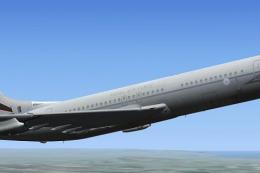
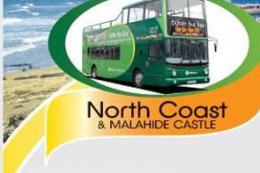





0 comments
Leave a Response