FSX UK Refineries Scenery
UK Refineries. Adds large oil refineries and chemical plants to England and Wales, as such large sites are highly visible from the air as navigation landmarks. By Gerry Winskill.
- Download hits
- 685
- Compatibility
- Microsoft Flight Simulator X (FSX) including Steam Edition & Prepar3D (P3D)
- Filename
- ukreffsx.zip
- File size
- 2.15 MB
- Virus Scan
- Scanned 27 days ago (clean)
- Access to file
- Free (Freeware)
- Content Rating
- Everyone
UK Refineries. Adds large oil refineries and chemical plants to England and Wales, as such large sites are highly visible from the air as navigation landmarks. By Gerry Winskill.
Because of the way in which the scenery objects used in the FS9 version of UK Refineries was written the textures are not displayed by FSX. The arrival of FSX's SP1 didn't change the situation. The same problem arose with the UK ANO scenery, of which more anon. To get the refineries to show up correctly in FSX, it has been neccessary to do a complete rewrite. That I have been able to do this is entirely due to the efforts of Ted Andrews, who kindly re designed the objects I use, to make them FSX compatible. These objects are placed using RWY12 Object Placer and Ted has also provided the modified library oject file to permit their use with RWY12.
This scenery is not suitable for use with FS9 or earlier versions. It has been developed to be compatible with the Horizon photoscenery of the area. The objects have been placed with the VFR Terrain mesh enabled.
INSTALLATION:
1) If you have a copy of the FS9 version of UK Refineries in your FSX scenery library it should be deleted.
2) Some of the cooling towers and chimneys in the refineries were initially seen via the UK ANO scenery, which was the first scenery I issued. In this FSX version they are present in the refinery sceneries themselves. To avoid the probabillity of duplicate objects appearing, make sure to disable any connection between FSX and the FS9 version of UK ANO. An FSX version of UK ANO is near completion and should be available for download shortly.
3) This downloaded file contains the ReadMeFirst note that you are already reading, plus three folders; ADDON SCENERY, EFFECTS, STATIC OBJECTS LIBRARY. If you open the ADDON SCENERY folder you will see that it contains a folder UK_REFINERIES_FSX (inside which is a Scenery folder). Move the UK_REFINERIES_FSX folder into the Addon Scenery folder, that resides in your Microsoft Flight Simulator X folder.
4)Now go to your main FSX folder and open its Addon Scenery folder. Within it you will find a folder named Static Objects Library. Open that folder and it contains a Scenery folder and a Texture folder.
5) Returning to instruction 3) above, Open the STATIC OBJECTS LIBRARY's SCENERY folder and move the two files it contains into the Scenery folder of your FSX Static Objects Library, covered in 4) above. Allow the new files to replace any existing files, if asked.
6) Returning to instruction 3) above, Open the STATIC OBJECTS LIBRARY's TEXTURE and move the 21 files it contains into the Texture folder of your FSX Static Objects Library, covered in 4) above. Allow the new files to replace any existing files, if asked.
7) Next open the EFFECTS folder, in the download, and move its single file, cooltwr.fx, into the EFFECTS folder that lives in your main FSX folder.
8) Activate the new UK_REFINERIES_FSX scenery in the usual way:
With FSX running, press the Esc key. You are offered thre choices. Press the END FLIGHT button. When the next popup window appears press the SETTINGS button, in the left hand column. When the next popup appears, press the SCENERY LIBRARY button at the bottom of the right hand column. In the next window press the ADD AREA button, in the right hand column.
In the next window, double click to open the ADDON SCENERY folder, that should be at the top left corner. Scroll through the folder contents and single click on the folder UK_REFINERIES_FSX and that will automatically be added to the library and activated.
Press the OK button at the bottom right and wait until the database building has been completed.
You now have the option of simply pressing the X at the top right of the panel, to end FSX, or using the Free Flight button on the left, to return to a previously saved situation.
The new refineries scenery will be displayed, when next a flight takes you into their areas.
NB: There is no mention of individual refineries in the FSX menus. They are there as in flight features, with no need to locate to individual refineries.
Acknowledgments:
For the creation of all Gmax objects used in the scenery, and for their collation into the library objects file, I am again indebted to Ted Andrews, without who's contribution the scenery would not have been possible.
For photographs of the real life installations I am indebted the Institute of Petroleum, via its website, and a number of unknown photographers, whose work may be accessed via the internet.
To Getmapping PLC, I am indebted, for permission to use their photographic scenery, to help locate and establish the positions of the various locations and objects.
Disclaimer:
This software is Freeware and may be freely redistributed while it stays FREEWARE: you may not charge any fee for redistribution. Redistribution on CD or DVD is not allowed without my written permission.
Use this software at your own risk. I will not be responsible for whatever issue you may have with it on your computer. If you need furtherhelp in understanding the installation process, please read the FSX manuals, look for tutorials or ask on forums.
Gerry Winskill
The archive ukreffsx.zip has 72 files and directories contained within it.
File Contents
This list displays the first 500 files in the package. If the package has more, you will need to download it to view them.
| Filename/Directory | File Date | File Size |
|---|---|---|
| ADDON SCENERY | 07.23.07 | 0 B |
| UK_REFINERIES_FSX | 07.23.07 | 0 B |
| SCENERY | 07.30.07 | 0 B |
| AMOCO_TANKS.BGL | 06.10.07 | 3.65 kB |
| AMOCO_UNITS.BGL | 06.08.07 | 1.15 kB |
| BAGLAN_EFFECT.bgl | 06.26.07 | 429 B |
| BAGLAN_TANKS.BGL | 06.13.07 | 1.78 kB |
| BAGLAN_UNITS.BGL | 07.17.07 | 1.59 kB |
| BILLINGHAM_EFFECT.bgl | 06.26.07 | 864 B |
| BILLINGHAM_TANKS.BGL | 06.19.07 | 540 B |
| BILLINGHAM_UNITS.BGL | 06.19.07 | 2.15 kB |
| CONOCO_TANKS.BGL | 06.12.07 | 2.28 kB |
| CONOCO_TANKS2.BGL | 06.12.07 | 1.98 kB |
| CONOCO_UNITS.BGL | 06.11.07 | 1.96 kB |
| CORYTON_TANKS.BGL | 06.14.07 | 6.28 kB |
| CORYTON_UNITS.BGL | 06.13.07 | 1.46 kB |
| FAWLEY_TANKS.BGL | 06.20.07 | 8.71 kB |
| FAWLEY_UNITS.BGL | 07.17.07 | 3.03 kB |
| GRAIN_TANKS.BGL | 06.14.07 | 6.29 kB |
| GRAIN_UNITS.BGL | 06.14.07 | 2.29 kB |
| GULF_TANKS.BGL | 06.11.07 | 5.28 kB |
| GULF_UNITS.BGL | 06.09.07 | 1.21 kB |
| LINDSEY_TANKS.BGL | 06.12.07 | 5.78 kB |
| LINDSEY_UNITS.BGL | 06.12.07 | 1.46 kB |
| PIP_TANKS.BGL | 06.19.07 | 4.04 kB |
| PIP_UNITS.BGL | 06.17.07 | 1.03 kB |
| SALTEND_EFFECT.bgl | 06.26.07 | 429 B |
| SALTEND_TANKS.BGL | 06.10.07 | 3.17 kB |
| SALTEND_UNITS.BGL | 06.10.07 | 1.86 kB |
| SEALS_SANDS_TANKS.BGL | 06.19.07 | 4.61 kB |
| SEALS_SANDS_UNITS.BGL | 06.17.07 | 1.96 kB |
| STANLOW_EFFECT.bgl | 06.26.07 | 284 B |
| STANLOW_TANKS.BGL | 06.11.07 | 17.09 kB |
| STANLOW_UNITS.BGL | 07.17.07 | 3.65 kB |
| TEXACO_TANKS.BGL | 06.11.07 | 5.71 kB |
| TEXACO_UNITS.BGL | 07.17.07 | 1.53 kB |
| WILTON_EFFECT.bgl | 06.26.07 | 864 B |
| WILTON_TANKS.BGL | 06.19.07 | 476 B |
| WILTON_UNITS.BGL | 07.17.07 | 5.09 kB |
| EFFECTS | 07.23.07 | 0 B |
| cooltwr.fx | 01.27.04 | 1.37 kB |
| ReadMeFirst.txt | 07.23.07 | 5.11 kB |
| STATIC OBJECTS LIBRARY | 07.23.07 | 0 B |
| SCENERY | 07.23.07 | 0 B |
| IndustBuildingsLib.BGL | 05.27.06 | 129.00 kB |
| refinerylibFSX.BGL | 06.26.07 | 6.30 MB |
| TEXTURE | 07.23.07 | 0 B |
| ag_icebergs.bmp | 05.28.06 | 170.74 kB |
| Crystal Palace3.dds | 12.23.06 | 682.79 kB |
| industrial2792005.bmp | 05.28.06 | 170.74 kB |
| industrial2792005_lm.bmp | 05.28.06 | 170.74 kB |
| mill.dds | 12.23.06 | 170.79 kB |
| mill_lm.dds | 12.28.06 | 170.80 kB |
| slipformB.dds | 12.14.06 | 42.80 kB |
| Storagetanks1.bmp | 11.24.04 | 42.74 kB |
| Storagetanks1.dds | 12.24.06 | 42.79 kB |
| Storagetanks1_lm.bmp | 11.24.04 | 42.74 kB |
| Storagetanks1_lm.dds | 12.24.06 | 42.79 kB |
| Storagetanks2.bmp | 11.24.04 | 42.74 kB |
| Storagetanks2.dds | 12.23.06 | 42.79 kB |
| Storagetanks3.bmp | 11.24.04 | 42.74 kB |
| storagetanks3.dds | 12.24.06 | 42.79 kB |
| Storagetanks4.bmp | 11.24.04 | 42.74 kB |
| Storagetanks4.dds | 12.23.06 | 42.79 kB |
| Storagetanks5.bmp | 12.01.04 | 192.05 kB |
| Storagetanks5.dds | 12.23.06 | 42.79 kB |
| Storagetanks6.bmp | 12.01.04 | 42.74 kB |
| Storagetanks6.dds | 12.24.06 | 42.79 kB |
| Thumbs.db | 06.07.07 | 7.50 kB |
| UK_REFINERIES_FSX | 07.30.07 | 0 B |
| flyawaysimulation.txt | 10.29.13 | 959 B |
| Go to Fly Away Simulation.url | 01.22.16 | 52 B |
Installation Instructions
Most of the freeware add-on aircraft and scenery packages in our file library come with easy installation instructions which you can read above in the file description. For further installation help, please see our Flight School for our full range of tutorials or view the README file contained within the download. If in doubt, you may also ask a question or view existing answers in our dedicated Q&A forum.



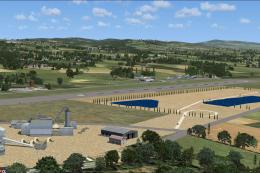



0 comments
Leave a Response