FSX Tuamotu Archipelago Part A Scenery
 French Polynesia Tuamotu Archipelago Scenery Part B. This scenery improves the Tuamotu Archipelago area of FSX. The archiperago scattered in the northeast of Tahiti island is composed of 78 islands. Here are reproduced 52 of the islands in the archipelago as add-on senery. They are islands like a...
French Polynesia Tuamotu Archipelago Scenery Part B. This scenery improves the Tuamotu Archipelago area of FSX. The archiperago scattered in the northeast of Tahiti island is composed of 78 islands. Here are reproduced 52 of the islands in the archipelago as add-on senery. They are islands like a...
- Country
-
French Polynesia
- Download hits
- 874
- Compatibility
- Flight Simulator XPrepar3D
- Filename
- fpta-xa.zip
- File size
- 81.35 MB
- Virus Scan
- Scanned 18 days ago (clean)
- Access to file
- Free (Freeware)
- Content Rating
- Everyone
French Polynesia Tuamotu Archipelago Scenery Part B. This scenery improves the Tuamotu Archipelago area of FSX. The archiperago scattered in the northeast of Tahiti island is composed of 78 islands. Here are reproduced 52 of the islands in the archipelago as add-on senery. They are islands like a beautiful necklace sprinkled in the tropical ocean. The French Polynesia Tuamotu Archipelago Scenery X Part B (Tuamotu-X_B) includes only the east side of the whole archipelago because of the file size. This scenery requires Tuamotu-X_A scenery (FPTA-XA.ZIP). When the Tuamotu-X_A scenery is installed together with this scenery, the huge Tuamotu Archipelago including all of "The Chain Islands" will appear. By Kazuo Kawamura.
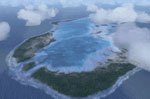
Tuamotu Archipelago Scenery.
Note: This scenery requires fpta-xa.zip (French Polynesia Tuamotu Archiperago Scenery Part A)
This scenery improves specific area (Tuamotu Archipelago) of Flight Simulator X (FSX). Tuamotu Archipelago is located in the South Pacific Ocean and is part of the French Polynesia. The archiperago scattered in the northeast of Tahiti island is composed of 78 islands. The west edge of the archipelago is Mataiva island located in 14:53 South and 148:43 West. The southeast edge reaches the Gambiers islands located in 23:09 South and 134:58 West. Each island of the archipelago is made in a toroidal coral reef excluding the Makatea island. They are islands like a beautiful necklace sprinkled in the tropical ocean.
I have designed the islands of Tuamotu since FS2000. The greatest charm in the islands of Tuamotu is beauty of the lagoon. To reproduce the lagoon where the color of water changes gradually, the transparency processing is needed. The terrain texture until FS2004 (FS9) did not support the transparency processing. Then, I designed scenery by the unique method. However, the terrain texture of FSX supported the transparency processing. Therefore, this scenery was able to be designed along Flight Simulator X SDK.
The French Polynesia Tuamotu Archipelago Scenery X Part B (Tuamotu-X_B) includes east side of the whole archipelago because of the file size. When the Tuamotu-X_A scenery is installed together with this scenery, the huge Tuamotu Archipelago including all of "The Chain Islands" will appear.
Cautions:
Tuamotu-X_A scenery is designed for FSX only.
This scenery requires Tuamotu-X_B scenery (fpta-xb.zip). Please be sure to download the Tuamotu-X_B.
INSTALLATION:
The installation procedure here premises that Tuamotu-X_A and Tuamotu-X_B were already downloaded.
Tuamotu-X_A: FILES INCLUDED
[Tuamotu-X] - [Tuamotu-X_A] - [Scenery] - *.bgl scenery files - [Texture] - *.bmp texture files
- [Tuamotu-X_base] - [scenery] - *.bgl base data files
[0104_stock] - empty folder
[image] - "html" relation files
Tuamotu-X_A.html document file (html)
Tuamotu-X_A.txt document file (txt)
Tuamotu-X_A.gif thumbnail
Tuamotu-X_B: FILES INCLUDED
[Tuamotu-X_B] - [Scenery] - *.bgl scenery files
- [Texture] - *.bmp texture files
[AutoGen_Sample] autogen sample files
Tuamotu-X_B.txt document file
Tuamotu-X_B.gif thumbnail
INSTALLATION PROCEDURE:
1. Copy [0104_stock] folder to FSX [Scenery] - [0104] - [scenery] folder.
===like this===
[FSX] - [Scenery] - [0104] - [scenery] - [0104_stock]
Then, open your [FSX] - [Scenery] - [0104] - [scenery] folder, move (don't copy!) the following files into the [0104_stock] folder.
APX10370.bgl
cvx0837.bgl
cvx0937.bgl
cvx0938.bgl
cvx1037.bgl
cvx1038.bgl
===like this===
------------------------------------------------------------------------
[FSX] - [Scenery] - [0104] - [scenery] - [0104_stock] - *.bgl
total 6 files
------------------------------------------------------------------------
==NOTE==
Many files are stored in [0104] - [scenery] folder. Be careful not to make a mistake in a file name.
Movement of these files is work required in order to reproduce the exact coastline and terrain data in "Tuamotu-X_A and B".
2. Copy [Tuamotu-X] folder to FSX [Scenery] folder.
===like this===
[FSX] - [Scenery] - [Tuamotu-X] - [Tuamotu-X_A] - [Scenery] - *.bgl
- [Texture] - *.bmp
- [Tuamotu-X_base] - [scenery] - *.bgl
3. Copy [Tuamotu-X_B] folder to FSX [Scenery] - [Tuamotu-X] folder.
===like this===
[FSX] - [Scenery] - [Tuamotu-X] - [Tuamotu-X_B] - [Scenery] - *.bgl
- [Texture] - *.bmp
4. Click "World" button in the FSX menu. Next, click "Scenery Library" button. Then "Scenery Library" menu will appear. Click "Add area" -button to open the Select scenery directory dialog. Select [Scenery] -> [Tuamotu-X] -> [Tuamotu-X_base] folder.
Then confirm that area pass is shown in Directory box. Now the Scenery area title box activates and written: Tuamotu-X_base. Check "Use this scenery directly".
Click "OK" button. Then "Scenery Library" menu will appear again. Similarly, register "Tuamotu-X_A" and "Tuamotu-X_B" in the Scenery Library. Click "OK" buttom to leave the Scenery Library.
5. The "Water Effects" has an effect on this scenery. Click "Options" button in the FSX menu. Next, click "Display" button of "Settings". Select "Scenery" tab. Set "Water Effects" in "medium 2,x" or more.
6. Click on "World" -button in the FSX menu. Next, click on "Go to Airport", select "French Polynesia" in Country/Region.
The following airports can be selected in the Tuamotu-X_A and B:
Anaa Kaukura
Apataki Makemo
Aratika Manihi
Arutua Mataiva
Faaite Napuka
Fakahina Nukutavake
Fakarava Rangiroa
Fangatau Takapoto
Hao Takaroa
Hikueru Takume
Katiu Tikehau
Kauehi Vahitahi
The Ahe airport can be selected from "France".
Have a nice flight over beautiful lagoon !!
7. Appendix
If you are interested in AutoGen, copy *.agn files in [AutoGen_Sample] of Tuamotu-X_B scenery onto [FSX] - [Scenery] - [Tuamotu-X] - [Tuamotu-X_B] - [Texture] folder. This autogen sample covers Anaa Island.
DISCLAIMER:
I accept absolutely no responsibility for any problems arising from use of this scenery. This includes any hardware or software problems. If you can not accept it, do not use this scenery.
This scenery is freeware and is written for the purpose of entertainment for ourselves and flight simmers. If you wish redistribution of this scenery, please contact me.
SPECIAL THANKS:
Mr. Kamui and Mr. Porco
ACKNOWLEDGMENTS:
Coast-Line-Maker ver2.1.1 Iain Murray
AFCAD2 ver2.21 Lee Swordy
SCASM ver2.90 Manfred Moldenhauer
DP-JAM ver1.1.0.1 Masakazu Irie
Flight Simulator X SDK Microsoft
SBuilder ver.3.0.0.0 PTSIM
SceneGenX ver.1.1.0.100 Tom Hiscox
Thanks wonderfull tools!!!
Kazuo Kawamura

Finding the Scenery
- FSX/Prepar3D Coordinates:
-
-19.02000000,-141.84000000
Use the downloaded flight plan file by launching FSX/P3D, selecting "Load Flight Plan" in the flight planner, and choosing the .pln file. Your aircraft will be positioned directly at the add-on’s location. - Decimal Degrees (DD):
-
Latitude: -19.020000°
Longitude: -141.840000° - Degrees, Minutes, Seconds (DMS):
-
Latitude: 19° 01' 12.000" S
Longitude: 141° 50' 24.000" W
Map Location
The archive fpta-xa.zip has 279 files and directories contained within it.
File Contents
This list displays the first 500 files in the package. If the package has more, you will need to download it to view them.
| Filename/Directory | File Date | File Size |
|---|---|---|
| 0104_stock | 09.13.07 | 0 B |
| File_id.diz | 09.01.07 | 791 B |
| image | 09.13.07 | 0 B |
| 2k7_airport.jpg | 09.01.07 | 111.17 kB |
| 2k7_cvx.gif | 09.13.07 | 28.13 kB |
| 2k7_folder.jpg | 09.01.07 | 20.56 kB |
| 2k7_library.jpg | 09.01.07 | 80.86 kB |
| 2k7_library2.jpg | 09.01.07 | 46.52 kB |
| 2k7_library3.jpg | 09.01.07 | 44.23 kB |
| 2k7_menu.jpg | 09.01.07 | 25.45 kB |
| 2k7_option.jpg | 09.02.07 | 43.08 kB |
| 2k7_SC_Anaa01.jpg | 09.13.07 | 25.37 kB |
| 2k7_select_scenery_directory.jpg | 09.01.07 | 47.89 kB |
| 2k7_water_effects.jpg | 09.02.07 | 104.83 kB |
| back_kz.gif | 11.26.05 | 365 B |
| FPTA_map.gif | 05.06.06 | 30.83 kB |
| white_block.gif | 09.02.03 | 1.38 kB |
| Tuamotu-X | 09.13.07 | 0 B |
| Tuamotu-X_A | 09.13.07 | 0 B |
| Scenery | 09.13.07 | 0 B |
| 2k7-AF2_NTGC.bgl | 08.23.07 | 1.25 kB |
| 2k7-AF2_NTGD.bgl | 08.25.07 | 1.24 kB |
| 2k7-AF2_NTGF.bgl | 08.26.07 | 1.67 kB |
| 2k7-AF2_NTGK.bgl | 08.22.07 | 1.24 kB |
| 2k7-AF2_NTGR.BGL | 08.26.07 | 1.21 kB |
| 2k7-AF2_NTGT.bgl | 08.25.07 | 1.38 kB |
| 2k7-AF2_NTGU.bgl | 08.24.07 | 1.22 kB |
| 2k7-AF2_NTGV.bgl | 08.25.07 | 1.35 kB |
| 2k7-AF2_NTHE.bgl | 08.06.07 | 1.26 kB |
| 2k7-AF2_NTKA.BGL | 08.17.07 | 1.19 kB |
| 2k7-AF2_NTKR.bgl | 08.25.07 | 1.19 kB |
| 2k7Ahe_add.bgl | 08.30.07 | 583 B |
| 2k7Ahe_add_API.BGL | 08.30.07 | 109.51 kB |
| 2k7Apataki_add.bgl | 08.26.07 | 743 B |
| 2k7Apataki_add_API.BGL | 08.26.07 | 69.62 kB |
| 2K7Aratika_add.bgl | 08.26.07 | 687 B |
| 2K7Aratika_add_api.bgl | 08.26.07 | 65.99 kB |
| 2k7Arutua_Add.bgl | 08.26.07 | 681 B |
| 2k7Arutua_Add_API.BGL | 08.21.07 | 125.14 kB |
| 2k7Fakarava_add.bgl | 08.27.07 | 765 B |
| 2k7Fakarava_add_API.BGL | 08.27.07 | 63.09 kB |
| 2k7Kauehi_add.bgl | 08.27.07 | 681 B |
| 2k7Kauehi_add_API.BGL | 08.27.07 | 124.08 kB |
| 2k7Kaukura_add.bgl | 08.28.07 | 595 B |
| 2k7Kaukura_add_API.BGL | 08.28.07 | 93.82 kB |
| 2k7Manihi_add_API.bgl | 08.06.07 | 99.97 kB |
| 2k7Mataiva_add.bgl | 08.25.07 | 605 B |
| 2k7Mataiva_add_API.BGL | 08.25.07 | 213.95 kB |
| 2k7RangiroaExc.bgl | 08.02.07 | 112 B |
| 2k7Rangiroa_airport.BGL | 09.10.07 | 27.65 kB |
| 2k7Rangiroa_Avatoru_api.bgl | 09.10.07 | 106.72 kB |
| 2k7Rangiroa_Kiaora_mod.bgl | 09.10.07 | 312.80 kB |
| 2k7Rangiroa_Motu0_api.bgl | 09.10.07 | 66.41 kB |
| 2k7Rangiroa_Motu3_api.bgl | 09.10.07 | 77.88 kB |
| 2k7Rangiroa_Motu3_api_mod.BGL | 09.10.07 | 86.32 kB |
| 2k7Rangiroa_Raira_API.BGL | 09.10.07 | 62.88 kB |
| 2k7Rangiroa_Sauvage_API.BGL | 09.10.07 | 96.00 kB |
| 2k7Rangiroa_Tipta_API.BGL | 09.10.07 | 82.05 kB |
| 2k7Rangiroa_Yacht_Motu_api_mod.BGL | 09.10.07 | 86.32 kB |
| 2k7Takapoto3D_api.bgl | 03.17.06 | 81.84 kB |
| 2k7Takapoto_ap.bgl | 08.30.07 | 717 B |
| 2k7Takapoto_ap_API.BGL | 08.30.07 | 4.37 kB |
| 2k7Takaroa_3D.bgl | 08.28.07 | 595 B |
| 2k7Takaroa_3D_API.BGL | 08.28.07 | 72.79 kB |
| 2k7Tikehau_AP_Add.bgl | 08.30.07 | 595 B |
| 2k7Tikehau_AP_Add_API.BGL | 08.30.07 | 171.95 kB |
| CVX_2k7Mataiva.BGL | 06.08.07 | 377 B |
| CVX_2k7_Ahe_flatten.BGL | 08.06.07 | 413 B |
| CVX_Kauehi_flatten.BGL | 08.27.07 | 281 B |
| CVX_Manihi_flatten.BGL | 08.22.07 | 266 B |
| CVX_Tikehau_flatten.BGL | 08.12.07 | 228 B |
| FSX-Ahe71-297_21-0_31-14-LWM.bgl | 08.06.07 | 6.22 kB |
| FSX-Ahe72-297_0-0_2-8-LWM.bgl | 08.06.07 | 1.78 kB |
| FSX-Apataki71-299_16-15_31-31-LWM.bgl | 07.08.07 | 6.39 kB |
| FSX-Apataki71-300_16-0_31-15-LWM.bgl | 07.09.07 | 4.62 kB |
| FSX-Apataki72-299_0-15_6-31-LWM.bgl | 07.09.07 | 4.22 kB |
| FSX-Apataki72-300_0-0_6-15-LWM.bgl | 07.09.07 | 2.29 kB |
| FSX-Aratika73-299_12-29_23-31-LWM.bgl | 06.17.07 | 1.16 kB |
| FSX-Aratika73-300_12-0_23-14-LWM.bgl | 06.17.07 | 6.22 kB |
| FSX-Arutua70-299_16-5_31-30-LWM.bgl | 07.09.07 | 8.83 kB |
| FSX-Arutua71-299_0-5_12-30-LWM.bgl | 07.09.07 | 7.52 kB |
| FSX-Fakarava72-301_28-20_31-31-LWM.bgl | 06.11.07 | 1.84 kB |
| FSX-Fakarava73-301_0-20_21-31-LWM.bgl | 06.11.07 | 6.47 kB |
| FSX-Fakarava73-302_0-0_21-16-LWM.bgl | 06.11.07 | 7.81 kB |
| FSX-Fakarava73-302_4-17_28-31-LWM.bgl | 06.11.07 | 6.96 kB |
| FSX-Fakarava73-303_4-0_28-2-LWM.bgl | 06.11.07 | 1.44 kB |
| FSX-Kauehi74-300_3-28_17-31-LWM.bgl | 06.18.07 | 2.47 kB |
| FSX-Kauehi74-301_3-0_17-12-LWM.bgl | 06.18.07 | 6.66 kB |
| FSX-Kaukura70-300_18-12_31-31-LWM.bgl | 06.12.07 | 5.93 kB |
| FSX-Kaukura71-300_0-12_18-31-LWM.bgl | 06.12.07 | 7.64 kB |
| FSX-Kaukura71-301_0-0_18-6-LWM.bgl | 06.12.07 | 2.55 kB |
| FSX-Makatea_67-300_20-29_23-31-LWM.bgl | 05.31.07 | 718 B |
| FSX-Makatea_67-301_20-0_25-4-LWM.bgl | 05.31.07 | 1.47 kB |
| FSX-Manihi72-296_11-24_28-31-LWM.bgl | 08.05.07 | 5.50 kB |
| FSX-Manihi72-297_11-00_28-04-LWM.bgl | 08.05.07 | 3.30 kB |
| FSX-Mataiva_66-298_21-5_30-13-LWM.bgl | 06.02.07 | 4.66 kB |
| FSX-Niau71-301_18-25_31-31-LWM.bgl | 06.16.07 | 2.89 kB |
| FSX-Niau71-302_0-0_31-6-LWM.bgl | 06.16.07 | 2.08 kB |
| FSX-Ran68-298_11-22_21_31_SW-LWM.bgl | 07.30.07 | 4.05 kB |
| FSX-Ran68-298_15-13_20-21_NW-LWM.bgl | 07.31.07 | 2.95 kB |
| FSX-Ran68-298_21-13_31-20_AvatoruLeft-LWM.bgl | 08.01.07 | 3.31 kB |
| FSX-Ran68-298_24-21_25-23_CMotu-LWM.bgl | 08.01.07 | 464 B |
| FSX-Ran68-299_11-0_21-5_SW-LWM.bgl | 08.01.07 | 1.53 kB |
| FSX-Ran68-299_16-5_31-13_SouthLeft-LWM.bgl | 08.01.07 | 3.04 kB |
| FSX-Ran69-298_0-16_7-25_AvatoruRight-LWM.bgl | 08.01.07 | 2.96 kB |
| FSX-Ran69-298_7-26_16-31_NE-LWM.bgl | 08.01.07 | 2.12 kB |
| FSX-Ran69-299_0-5_4-13_SouthLeft-LWM.bgl | 08.01.07 | 1.27 kB |
| FSX-Ran69-299_11-0_21-9_NE-LWM.bgl | 08.01.07 | 3.20 kB |
| FSX-Ran69-299_22-9_31-18_East-LWM.bgl | 08.01.07 | 5.24 kB |
| FSX-Ran69-299_5-10_20-18_SE-LWM.bgl | 08.01.07 | 3.97 kB |
| FSX-Taiaro75-300_12-22_16-26-LWM.bgl | 06.19.07 | 2.28 kB |
| FSX-Takapoto74-297_1-11_12-28-LWM.bgl | 07.03.07 | 7.62 kB |
| FSX-Takaroa74-296_22-28_31-31-LWM.bgl | 07.02.07 | 2.52 kB |
| FSX-Takaroa74-297_14-0_31-11-LWM.bgl | 07.02.07 | 8.72 kB |
| FSX-Tekokota79-305_23-5_29-11-LWM.bgl | 07.01.07 | 1.27 kB |
| FSX-Tikehau67-298_20-11_31-31-LWM.bgl | 06.03.07 | 6.99 kB |
| FSX-Tikehau67-299_20-0_31-1-LWM.bgl | 06.03.07 | 844 B |
| FSX-Tikehau68-298_0-11_5-28-LWM.bgl | 06.03.07 | 4.25 kB |
| FSX-Tikei75-298_17-15_22-21-LWM.bgl | 07.03.07 | 1.20 kB |
| FSX-Toau72-300_0-25_31-31-LWM.bgl | 06.16.07 | 4.81 kB |
| FSX-Toau72-301_0-0_31-10-LWM.bgl | 06.16.07 | 7.66 kB |
| FSX-Toau72-301_0-11_31-20-LWM.bgl | 06.16.07 | 5.52 kB |
| Makatea67_300-LWM.bgl | 05.16.04 | 728 B |
| Makatea67_301-LWM.bgl | 05.29.07 | 1.30 kB |
| MultiChannel_2k7Ahe.bgl | 08.05.07 | 3.49 MB |
| MultiChannel_2k7Apataki.bgl | 07.09.07 | 10.26 MB |
| MultiChannel_2k7Aratika.bgl | 07.14.07 | 2.34 MB |
| MultiChannel_2k7Arutua.bgl | 07.12.07 | 7.88 MB |
| MultiChannel_2k7Fakarava-lite.bgl | 08.17.07 | 15.74 MB |
| MultiChannel_2k7Kauehi.bgl | 07.21.07 | 2.79 MB |
| MultiChannel_2k7Kaukura.bgl | 07.29.07 | 8.17 MB |
| MultiChannel_2k7Manihi.bgl | 08.04.07 | 1.98 MB |
| MultiChannel_2k7Mataiva.bgl | 08.11.07 | 1.24 MB |
| MultiChannel_2k7Niau.bgl | 06.16.07 | 675.92 kB |
| MultiChannel_2k7Taiaro.bgl | 06.18.07 | 471.49 kB |
| MultiChannel_2k7Takapoto.bgl | 07.02.07 | 1.82 MB |
| MultiChannel_2k7Takaroa.bgl | 08.10.07 | 2.28 MB |
| MultiChannel_2k7Tikehau.bgl | 08.13.07 | 6.39 MB |
| MultiChannel_2k7Tikei.bgl | 07.02.07 | 130.78 kB |
| MultiChannel_2k7Toau.bgl | 06.16.07 | 5.98 MB |
| MultiChannel_Makatea_test.bgl | 06.01.07 | 364.45 kB |
| MultiChannel_Rangiroa_test.bgl | 05.26.07 | 15.02 MB |
| Texture | 09.13.07 | 0 B |
| RanC1b.bmp | 03.05.01 | 65.05 kB |
| RanH1.bmp | 02.20.01 | 65.05 kB |
| RanH12c.bmp | 03.04.01 | 65.05 kB |
| RanH12d.bmp | 03.03.01 | 65.05 kB |
| RanH12e.bmp | 03.03.01 | 65.05 kB |
| RanH14e1.bmp | 03.06.01 | 65.05 kB |
| RanH14e2.bmp | 03.06.01 | 65.05 kB |
| RanH14e3.bmp | 03.06.01 | 65.05 kB |
| RanH2.bmp | 02.22.01 | 65.05 kB |
| RanH27.bmp | 03.09.01 | 65.05 kB |
| RanH27a.bmp | 03.10.01 | 65.05 kB |
| RanH4.bmp | 02.22.01 | 65.05 kB |
| RanH5.bmp | 02.26.01 | 65.05 kB |
| RanH7.bmp | 02.27.01 | 65.05 kB |
| RanP1.bmp | 02.27.01 | 65.05 kB |
| RanP2.bmp | 03.01.01 | 65.05 kB |
| RanP3.bmp | 03.01.01 | 65.05 kB |
| RanT1.bmp | 03.01.01 | 65.05 kB |
| RanT2.bmp | 03.01.01 | 65.05 kB |
| RanT3.bmp | 03.03.01 | 65.05 kB |
| RanT3b.bmp | 03.04.01 | 65.05 kB |
| RanT5.bmp | 03.19.01 | 65.05 kB |
| RanT6.bmp | 03.19.01 | 65.05 kB |
| RaS1a.bmp | 02.24.01 | 65.05 kB |
| SWIJ2k_concrete.bmp | 09.22.02 | 64.99 kB |
| SWIJ_CU.BMP | 09.29.02 | 65.05 kB |
| SWIJ_CU2.BMP | 09.29.02 | 65.05 kB |
| Yacht096.bmp | 06.27.01 | 65.05 kB |
| Tuamotu-X_base | 09.13.07 | 0 B |
| scenery | 09.13.07 | 0 B |
| SRTM3TuamotuS14W142S15W138.bgl | 05.27.07 | 11.86 kB |
| SRTM3TuamotuS14W147S16W144.bgl | 05.27.07 | 45.76 kB |
| SRTM3TuamotuS14W149S16W147.bgl | 05.27.07 | 31.23 kB |
| SRTM3TuamotuS15W143S17W140.bgl | 05.27.07 | 25.16 kB |
| SRTM3TuamotuS16W147S18W143.bgl | 05.27.07 | 49.97 kB |
| SRTM3TuamotuS17W143S20W140.bgl | 05.27.07 | 39.35 kB |
| SRTM3TuamotuS18W140S20W138.bgl | 05.27.07 | 13.96 kB |
| WaterClass_0837.bgl | 05.28.07 | 1.00 kB |
| WaterClass_0937.bgl | 05.28.07 | 1019 B |
| WaterClass_0938.bgl | 05.24.07 | 1.00 kB |
| WaterClass_1037.bgl | 05.28.07 | 1.00 kB |
| WaterClass_1038.bgl | 05.28.07 | 1.00 kB |
| WM0837.bgl | 05.28.07 | 1.98 kB |
| WM0937.bgl | 06.18.07 | 1.73 kB |
| WM0938.bgl | 05.28.07 | 2.02 kB |
| WM1037.bgl | 05.28.07 | 2.12 kB |
| WM1038.bgl | 07.14.07 | 2.00 kB |
| WM_66-298-Mataiva_outline.bgl | 06.04.07 | 13.42 kB |
| WM_67-298-Tikehau_outline.bgl | 06.04.07 | 12.99 kB |
| WM_67-299-Tikehau_outline.bgl | 06.04.07 | 14.20 kB |
| WM_67-300-Makatea_outline.bgl | 06.04.07 | 14.14 kB |
| WM_67-301-Makatea_outline.bgl | 06.04.07 | 13.89 kB |
| WM_68-298-Tikehau-Rangiroa_outline.bgl | 08.01.07 | 9.30 kB |
| WM_68-299-Rangiroa_outline.bgl | 08.01.07 | 11.52 kB |
| WM_69-298-Rangiroa_outline.bgl | 08.01.07 | 12.53 kB |
| WM_69-299-Rangiroa_outline.bgl | 08.01.07 | 8.85 kB |
| WM_70-299-Arutua_outline.bgl | 07.09.07 | 8.62 kB |
| WM_70-300-Kaukura_outline.bgl | 06.04.07 | 12.76 kB |
| WM_71-297-Ahe_outline.bgl | 06.05.07 | 12.05 kB |
| WM_71-299-Arutua-Apataki_outline.bgl | 07.09.07 | 7.44 kB |
| WM_71-300-Kaukura-Apataki_outline.bgl | 07.09.07 | 9.25 kB |
| WM_71-301-Kaukura-Niau_outline.bgl | 06.16.07 | 11.91 kB |
| WM_71-302-Niau_outline.bgl | 06.16.07 | 12.96 kB |
| WM_72-296-Manihi_outline.bgl | 06.07.07 | 12.34 kB |
| WM_72-297-Ahe-Manihi_outline.bgl | 08.06.07 | 12.71 kB |
| WM_72-299-Apataki_outline.bgl | 07.09.07 | 12.68 kB |
| WM_72-300-Apataki-Toau_outline.bgl | 07.09.07 | 9.71 kB |
| WM_72-301-Toau-Fakarava_outline.bgl | 06.16.07 | 4.52 kB |
| WM_72-302-Fakarava_outline.bgl | 06.04.07 | 13.69 kB |
| WM_73-299-Aratika_outline.bgl | 06.17.07 | 13.81 kB |
| WM_73-300-Aratika_outline.bgl | 06.17.07 | 11.84 kB |
| WM_73-301-Fakarava_outline.bgl | 06.11.07 | 10.70 kB |
| WM_73-302-Fakarava_outline.bgl | 06.11.07 | 4.06 kB |
| WM_73-303-Fakarava-Faaite_outline.bgl | 06.21.07 | 12.57 kB |
| WM_73-305-Anaa_outline.bgl | 06.16.07 | 9.37 kB |
| WM_74-296-Takaroa_outline.bgl | 07.04.07 | 13.76 kB |
| WM_74-297-Takaroa-Takapoto_outline.bgl | 07.04.07 | 8.40 kB |
| WM_74-300-Kauehi_outline.bgl | 06.18.07 | 13.48 kB |
| WM_74-301-Kauehi-Raraka_outline.bgl | 06.18.07 | 10.33 kB |
| WM_74-303-Faaite-Tahanea_outline.bgl | 06.21.07 | 9.77 kB |
| WM_74-304-Tahanea_outline.bgl | 06.21.07 | 11.64 kB |
| WM_75-298-Tikei_outline.bgl | 07.04.07 | 13.73 kB |
| WM_75-300-Taiaro_outline.bgl | 06.19.07 | 13.96 kB |
| WM_75-301-Raraka_outline.bgl | 06.18.07 | 13.76 kB |
| WM_75-302-Raraka-Katiu_outline.bgl | 06.21.07 | 12.09 kB |
| WM_75-303-Tahanea_outline.bgl | 06.22.07 | 11.02 kB |
| WM_75-304-Tahanea-Motutunga_outline.bgl | 06.25.07 | 8.97 kB |
| WM_75-304-Tahanea_outline.bgl | 06.22.07 | 10.04 kB |
| WM_76-302-Katiu-Makemo_outline.bgl | 06.24.07 | 11.67 kB |
| WM_76-303-Tua-Hiti-Tepo_outline.bgl | 06.24.07 | 13.46 kB |
| WM_76-304-Motutunga_outline.bgl | 06.25.07 | 12.87 kB |
| WM_77-302-Makemo_outline.bgl | 06.24.07 | 13.54 kB |
| WM_77-303-Makemo_outline.bgl | 06.24.07 | 9.93 kB |
| WM_77-305-Haraiki_outline.bgl | 06.29.07 | 13.98 kB |
| WM_78-302-Taenga_outline.bgl | 06.27.07 | 9.89 kB |
| WM_78-303-Makemo_outline.bgl | 06.24.07 | 13.83 kB |
| WM_78-304-MaruteaN_outline.bgl | 06.29.07 | 9.51 kB |
| WM_78-305-Haraiki_outline.bgl | 06.29.07 | 14.06 kB |
| WM_78-306-Reitoru_outline.bgl | 06.04.07 | 13.54 kB |
| WM_79-301-Raroia-Takume_outline.bgl | 06.27.07 | 12.66 kB |
| WM_79-302-Raroia-Takume_outline.bgl | 06.27.07 | 13.69 kB |
| WM_79-303-Nihiru_outline.bgl | 06.28.07 | 12.39 kB |
| WM_79-305-Tekokota-Hikueru_outline.bgl | 07.01.07 | 12.81 kB |
| WM_79-306-Hikueru_outline.bgl | 07.01.07 | 13.16 kB |
| WM_80-300-Raroia-Takume_outline.bgl | 06.27.07 | 12.53 kB |
| WM_80-301-Raroia-Takume_outline.bgl | 06.28.07 | 7.99 kB |
| WM_80-302-Raroia-Takume_outline.bgl | 06.28.07 | 12.34 kB |
| WM_80-307-Marokau-Ravahere_outline.bgl | 07.01.07 | 6.96 kB |
| WM_80-308-Marokau-Ravahere_outline.bgl | 07.01.07 | 13.28 kB |
| WM_81-303-Tehuata_outline.bgl | 07.14.07 | 13.73 kB |
| WM_81-309-NengoNengo_outline.bgl | 07.14.07 | 12.34 kB |
| WM_82-296-Napuka-TepotoN_outline.bgl | 07.14.07 | 13.40 kB |
| WM_82-305-Tauere_outline.bgl | 07.14.07 | 13.10 kB |
| WM_82-310-Manuhangi_outline.bgl | 07.14.07 | 13.89 kB |
| WM_83-300-Fangatau_outline.bgl | 07.10.07 | 14.02 kB |
| WM_83-301-Fangatau_outline.bgl | 07.10.07 | 14.02 kB |
| WM_83-306-Amanu_outline.bgl | 07.05.07 | 8.07 kB |
| WM_83-307-Hao_outline.bgl | 07.05.07 | 9.66 kB |
| WM_83-308-Hao_outline.bgl | 07.04.07 | 11.54 kB |
| WM_83-310-Paraoa_outline.bgl | 07.14.07 | 13.32 kB |
| WM_84-301-Fakahina_outline.bgl | 07.10.07 | 13.98 kB |
| WM_84-311-Ahunui_outline.bgl | 07.14.07 | 13.63 kB |
| WM_85-301-Fakahina_outline.bgl | 07.10.07 | 13.65 kB |
| WM_86-308-AkiAki_outline.bgl | 07.14.07 | 14.17 kB |
| WM_86-310-Vairaatea_outline.bgl | 07.14.07 | 14.22 kB |
| WM_86-311-Vairaatea_outline.bgl | 07.14.07 | 14.14 kB |
| WM_87-308-AkiAki_outline.bgl | 07.14.07 | 14.10 kB |
| WM_87-309-Vahitahi_outline.bgl | 07.14.07 | 13.54 kB |
| WM_87-310-Vairaatea-Nukutabake_outline.bgl | 07.14.07 | 13.89 kB |
| WM_87-311-Vairaatea_outline.bgl | 07.14.07 | 14.14 kB |
| Tuamotu-X_A.gif | 09.11.07 | 14.20 kB |
| Tuamotu-X_A.html | 09.13.07 | 12.92 kB |
| Tuamotu-X_A.txt | 09.13.07 | 7.82 kB |
| fpta-xa | 09.13.07 | 0 B |
| flyawaysimulation.txt | 10.29.13 | 959 B |
| Go to Fly Away Simulation.url | 01.22.16 | 52 B |
Complementing Files & Dependencies
This add-on mentions the following files below in its description. It may be dependent on these files in order to function properly. It's possible that this is a repaint and the dependency below is the base package.
You may also need to download the following files:
Installation Instructions
Most of the freeware add-on aircraft and scenery packages in our file library come with easy installation instructions which you can read above in the file description. For further installation help, please see our Flight School for our full range of tutorials or view the README file contained within the download. If in doubt, you may also ask a question or view existing answers in our dedicated Q&A forum.

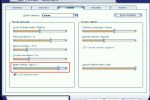



















0 comments
Leave a Response