FSX Bellingham International Scenery
Bellingham International Airport (KBLI) scenery brings Washington’s regional gateway to life in FSX with a photoreal airport area, dense autogen, and convincing night lighting. Custom buildings, a corrected AFCAD, and added ground activity including vehicle and aircraft traffic plus working fuel trucks enhance realism from parking to departure.
- File: kbli.zip
- Size:83.8 MB
- Scan:
Clean (10d)
- Access:Freeware
- Content:Everyone
Bellingham International Airport (KBLI), Washington (WA). A small photoreal scenery centered around the airport. Includes full autogen, night lighting, corrected AFCAD, auto/aircraft traffic. Buildings have been replaced with custom buildings. By Kevin Burns.

Bellingham International Scenery.
This is a small photo scenery centered around KBLI, Bellingham Intl. It includes full autogen, night lighting, corrected AFCAD, auto and aircraft traffic. All buildings have been replaced with custom buildings. Working fuel trucks have been added, so fuel may be ordered from your parking spot.
Installation:
Copy the contents of the zip file to your hard drive. Start FSX and click on Settings. Select Scenery Library, then click on Add Area. Go to the KBLI directory and click on OK.
If the cars in the parking lots are causing FSX to run slowly, try renaming the KBLI_car.bgl file to remove them. If you have a traffic add-on, you might want to delete the KBLI_flights.bgl file.
Credits:
The tools used to create the scenery are SBuilderX, AFX from Flight1, Paint Shop Pro and the FSX Annotator for the autogen.
Kevin Burns

Finding the Scenery
- FSX/Prepar3D Coordinates:
-
48.79280000,-122.53750000
Use the downloaded flight plan file by launching FSX/P3D, selecting "Load Flight Plan" in the flight planner, and choosing the .pln file. Your aircraft will be positioned directly at the add-on’s location. - Decimal Degrees (DD):
-
Latitude: 48.792800°
Longitude: -122.537500° - Degrees, Minutes, Seconds (DMS):
-
Latitude: 48° 47' 34.080" N
Longitude: 122° 32' 15.000" W
Map Location
The archive kbli.zip has 46 files and directories contained within it.
File Contents
This list displays the first 500 files in the package. If the package has more, you will need to download it to view them.
| Filename/Directory | File Date | File Size |
|---|---|---|
| 00045AD.pdf | 02.13.08 | 116.24 kB |
| PilotsGuide_Bellingham_BellinghamIntl.pdf | 02.13.08 | 120.10 kB |
| readme.txt | 04.19.08 | 1.90 kB |
| scenery | 04.19.08 | 0 B |
| AFX_KBLI.bgl | 02.19.08 | 33.24 kB |
| CVX_KBLI.BGL | 02.17.08 | 4.01 kB |
| CVX_KBLI_10.BGL | 02.15.08 | 435 B |
| CVX_KBLI_11.BGL | 02.15.08 | 418 B |
| KBLI_airport.BGL | 02.19.08 | 664 B |
| KBLI_bldgs.BGL | 02.19.08 | 3.46 kB |
| KBLI_cars.BGL | 02.17.08 | 28.28 kB |
| KBLI_flights.bgl | 02.14.08 | 8.36 kB |
| KBLI_models.bgl | 02.19.08 | 109.78 kB |
| KBLI_models.txt | 02.19.08 | 750 B |
| KBLI_Photo_01.bgl | 02.17.08 | 8.77 MB |
| KBLI_Photo_02.bgl | 02.17.08 | 8.71 MB |
| KBLI_Photo_03.bgl | 02.17.08 | 8.42 MB |
| KBLI_Photo_04.bgl | 02.17.08 | 9.21 MB |
| KBLI_Photo_05.bgl | 02.17.08 | 6.96 MB |
| KBLI_Photo_06.bgl | 02.17.08 | 8.28 MB |
| KBLI_Photo_07.bgl | 02.17.08 | 8.38 MB |
| KBLI_Photo_08.bgl | 02.17.08 | 6.36 MB |
| KBLI_Photo_09.bgl | 02.17.08 | 8.06 MB |
| KBLI_Photo_10.bgl | 02.17.08 | 7.41 MB |
| KBLI_Photo_11.bgl | 02.17.08 | 7.81 MB |
| KBLI_Photo_12.bgl | 02.17.08 | 8.46 MB |
| KBLItraffic.bgl | 02.14.08 | 39.07 kB |
| texture | 04.19.08 | 0 B |
| 000333121210203an.agn | 02.17.08 | 9.81 kB |
| 000333121210212an.agn | 02.17.08 | 4.48 kB |
| 000333121210213an.agn | 02.17.08 | 7.38 kB |
| 000333121210221an.agn | 02.17.08 | 10.20 kB |
| 000333121210223an.agn | 02.17.08 | 24.67 kB |
| 000333121210230an.agn | 02.17.08 | 3.31 kB |
| 000333121210231an.agn | 02.17.08 | 15.84 kB |
| 000333121210232an.agn | 02.17.08 | 8.84 kB |
| 000333121210233an.agn | 02.15.08 | 20.62 kB |
| 000333121210302an.agn | 02.17.08 | 13.88 kB |
| 000333121210320an.agn | 02.16.08 | 13.82 kB |
| 000333121210322an.agn | 02.14.08 | 25.06 kB |
| 000333121212001an.agn | 02.14.08 | 4.07 kB |
| 000333121212010an.agn | 02.14.08 | 5.86 kB |
| 000333121212011an.agn | 02.14.08 | 7.67 kB |
| 000333121212100an.agn | 02.13.08 | 13.53 kB |
| flyawaysimulation.txt | 10.29.13 | 959 B |
| Go to Fly Away Simulation.url | 01.22.16 | 52 B |
Installation Instructions
Most of the freeware add-on aircraft and scenery packages in our file library come with easy installation instructions which you can read above in the file description. For further installation help, please see our Flight School for our full range of tutorials or view the README file contained within the download. If in doubt, you may also ask a question or view existing answers in our dedicated Q&A forum.


 United States of America
United States of America 







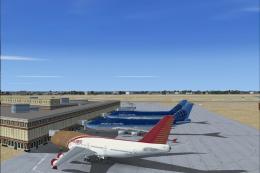
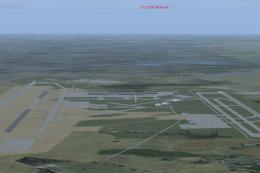
0 comments
Leave a Response