FSX Lake Hood Scenery
Lake Hood (PALH) scenery for Alaska brings the world’s busiest seaplane base to life in FSX with extra hangars, docks, waterfront buildings, animated floatplanes, and active land vehicles that sharpen the airport’s sense of place. Requires higher scenery complexity settings to reveal the full set of detailed objects.
- File: fsxlakehood_lhd.zip
- Size:975.55 KB
- Scan:
Clean (15d)
- Access:Freeware
- Content:Everyone
FSX Lake Hood (PALH), Alaska (AK). Includes added hangars, animated floatplanes, docks, buildings, land vehicles. By Daniel Kemmer.
Lake Hood Scenery.
Lake Hood, Alaska (LHD)-FSX. This scenery improves LHD beyond what the default version is. There are added hangers, animated floatplanes, docks, buildings, and land vehicles. This scenery must viewed with the scenery complexity slider set on 'very dense' to view the complete scenery. However it can be viewed with normal scenery complexity, but it will not have as complete. By Daniel Kemmer.
Contents:
-User Agreement
-Installation
-Troubleshooting
-How to contact me
User Agreement:
This software is provided as “freeware” and may not be sold by any party for profit.
To Install:
Unzip the files.
Place the files Lakehood.bgl and Lakehoodparking1.bgl into [Drive:]\Program Files\Microsoft Games\Microsoft Flight Simulator X\Addon Scenery\scenery folder.
Start FSX, you will see a screen that says “Building Database for the new scenery files.” That is normal.
When FSX starts you can set your location to Lake Hood, AK, USA (LHD) and enjoy your new scenery.
Troubleshooting:
You must use FSX to view this scenery, it will not work in FS9!
Make sure you placed the .bgl files into the correct folder.
If you don't see the scenery move your scenery complexity slider (In display opinions) to normal to see part of the scenery. If you want you can move the scenery complexity slider to very dense to view the complete scenery.
Enjoy the Lake Hood scenery package!
Daniel Kemmer

Finding the Scenery
- FSX/Prepar3D Coordinates:
-
61.18000000,-149.96670000
Use the downloaded flight plan file by launching FSX/P3D, selecting "Load Flight Plan" in the flight planner, and choosing the .pln file. Your aircraft will be positioned directly at the add-on’s location. - Decimal Degrees (DD):
-
Latitude: 61.180000°
Longitude: -149.966700° - Degrees, Minutes, Seconds (DMS):
-
Latitude: 61° 10' 48.000" N
Longitude: 149° 58' 00.120" W
Map Location
The archive fsxlakehood_lhd.zip has 7 files and directories contained within it.
File Contents
This list displays the first 500 files in the package. If the package has more, you will need to download it to view them.
| Filename/Directory | File Date | File Size |
|---|---|---|
| Lakehood.bgl | 07.07.09 | 4.82 kB |
| Lakehoodparking1.bgl | 07.08.09 | 2.25 kB |
| README.txt | 07.08.09 | 1.80 kB |
| 2009-7-8_8-4-21-200thumb.jpg | 07.08.09 | 7.24 kB |
| 2009-7-8_8-4-21-200.BMP | 07.08.09 | 3.91 MB |
| flyawaysimulation.txt | 10.29.13 | 959 B |
| Go to Fly Away Simulation.url | 01.22.16 | 52 B |
Installation Instructions
Most of the freeware add-on aircraft and scenery packages in our file library come with easy installation instructions which you can read above in the file description. For further installation help, please see our Flight School for our full range of tutorials or view the README file contained within the download. If in doubt, you may also ask a question or view existing answers in our dedicated Q&A forum.


 United States of America
United States of America 





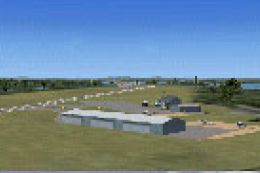



0 comments
Leave a Response