FSX St Kitts And Nevis Scenery
 St Kitts And Nevis Scenery. A redesign of all coasts and landclass. Includes Bradshaw Int'l (TKPK) and Vance Winkworth Amory (TKPN). Cities included are: St Kitts: Basseterre, Camp Bay, Frigate Bay, palmetto Bay, Pump Bay, Dieppe Bay, Hermitage Bay, Oualie; Nevis: Charlestown, Newcastle Beatch, I...
St Kitts And Nevis Scenery. A redesign of all coasts and landclass. Includes Bradshaw Int'l (TKPK) and Vance Winkworth Amory (TKPN). Cities included are: St Kitts: Basseterre, Camp Bay, Frigate Bay, palmetto Bay, Pump Bay, Dieppe Bay, Hermitage Bay, Oualie; Nevis: Charlestown, Newcastle Beatch, I...
- Country
-
Saint Kitts and Nevis
- Download hits
- 2.3K
- Compatibility
- Flight Simulator XPrepar3D
- Filename
- stkitts.zip
- File size
- 3.46 MB
- Virus Scan
- Scanned 18 days ago (clean)
- Access to file
- Free (Freeware)
- Content Rating
- Everyone
St Kitts And Nevis Scenery. A redesign of all coasts and landclass. Includes Bradshaw Int'l (TKPK) and Vance Winkworth Amory (TKPN). Cities included are: St Kitts: Basseterre, Camp Bay, Frigate Bay, palmetto Bay, Pump Bay, Dieppe Bay, Hermitage Bay, Oualie; Nevis: Charlestown, Newcastle Beatch, Indian castle Beach, Pinneys beach. By Valladier Jean Louis.
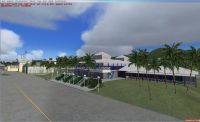
St Kitts And Nevis Scenery.
Scenery of St KITTS and NEVIS Antilles with inside:
Redisign of all coasts and land class.
Bradshaw Intl (TKPK) and Vance Winkworth Amory(TKPN).
Sites Citys :
St Kitts: Basseterre,Camp Bay, Frigate Bay, palmetto Bay,Pump Bay,Dieppe Bay, Hermitage Bay, Oualie.
Nevis : Charlestown, Newcastle Beatch, Indian castle Beach, Pinney's beach.
It is running under FSX SP1 and SP2.
Install:
Unzip the STKITTS.ZIP into a work subfolder
From your work subfolder:
Copy subfolder in <\Microsoft Flight Simulator X\Addon Scenery>
From your work subfolder\\
Copy the 2 files into <\Microsoft Flight Simulator X\Addon Scenery>\
From your work subfolder\
Copy the 5 files into <\Microsoft Flight Simulator X\Addon Scenery>
Run Simulator X
Click
1-parameters
2-library of the scenery
3-add a zone
4-select Program Files\Microsoft Games\Microsoft Flight Simulator X\Addon
5-select: STKITT
6-OK
This scene it is free to use for any simmor but it not to use for REGULAR COMMERCIAL PRACTICES.
Thank you with many persons which made it possible to know this new word and in particular for their programs articles or blogs and or councils.
Jacky Brouze
Guy Nemos
Patrick RENAUDIN
Marc guitteny
JL Valladier

St Kitts And Nevis Scenery.

Finding the Scenery
- FSX/Prepar3D Coordinates:
-
17.31120000,-62.71870000
Use the downloaded flight plan file by launching FSX/P3D, selecting "Load Flight Plan" in the flight planner, and choosing the .pln file. Your aircraft will be positioned directly at the add-on’s location. - Decimal Degrees (DD):
-
Latitude: 17.311200°
Longitude: -62.718700° - Degrees, Minutes, Seconds (DMS):
-
Latitude: 17° 18' 40.320" N
Longitude: 62° 43' 07.320" W
Map Location
The archive stkitts.zip has 38 files and directories contained within it.
File Contents
This list displays the first 500 files in the package. If the package has more, you will need to download it to view them.
| Filename/Directory | File Date | File Size |
|---|---|---|
| Effects | 08.13.09 | 0 B |
| lightglobe.fx | 08.13.09 | 1.28 kB |
| lightpour10m.fx | 08.13.09 | 1.28 kB |
| lightpour10m1spot.fx | 08.13.09 | 1.28 kB |
| lightpour20m.fx | 08.13.09 | 1.28 kB |
| projecteur.fx | 08.13.09 | 2.43 kB |
| texture | 08.13.09 | 0 B |
| lampadairejlv.bmp | 07.27.09 | 21.40 kB |
| projecteurb.bmp | 08.14.09 | 21.40 kB |
| lisezmoi.txt | 08.14.09 | 2.31 kB |
| nevis1.jpg | 08.12.09 | 226.49 kB |
| nevis6.jpg | 08.13.09 | 120.21 kB |
| readme.txt | 08.14.09 | 2.17 kB |
| stkit0.jpg | 08.13.09 | 161.02 kB |
| stkit9.jpg | 08.13.09 | 94.04 kB |
| Stkitt | 08.14.09 | 0 B |
| Scenery | 08.14.09 | 0 B |
| cvx_stkittsbuilder.BGL | 08.13.09 | 102.13 kB |
| LC_3125.bgl | 08.13.09 | 522 B |
| neviswishplacer.bgl | 08.14.09 | 1.13 MB |
| skittwisplacer.bgl | 08.14.09 | 2.77 MB |
| stkittsbuilder_OBX.BGL | 08.13.09 | 156 B |
| TKPK_ADE_JLV.BGL | 08.02.09 | 12.17 kB |
| TKPK_ADE_JLV_CVX.bgl | 08.02.09 | 2.70 kB |
| TKPN_ADE_JLV.BGL | 08.13.09 | 6.56 kB |
| TKPN_ADE_JLV_CVX.bgl | 08.13.09 | 822 B |
| Texture | 08.14.09 | 0 B |
| maisonscreole1.dds | 04.08.09 | 682.79 kB |
| maisonscreole1nuit.dds | 04.20.09 | 682.79 kB |
| maisonscreole2.dds | 07.17.09 | 682.79 kB |
| nevisday.dds | 08.07.09 | 682.79 kB |
| nevisnuit.dds | 08.12.09 | 682.79 kB |
| oldzi.dds | 07.25.09 | 682.79 kB |
| oldzinuit.dds | 08.12.09 | 682.79 kB |
| stkitday.dds | 08.03.09 | 682.79 kB |
| stkitnuit.dds | 08.12.09 | 682.79 kB |
| flyawaysimulation.txt | 10.29.13 | 959 B |
| Go to Fly Away Simulation.url | 01.22.16 | 52 B |
Installation Instructions
Most of the freeware add-on aircraft and scenery packages in our file library come with easy installation instructions which you can read above in the file description. For further installation help, please see our Flight School for our full range of tutorials or view the README file contained within the download. If in doubt, you may also ask a question or view existing answers in our dedicated Q&A forum.










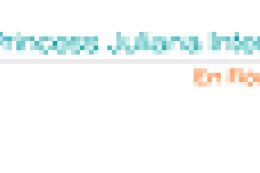


0 comments
Leave a Response