
FSX Nauru Island Scenery
Nauru Island scenery brings Nauru International Airport (ANYN/INU) and the Yaren district to life with custom buildings, cars, and animated ground detail that adds a lived-in feel across the island. Designed for Microsoft Flight Simulator X, it enhances approaches and low-level circuits with recognizable landmarks near key government sites.
- File: nauru_x.zip
- Size:64 KB
- Scan:
Clean (3d)
- Access:Freeware
- Content:Everyone
Nauru Island Scenery. The package adds many buildings, cars, people, etc. on the little island.

Screenshot of Nauru Island Scenery.
That is the first freeware (and only) scenery for FSX.
Airport Facts:
Nauru International Airport (IATA: INU, ICAO: ANYN) is the sole airport on the island of the Republic of Nauru.
The airport is located in the Yaren district, just north of many of the government buildings, including the Parliament House, police station, and the secondary school. The airport's former ICAO airport code was ANAU.
Nauru International Airport serves as the main hub of the national carrier, Our Airline, formerly known as Air Nauru. Flights by the above named carrier originate in Brisbane, Australia, continue through Honiara (the capital of the Solomon Islands), and finally onto Nauru.
In 2005, the only 737-400 of Air Nauru was seized by the court in Melbourne, Australia. The national company used an F100 Twinjet chartered from Alliance Airlines of Townsville, Australia.[1]
Since September 2006, Air Nauru has resumed operations under the new name, Our Airline, with a new 737-300.
Installation:
Put the files, they are in the folder scenery in C:/program files/Microsoft Games/Flight Simulator X/Addon Scenery/Scenery. Start FSX. Go to Nauru/Nauru Intl. FSX will load...and you will see the scenery.

Finding the Scenery
- FSX/Prepar3D Coordinates:
-
0.54770000,166.91900000
Use the downloaded flight plan file by launching FSX/P3D, selecting "Load Flight Plan" in the flight planner, and choosing the .pln file. Your aircraft will be positioned directly at the add-on’s location. - Decimal Degrees (DD):
-
Latitude: 0.547700°
Longitude: 166.919000° - Degrees, Minutes, Seconds (DMS):
-
Latitude: 0° 32' 51.720" N
Longitude: 166° 55' 08.400" E
Map Location
The archive nauru_x.zip has 10 files and directories contained within it.
File Contents
This list displays the first 500 files in the package. If the package has more, you will need to download it to view them.
| Filename/Directory | File Date | File Size |
|---|---|---|
| Nauru FSX | 12.22.10 | 0 B |
| FILE_ID.diz | 12.22.10 | 435 B |
| installation.txt | 12.22.10 | 215 B |
| liesmich.txt | 12.22.10 | 1.37 kB |
| readme.txt | 12.22.10 | 1.23 kB |
| Scenery | 12.22.10 | 0 B |
| Nauru.bgl | 12.22.10 | 10.26 kB |
| thumbnail.jpg | 12.17.10 | 62.26 kB |
| flyawaysimulation.txt | 10.29.13 | 959 B |
| Go to Fly Away Simulation.url | 01.22.16 | 52 B |
Installation Instructions
Most of the freeware add-on aircraft and scenery packages in our file library come with easy installation instructions which you can read above in the file description. For further installation help, please see our Flight School for our full range of tutorials or view the README file contained within the download. If in doubt, you may also ask a question or view existing answers in our dedicated Q&A forum.




 Nauru
Nauru 

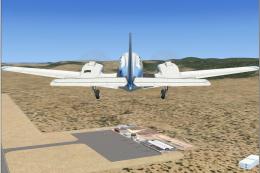





1 comments
Leave a ResponseThe content of the comments below are entirely the opinions of the individual posting the comment and do not always reflect the views of Fly Away Simulation. We moderate all comments manually before they are approved.
BGL File downloaded OK... FSX cannot access... running windows 7 prof... have loaded FSX program onto other HD (not enough space on C )have located the correct file path on that drive... any suggestions?
Many thanks