
FSX John F. Kennedy Airport Scenery
John F. Kennedy International Airport (KJFK) gets a photoreal refresh with updated terminals for American Airlines and JetBlue, expanded gate and parking layouts, added garages and warehouse buildings, and sharper ground textures for a more authentic ramp feel in Microsoft Flight Simulator X. Runways and aprons align to satellite imagery, with all four runways active.
 Video preview
Video preview
- File: kjfk_pr_fsx.zip
- Size:18.48 MB
- Scan:
Clean (22d)
- Access:Freeware
- Content:Everyone
John F. Kennedy Airport (KJFK), New York, NYU. This is a photoreal scenery redesign of the FSX default KJFK airport using the latest version of ADE and SBuilderX scenery design tool. Adds the new American Airlines and Jet Blue terminals, parking garages, several warehouse buildings, more gates, and several other little scenery enhancements to give the airport a more realistic look. By Glenn Johnson.
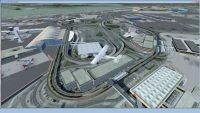
Screenshot of John F. Kennedy Airport Scenery.
This is a beautiful "Photo Real" Scenery redesign of the FSX Default KJFK airport using the latest version of ADE (v01.50.11) & SBuilderX scenery design tool. I have added more airport buildings and Photo Real ground textures to the default scenery to give the airport a more realistic feeling. I also added the New American Airlines and Jet Blue terminals, the parking garages, several warehouse buildings, more gates, and several other little scenery enhancements. The runways and airport aprons are aligned to match Google & Yahoo satellite imagery. I increased the width of Runway 31R/13L by 200 feet to reflect the 2011 JFK Bay Runway expansion project. The AFCAD has all 4 runways active, using the crossing runways technique. I hope you enjoy the scenery. Your feedback is welcomed.
Installation:
1. Copy the KJFK_Photo_Real Folder and Paste it into your: Microsoft Flight Simulator X/Addon Scenery folder.
2. Start FSX and activate the KJFK_Photo_Real scenery in the settings, scenery library tab.
To Uninstall:
1. Deactivate the KJFK_Photo_Real in the settings, scenery library tab.
*** Important Scenery notes *****
* The gates at Terminal 4 are unassigned. I left these gate assignments blank because I find that the AI traffic tends to use all of the gates for parking instead of having gates sit empty for long periods of time. You can edit the AFACD file for more realistic International AI parking assignments at Terminal 4.
* Most of the scenery objects are visible at the "Dense" level so you might see an impact on frame rates if you have a slower computer.
Gate Assignments:
Terminal 1 = Gates F: Aeroflot, Air France, Air China, Lufthansa, Japan, Korean, and other assigned International Airline gates.
Terminal 2 = Gates E: Delta > Gates X: Delta Connection
Terminal 3 = Gates E: Delta
Terminal 4 = Gates D: Unassigned International Airline Gates
Terminal 5 = Gates J: Jet Blue
Terminal 6 = Closed : Real Life closure
Terminal 7 = Gates B: ANA, British Airways, Cathy Pacific, Iberia, Iceland Air, Qantas, United, United Express, US Airways
Terminal 8 = Gates A: American Airlines, American Eagle
*I hope you enjoy the scenery. Your feedback is welcomed.*
Credits:
*Thanks to Jon Masterson (a.k.a. Scruffy Duck) for his Airport Design Editor Utility v1.51.
*Thanks to Luis Féliz-Tirado for his SBuilderX scenery design tool.
Glenn Johnson

Screenshot of John F. Kennedy Airport Scenery.
Images & Screenshots

Finding the Scenery
- FSX/Prepar3D Coordinates:
-
40.64130000,-73.77810000
Use the downloaded flight plan file by launching FSX/P3D, selecting "Load Flight Plan" in the flight planner, and choosing the .pln file. Your aircraft will be positioned directly at the add-on’s location. - Decimal Degrees (DD):
-
Latitude: 40.641300°
Longitude: -73.778100° - Degrees, Minutes, Seconds (DMS):
-
Latitude: 40° 38' 28.680" N
Longitude: 73° 46' 41.160" W
Map Location
The archive kjfk_pr_fsx.zip has 51 files and directories contained within it.
File Contents
This list displays the first 500 files in the package. If the package has more, you will need to download it to view them.
| Filename/Directory | File Date | File Size |
|---|---|---|
| ReadMe.txt | 09.22.11 | 3.09 kB |
| SCENERY | 09.22.11 | 0 B |
| CENTER.bgl | 09.20.11 | 557.30 kB |
| jfk_OBX.BGL | 09.22.11 | 7.29 kB |
| jfk_OBX.xml | 09.22.11 | 71.95 kB |
| KJFK_ADEX_GJ_CVX.bgl | 09.19.11 | 226 B |
| KJFK_ADEX_GJ_CW.BGL | 09.22.11 | 170.05 kB |
| KJFK02.bgl | 09.22.11 | 378.18 kB |
| KJFK04.bgl | 09.20.11 | 656.11 kB |
| KJFK05.bgl | 09.20.11 | 765.85 kB |
| KJFK06.bgl | 09.20.11 | 537.05 kB |
| KJFK07.bgl | 09.20.11 | 341.95 kB |
| KJFK08.bgl | 09.20.11 | 461.95 kB |
| KJFK09.bgl | 09.20.11 | 508.48 kB |
| KJFK10.bgl | 09.20.11 | 485.17 kB |
| KJFK12.bgl | 09.20.11 | 541.52 kB |
| KJFK13.bgl | 09.20.11 | 542.65 kB |
| KJFK14.bgl | 09.20.11 | 587.80 kB |
| KJFK15.bgl | 09.20.11 | 597.97 kB |
| KJFK16.bgl | 09.20.11 | 535.76 kB |
| KJFK17.bgl | 09.20.11 | 458.43 kB |
| KJFK18.bgl | 09.20.11 | 459.91 kB |
| KJFK19.bgl | 09.20.11 | 670.01 kB |
| KJFK20.bgl | 09.20.11 | 782.37 kB |
| KJFK21.bgl | 09.20.11 | 814.69 kB |
| KJFK22.bgl | 09.20.11 | 584.30 kB |
| KJFK23.bgl | 09.20.11 | 661.50 kB |
| SOUTH 2.bgl | 09.20.11 | 503.63 kB |
| Texture | 09.22.11 | 0 B |
| FILE_ID.DIZ.txt | 09.22.11 | 428 B |
| JET BLUE 5.jpg | 09.22.11 | 416.11 kB |
| JFK Facts and Information.pdf | 09.22.11 | 181.39 kB |
| KJFK 1.jpg | 09.22.11 | 449.54 kB |
| KJFK 3.jpg | 09.22.11 | 408.27 kB |
| KJFK AA.jpg | 09.22.11 | 394.09 kB |
| KJFK REAL.jpg | 09.22.11 | 463.38 kB |
| KJFK.gif | 09.22.11 | 10.41 kB |
| KJFK2.jpg | 09.22.11 | 428.17 kB |
| flyawaysimulation.txt | 10.29.13 | 959 B |
| Go to Fly Away Simulation.url | 01.22.16 | 52 B |
| Screenshots | 09.01.17 | 0 B |
| 001.jpg | 09.01.17 | 508.74 kB |
| 002.jpg | 09.01.17 | 353.36 kB |
| 003.jpg | 09.01.17 | 508.04 kB |
| 004.jpg | 09.01.17 | 556.53 kB |
| 005.jpg | 09.01.17 | 569.99 kB |
| 006.jpg | 09.01.17 | 468.51 kB |
| 007.jpg | 09.01.17 | 434.55 kB |
| 008.jpg | 09.01.17 | 418.92 kB |
| 009.jpg | 09.01.17 | 540.85 kB |
| 010.jpg | 09.01.17 | 469.53 kB |
Installation Instructions
Most of the freeware add-on aircraft and scenery packages in our file library come with easy installation instructions which you can read above in the file description. For further installation help, please see our Flight School for our full range of tutorials or view the README file contained within the download. If in doubt, you may also ask a question or view existing answers in our dedicated Q&A forum.





 United States of America
United States of America 


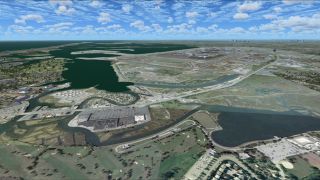

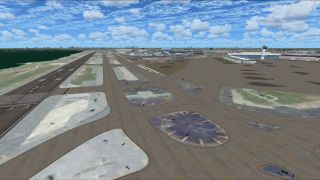


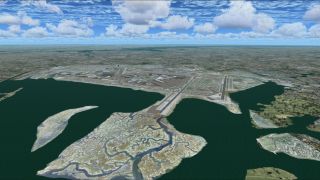
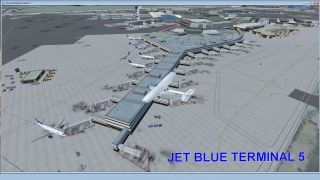
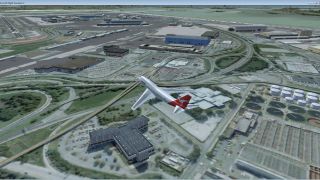






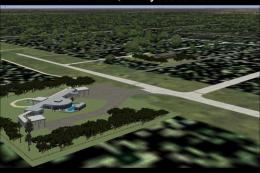

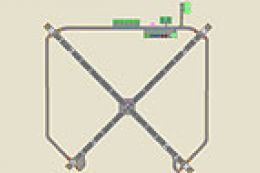
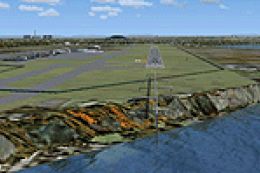




5 comments
Leave a ResponseThe content of the comments below are entirely the opinions of the individual posting the comment and do not always reflect the views of Fly Away Simulation. We moderate all comments manually before they are approved.
Is this scenery up to date?
Love it, man! Great job! This is payware quality!
Hi. Help required activating this addon please. I downloaded this addon and copied the KFJK Photo real folder into the FSXaddon scenery folder as instructed, but when I go to the settings, scenery library & insert the path it isn't recognised. Do you have any suggestions please. Many thanks Bob
HI... I want to know if you have the canarsie approach on this file in jfk virtual .
Thanks...
Very good for a freeware scenery