FSX Mt Washington And The Presidential Range Photo Scenery
 Mt Washington And The Presidential Range, NH. Welcome to the Presidential Range in the White Mountains of northern New Hampshire. At 6288 feet, Mount Washington's summit is the highest peak in the northeast. An orientation guide with an imbedded map notes nearby airports, etc. Installation ins...
Mt Washington And The Presidential Range, NH. Welcome to the Presidential Range in the White Mountains of northern New Hampshire. At 6288 feet, Mount Washington's summit is the highest peak in the northeast. An orientation guide with an imbedded map notes nearby airports, etc. Installation ins...
- Country
-
United States of America
- Download hits
- 1.9K
- Compatibility
- Flight Simulator XPrepar3D
- Filename
- mt_washington-nh.zip
- File size
- 314.52 MB
- Virus Scan
- Scanned 18 days ago (clean)
- Access to file
- Free (Freeware)
- Content Rating
- Everyone
Mt Washington And The Presidential Range, NH. Welcome to the Presidential Range in the White Mountains of northern New Hampshire. At 6288 feet, Mount Washington's summit is the highest peak in the northeast. An orientation guide with an imbedded map notes nearby airports, etc. Installation instructions are included. By Richard Sorochak.

Screenshot of plane flying over Mt Washington scenery.
INSTALLATION:
This is a simple copy/paste operation. Copy the folder, Mount_Washington-NH, and it's contents and paste them in the folder (directory) of your choice. Typically this would be the (Your FSX Installation Directory)\Addon Scenery folder. But you can put it anywhere. In fact I keep my photoscenery organized on a completely different drive. Just remember where you put it.
REGISTERING THE SCENERY WITH FSX:
FSX won't know that the Mount Washington scenery is there. You have to tell it.
1) Start FSX. On the Main Screen select Settings from the menu on the left and Scenery Library... from the menu that appears on the right. The Settings - Scenery Library screen will open.
2) A) (WinXP) On the right, select: Add Scenery... and navigate to where you placed the Mount Washington scenery. When you click on the "Mount_Washington-NH" folder, the boxes at the bottom of the navigation screen will automatically fill in. Click OK.
2) B) (Win7) On the right, select: Add Scenery... and navigate to where you placed the Mount Washington scenery and select it. The path will show as: Directory (left of the OK button). Click OK. The directory window will clear and show the Scenery folder name. Now click somewhere in that large white area below the folder names and the area is added. Only the right click is new, but vital.
3) With the navigation screen closed, you will be back in the Settings - Scenery Library screen. The Mount Washington scenery will be at the top of the list and check marked. Click OK.
Enjoy the scenery and be sure to read the Orientation ReadMe.

Screenshot of plane flying over Mt Washington scenery.

Finding the Scenery
- FSX/Prepar3D Coordinates:
-
44.27060000,-71.30330000
Use the downloaded flight plan file by launching FSX/P3D, selecting "Load Flight Plan" in the flight planner, and choosing the .pln file. Your aircraft will be positioned directly at the add-on’s location. - Decimal Degrees (DD):
-
Latitude: 44.270600°
Longitude: -71.303300° - Degrees, Minutes, Seconds (DMS):
-
Latitude: 44° 16' 14.160" N
Longitude: 71° 18' 11.880" W
Map Location
The archive mt_washington-nh.zip has 42 files and directories contained within it.
File Contents
This list displays the first 500 files in the package. If the package has more, you will need to download it to view them.
| Filename/Directory | File Date | File Size |
|---|---|---|
| Mt_Washington-NH | 11.14.11 | 0 B |
| DONATION ReadMe.htm | 11.14.11 | 2.84 kB |
| FILE_ID.DIZ | 11.13.11 | 360 B |
| Imagery | 11.13.11 | 0 B |
| Mt-Wash-01.gif | 11.13.11 | 15.08 kB |
| Mt-Wash-01.jpg | 11.12.11 | 303.34 kB |
| Mt-Wash-02.jpg | 11.12.11 | 283.91 kB |
| Mt-Wash-03.jpg | 11.12.11 | 213.39 kB |
| Mt-Wash-04.jpg | 11.12.11 | 291.82 kB |
| sumbul1d.gif | 11.14.11 | 340 B |
| sumbul2d.gif | 11.14.11 | 145 B |
| sumbul3d.gif | 11.14.11 | 138 B |
| sumhorsd.gif | 11.14.11 | 1.13 kB |
| White Mtn Range Map.jpg | 11.13.11 | 574.16 kB |
| Installation.txt | 11.14.11 | 1.62 kB |
| Mount_Washington-NH | 11.13.11 | 0 B |
| Scenery | 11.14.11 | 0 B |
| 2G8_Gorham_Muni.BGL | 11.14.11 | 4.80 kB |
| 2G8_Gorham_Muni_CVX.bgl | 11.14.11 | 837 B |
| 661-454.bgl | 03.16.09 | 14.35 MB |
| 661-720.bgl | 03.16.09 | 14.19 MB |
| 661-986.bgl | 03.16.09 | 13.83 MB |
| 681-189.bgl | 03.16.09 | 13.12 MB |
| 681-454.bgl | 03.16.09 | 12.68 MB |
| 681-720.bgl | 03.21.09 | 83.87 MB |
| 681-986.bgl | 03.21.09 | 84.59 MB |
| 701-454.bgl | 03.16.09 | 12.48 MB |
| 701-720.bgl | 03.16.09 | 13.85 MB |
| 701-986.bgl | 03.16.09 | 13.35 MB |
| 722-454.bgl | 03.16.09 | 12.79 MB |
| 722-720.bgl | 03.16.09 | 14.30 MB |
| 722-986.bgl | 03.16.09 | 13.94 MB |
| 8B2_Twin_Mountain.BGL | 11.14.11 | 5.00 kB |
| 8B2_Twin_Mountain_CVX.bgl | 11.14.11 | 720 B |
| Mt_Washington_OBX.BGL | 11.13.11 | 348 B |
| Mt-Wash-01.jpg | 11.12.11 | 303.34 kB |
| Mt-Wash-02.jpg | 11.12.11 | 283.91 kB |
| Mt-Wash-03.jpg | 11.12.11 | 213.39 kB |
| Mt-Wash-04.jpg | 11.12.11 | 291.82 kB |
| ORIENTATION ReadMe.htm | 11.14.11 | 6.50 kB |
| flyawaysimulation.txt | 10.29.13 | 959 B |
| Go to Fly Away Simulation.url | 01.22.16 | 52 B |
Installation Instructions
Most of the freeware add-on aircraft and scenery packages in our file library come with easy installation instructions which you can read above in the file description. For further installation help, please see our Flight School for our full range of tutorials or view the README file contained within the download. If in doubt, you may also ask a question or view existing answers in our dedicated Q&A forum.

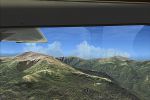













1 comments
Leave a ResponseThe content of the comments below are entirely the opinions of the individual posting the comment and do not always reflect the views of Fly Away Simulation. We moderate all comments manually before they are approved.
WinRAR is reporting file 681-189.bgl as corrupt. I tried downloading again, it's consistent.