FSX Douglas O-46
 The Douglas O46 was the last of a long line of Douglas Obsevation aircraft designed for the USAAC. It first entered service in 1937. This is an FSX Acceleration native model. It has the usual animations, reflective glass, working cowl flaps, some bump maps and .dds textures. The 2D panel and V...
The Douglas O46 was the last of a long line of Douglas Obsevation aircraft designed for the USAAC. It first entered service in 1937. This is an FSX Acceleration native model. It has the usual animations, reflective glass, working cowl flaps, some bump maps and .dds textures. The 2D panel and V...
- Type
- Complete with Base Model
- Download hits
- 413
- Compatibility
- Flight Simulator XPrepar3D
- Filename
- dougo46.zip
- File size
- 821.06 KB
- Virus Scan
- Scanned 18 days ago (clean)
- Access to file
- Free (Freeware)
- Content Rating
- Everyone
The Douglas O46 was the last of a long line of Douglas Obsevation aircraft designed for the USAAC. It first entered service in 1937. This is an FSX Acceleration native model. It has the usual animations, reflective glass, working cowl flaps, some bump maps and .dds textures. The 2D panel and VC are based on panels of similar craft of the same era. The VC has working instruments and animated flight controls. By Paul Clawson.

Screenshot of Douglas O-46 in flight.
The Douglas O-46 was the last of a line of Observation planes Douglas built for the USAAC. I had designed several of them for earlier versions of MSFS. I always thought the O-46 was the best looking of them so I chose it to redo for FSX. This is a FSX - Acceleration native model. It was created with FSDSv3.51 and FSDSXTweak 2.4.
It has the usual animations, reflective glass, working cowl flaps, some bump maps and .dds textures. I could not find any documentation about the cockpit so I modeled it after similar aircraft of the same era. It has a minimal 2D panel and the VC has animated flight controls and working gauges. Please note this project has not been tested with Vista (and DX 10) as I don't have them.
INSTALLATION: Unzip DougO46.zip into a temporary folder. Copy the folder Douglas O-46 into the Airplanes folder of FSX. Open the gauges folder and copy the contents into the Gauges folder of FSX. Make a copy of the .cab files in the respective panel folders of the Extra 300 and the DeHaviland Beaver and paste them into the gauges folder of FSX. That's it.
Enjoy! P. Clawson
The archive dougo46.zip has 27 files and directories contained within it.
File Contents
This list displays the first 500 files in the package. If the package has more, you will need to download it to view them.
| Filename/Directory | File Date | File Size |
|---|---|---|
| Douglas O-46 | 04.18.09 | 0 B |
| Aircraft.cfg | 04.19.09 | 12.03 kB |
| model | 04.18.09 | 0 B |
| Model.cfg | 04.18.09 | 47 B |
| O46.mdl | 04.18.09 | 289.21 kB |
| O46_interior.MDL | 04.18.09 | 212.28 kB |
| O46.air | 04.01.09 | 6.65 kB |
| panel | 04.19.09 | 0 B |
| panel.bmp | 02.16.09 | 3.75 MB |
| panel.cfg | 04.10.09 | 2.62 kB |
| Thumbs.db | 04.19.09 | 3.50 kB |
| sound | 04.18.09 | 0 B |
| Sound.cfg | 12.10.07 | 47 B |
| texture | 04.18.09 | 0 B |
| O46_1.dds | 04.17.09 | 1.00 MB |
| O46_2.dds | 04.17.09 | 1.00 MB |
| O46_trans.dds | 04.17.09 | 64.12 kB |
| Prop_red.dds | 04.17.09 | 64.12 kB |
| thumbnail.jpg | 04.18.09 | 17.02 kB |
| File_id.diz | 04.19.09 | 453 B |
| gauges | 04.19.09 | 0 B |
| Lockheed_Vega.cab | 06.12.03 | 415.28 kB |
| O-46.jpg | 04.18.09 | 53.39 kB |
| Readme.txt | 04.19.09 | 1.70 kB |
| DougO46 | 04.19.09 | 0 B |
| flyawaysimulation.txt | 10.29.13 | 959 B |
| Go to Fly Away Simulation.url | 01.22.16 | 52 B |
Installation Instructions
Most of the freeware add-on aircraft and scenery packages in our file library come with easy installation instructions which you can read above in the file description. For further installation help, please see our Flight School for our full range of tutorials or view the README file contained within the download. If in doubt, you may also ask a question or view existing answers in our dedicated Q&A forum.



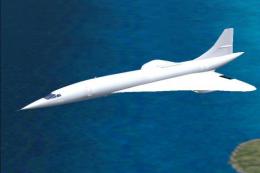







0 comments
Leave a Response