
FSX Republic P-47 Hun Hunter
Republic P-47 Thunderbolt “Hun Hunter” brings a WWII warbird classic to life with refreshed, weathered exterior textures and cockpit panel tweaks inspired by a documented Thunderbolt’s markings and nose art. Built on Tom Kohler’s freeware model and enhanced by Mark “Fire Ball” Rooks, it installs as a complete aircraft package for Microsoft Flight Simulator X.
- Type:Complete with Base Model
- File: p47hh.zip
- Size:12.35 MB
- Scan:
Clean (0d)
- Access:Freeware
- Content:Everyone
This edition of the P-47 Thunderbolt, inspired by the historic “Hun Hunter,” features refined textures and upgraded cockpit elements that bring Tom Kohler’s classic freeware model into Microsoft Flight Simulator X in an impressive way. Developed by Tom Kohler and enhanced by Mark “Fire Ball” Rooks of RSDG Aircraft, this complete package includes authentic panel adjustments and visual details suited to fans of vintage warbirds.
Historic Significance of the “Hun Hunter”
The original P-47 Thunderbolt was a robust single-seat fighter used extensively in World War II by the United States Army Air Forces. Nicknamed the “Jug,” it relied on a powerful radial engine and gained fame for its durability and impressive performance at high altitudes. The “Hun Hunter” paint scheme references a well-documented Thunderbolt that served during the conflict, showcasing distinctive markings and wartime nose art.
Enhanced Model Features
- Custom Panel Updates: The cockpit panel has been reconfigured for additional functionality, making it more convenient to manage in-flight tasks.
- Detailed External Textures: Mark Rooks applied new markings and weathered effects, reflecting the iconic look of the wartime “Hun Hunter.”
- Reference Images Included: The download features real-world photographs of the P-47 “Hun Hunter,” ideal for enthusiasts seeking historical context.
- Complete Stand-Alone Add-On: This freeware release includes all necessary files—no additional downloads are required.
Installation Guidelines
It is generally advisable to keep backups of any original files prior to installation. Follow the steps below to integrate the aircraft into your simulator:
- Extract (unzip) all contents to a temporary folder or your desktop. Confirm that all files have been properly unpacked.
- Locate the folder named “P-47 Thunderbolt” and move it into the designated “Airplanes” subdirectory. By default, this is found at: C:\Program Files\Microsoft Games\Microsoft Flight Simulator X\SimObjects\Airplanes.
- Verify that this main aircraft folder includes six key items: CFG file, AIR file, Model folder, Sound folder, Panel folder, and Texture folder. All must be present for proper operation.
- Transfer any contents from the Gauges subfolder to your simulator’s main gauges directory, typically located within the primary FSX folder structure.
Complete these steps, and you will find the aircraft ready for flights within Microsoft Flight Simulator X.
Additional Notes from the Creators
Mark “Fire Ball” Rooks of RSDG Aircraft has contributed the exterior textures and certain cockpit improvements to modernize Tom Kohler’s P-47. Both developers have provided enthusiasts with a noteworthy classic warplane that showcases the spirit of the legendary Thunderbolt. Enjoy your new repaint and immerse yourself in authentic WWII-era flight operations.
Reflections by Col. Robert K. Suchke
“The Creations” narrative, attributed to Col. Robert K. Suchke, offers a colorful perspective on various military units:
When the heavens were formed, Airborne forces filled the skies and were good. Then, ominous forces known as Rangers emerged, describing a fierce presence. Lastly, Special Forces arose, bringing order amidst chaos and demonstrating extraordinary capabilities. In contrast, those unfit for the demands of these units fell under the moniker “Legs,” highlighting the rigorous nature of elite training.
This aircraft package stands as freeware and honors the skillful work of Tom Kohler, Mark Rooks, and the creative legacy of Col. Robert K. Suchke. Simply install the model as indicated, load any associated gauges, and experience the power and agility of a customized P-47 “Hun Hunter” in your flight simulator.
The archive p47hh.zip has 7 files and directories contained within it.
File Contents
This list displays the first 500 files in the package. If the package has more, you will need to download it to view them.
| Filename/Directory | File Date | File Size |
|---|---|---|
| gauges.zip | 07.13.08 | 711.29 kB |
| P47 Screen Shot.jpg | 07.13.08 | 272.87 kB |
| P-47 Thunderbolt.zip | 07.13.08 | 11.39 MB |
| Read Me First.txt | 07.13.08 | 5.46 kB |
| Reg. Text.txt | 07.13.08 | 258 B |
| flyawaysimulation.txt | 10.29.13 | 959 B |
| Go to Fly Away Simulation.url | 01.22.16 | 52 B |
Installation Instructions
Most of the freeware add-on aircraft and scenery packages in our file library come with easy installation instructions which you can read above in the file description. For further installation help, please see our Flight School for our full range of tutorials or view the README file contained within the download. If in doubt, you may also ask a question or view existing answers in our dedicated Q&A forum.






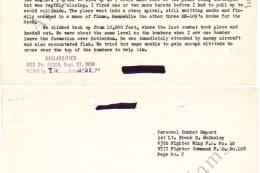










2 comments
Leave a ResponseThe content of the comments below are entirely the opinions of the individual posting the comment and do not always reflect the views of Fly Away Simulation. We moderate all comments manually before they are approved.
I like the model very much, except that there doesn't seem to be a pilot in the cockpit. Not sure what I can do about that.
The model flies well and looks great for me.
Gauges didn't work for me.