FSX British Airways Boeing 737-800
 British Airways Boeing 737-800. This is a fictional repaint for the default B737-800 in British Airways colors in 32 bit textures. British Airways do not operate the B737-800, the company has B737-400's. FSX default model (textures only). By Tomi Koivunen.
British Airways Boeing 737-800. This is a fictional repaint for the default B737-800 in British Airways colors in 32 bit textures. British Airways do not operate the B737-800, the company has B737-400's. FSX default model (textures only). By Tomi Koivunen.
- Type
- Repaint
- Download hits
- 14.7K
- Compatibility
- Flight Simulator XPrepar3D
- Filename
- braibtk.zip
- File size
- 4.03 MB
- Virus Scan
- Scanned 24 days ago (clean)
- Access to file
- Free (Freeware)
- Content Rating
- Everyone
British Airways Boeing 737-800. This is a fictional repaint for the default B737-800 in British Airways colors in 32 bit textures. British Airways do not operate the B737-800, the company has B737-400's. FSX default model (textures only). By Tomi Koivunen.

British Airways Boeing 737-800 in flight.
THIS IS FOR MICROSOFT FLIGHT SIMULATOR X ONLY AND WILL NOT WORK ON OTHER SIMULATORS.
BRITISH AIRWAYS PAINT LIVERY FOR FSX
PACKAGE CONTEIS ONLY TEXTURES
requires default FSX B737-800 model
CREDITS:
BRITISH AIRWAYS repaint,by Tomi Koivunen
INSTALLATION:
Extract texture.brai to your FSX B737-800 folder and add the following:
[fltsim.x]
title=Boeing 737-800 BRITISH AIRWAYS
sim=Boeing737-800
model=
panel=
sound=
texture=brai
kb_checklists=Boeing737-800_check
kb_reference=Boeing737-800_ref
atc_id=G-DOGH
atc_airline=SPEED BIRD
atc_flight_number=7037
atc_parking_types=GATE,RAMP
ui_manufacturer=Boeing
ui_type=737-800 BRITISH AIRWAYS
ui_variation=BRITISH AIRWAYS
ui_typerole=Commercial Airliner
ui_createdby=Microsoft Corporation
description=One should hardly be surprised that the world's most prolific manufacturer of commercial aircraft is also the producer of the world's most popular jetliner. The 737 became the best-selling commercial jetliner worldwide when orders for it hit 1,831 in June 1987 (surpassing Boeing's own 727 as the previous champ). However, it wasn't always that ways in the first few years of production, there were so few orders that Boeing considered canceling the program. They didn't, and the airplane has more than proven itself in over three decades of service.

British Airways Boeing 737-800 in flight.
The archive braibtk.zip has 15 files and directories contained within it.
File Contents
This list displays the first 500 files in the package. If the package has more, you will need to download it to view them.
| Filename/Directory | File Date | File Size |
|---|---|---|
| BRITISH AIRWAYS | 05.23.11 | 0 B |
| BR 1.jpg | 05.23.11 | 465.35 kB |
| BR 2.jpg | 05.23.11 | 322.58 kB |
| BR 3.jpg | 05.23.11 | 187.17 kB |
| BR GIF.gif | 05.23.11 | 5.01 kB |
| BR.jpg | 05.23.11 | 591.35 kB |
| BRAI.jpg | 05.23.11 | 239.21 kB |
| Readme.txt | 05.23.11 | 1.34 kB |
| texture.brai | 05.23.11 | 0 B |
| b737_800_1_T.dds | 05.23.11 | 4.00 MB |
| b737_800_2_T.dds | 05.23.11 | 4.00 MB |
| texture.cfg | 08.14.06 | 137 B |
| thumbnail.jpg | 05.23.11 | 132.35 kB |
| flyawaysimulation.txt | 10.29.13 | 959 B |
| Go to Fly Away Simulation.url | 01.22.16 | 52 B |
Installation Instructions
Most of the freeware add-on aircraft and scenery packages in our file library come with easy installation instructions which you can read above in the file description. For further installation help, please see our Flight School for our full range of tutorials or view the README file contained within the download. If in doubt, you may also ask a question or view existing answers in our dedicated Q&A forum.

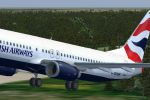



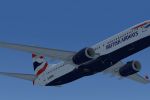









4 comments
Leave a ResponseThe content of the comments below are entirely the opinions of the individual posting the comment and do not always reflect the views of Fly Away Simulation. We moderate all comments manually before they are approved.
Is it working still? It doesn't show up on mine!
Is this for p3d? At the top it says it is and at the bottom of the page in capital letters it says no!
If yes, what 737 should I install as d3p doesn’t have a default 737. I have an Ifly 737. Is that any good?
Regards
Martin
You have to go in the 737 folder and then open "aircraft.cfg" with an editor of your choice and then just copy in there the text. Then change the x to a number which you haven't used yet.
i dont get the installation it isnt very clear where is the b737 800 folder list from folder to folder to the folder and i also dont get how you add all this line [fltsim.x]
title=Boeing 737-800 BRITISH AIRWAYS sim=Boeing737-800 model= panel= sound= texture=brai kb_checklists=Boeing737-800_check kb_reference=Boeing737-800_ref atc_id=G-DOGH atc_airline=SPEED BIRD atc_flight_number=7037 atc_parking_types=GATE,RAMP ui_manufacturer=Boeing ui_type=737-800 BRITISH AIRWAYS ui_variation=BRITISH AIRWAYS ui_typerole=Commercial Airliner ui_createdby=Microsoft Corporation description=One should hardly be surprised that the world's most prolific manufacturer of commercial aircraft is also the producer of the world's most popular jetliner. The 737 became the best-selling commercial jetliner worldwide when orders for it hit 1,831 in June 1987 (surpassing Boeing's own 727 as the previous champ). However, it wasn't always that ways in the first few years of production, there were so few orders that Boeing considered canceling the program. They didn't, and the airplane has more than proven itself in over three decades of service.where do you add it to and how do you add it