
FSPS FSX Booster 2013 Review
FSPS FSX Booster 2013 stands out as a software tool designed to elevate Microsoft Flight Simulator X frame rates and smooth out choppy…
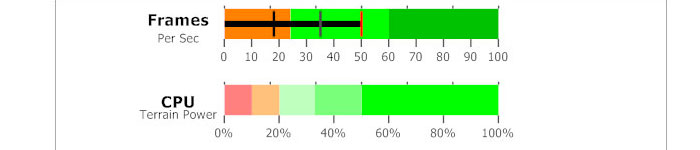
Since it was first released, FSX has been one of the most reputable names in the simulation business and with the recent release of FSX Fiber Accelerator, it looks like those grand old days might be on their way back for Flight Simulator Platform Solutions (FSPS).
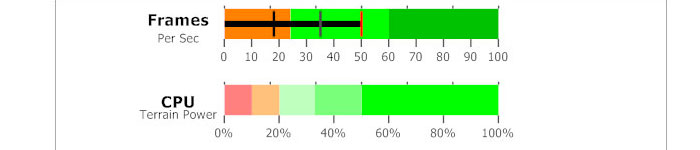
The biggest change to the system over the years has been made by altering configurations within the ‘fsx.cfg’ file. This is the settings file for the simulator, and these changes were static which led to significant problems with testing. It meant that those changes stayed until you left the system, and made more tweaks. This meant that for users of the system you had to accept a loss of quality elsewhere in the airport graphically, or you had to accept a mediocre airport with a better flying experience – finding the perfect balance has always been an impossibility with FSX.
Thankfully, the white knights at FSPS have come up with the ultimate solution in the FSX Fiber Accelerator. This forces FSX to use a far more clever form of processing the game, and allows the frame-rate of the screen to remain at a higher and more consistent peak, as well as allowing the graphics to maintain their optimum levels throughout. If your machine cannot handle these higher demands, then it lowers the frame-rate slightly to make sure the game still runs smoothly but can withstand the games own demands. Simply brilliant!
This means that the game is now being updated dynamically, without resorting to these constant changes within the .cfg file discussed earlier. The game is far more balanced at drawing the resources it needs from low priority areas to address what is currently on screen. This means that you will always get the best frame-rate for the place you are in, rather than the game trying to load everything at once.
This means that with the rewrite firmly in place, you can enjoy playing FSX all over again without the need to be a medium level games developer to get it optimised for your own machine!
The game comes with better graphics, quicker texture loading and a far smoother experience than ever before. This brings the FSX system up to a whole new level, one that can be enjoyed for years to come. By updating the .cfg file every millisecond, your games client will ensure that loading problems and optimization issues will be a thing of the past!
Well, you need to start up FSX and go to the ‘Settings’ within the game. Then, you get the chance to set a “Target Frame Rate” which will be the highest frame rate the game will try to achieve when there are less demands going on. Now, you fire up the Fiber Accelerator alongside the simulator, and you set a Target Frame Rate there which is lower than the one in-game. This means that you can then go to the busiest part of the game that you currently have and test the settings until you find the ideal solution for yourself.
Sure, you still need to do a bit of tweaking but the end result is a balanced, working system that won’t make you pick and choose what works and what will be a shadow of its former self. This makes the FSX series far more engaging than ever before, and far more open to the user.
Upgrade Microsoft Flight Simulator, FSX, P3D & X-Plane in minutes with our curated file library packed with aircraft, scenery, liveries, and utilities.
Ready to upgrade your hangar?
Browse the free file library
0 comments
Leave a Response