FSX Charlotte Douglas International Scenery
Charlotte Douglas International (KCLT), North Carolina. This is a complete overhaul of Charlotte NC, with added new runway and newly proposed terminal and extended E concourse to where it presently is. The new runway 36L/18R is intended for a landing runway only. Simultaneous crosswind approaches...
- File: kclt_2009_beta1.zip
- Size:10.34 MB
- Scan:
Clean (18d)
- Access:Freeware
- Content:Everyone
Charlotte Douglas International (KCLT), North Carolina. This is a complete overhaul of Charlotte NC, with added new runway and newly proposed terminal and extended E concourse to where it presently is. The new runway 36L/18R is intended for a landing runway only. Simultaneous crosswind approaches in use on two primary runways and the crosswind runway. By Ryan Cobb.

Charlotte Douglas International Scenery.
Drop the 2 .bgl diles into you FSX Addon Scenery Scenery folder and your done. Enjoy and please give me any feedback that requires corrections as there is alot of work in this and I may have overlooked something.
Ryan C.

Finding the Scenery
- FSX/Prepar3D Coordinates:
-
35.21400000,-80.94310000
Use the downloaded flight plan file by launching FSX/P3D, selecting "Load Flight Plan" in the flight planner, and choosing the .pln file. Your aircraft will be positioned directly at the add-on’s location. - Decimal Degrees (DD):
-
Latitude: 35.214000°
Longitude: -80.943100° - Degrees, Minutes, Seconds (DMS):
-
Latitude: 35° 12' 50.400" N
Longitude: 80° 56' 35.160" W
Map Location
The archive kclt_2009_beta1.zip has 9 files and directories contained within it.
File Contents
This list displays the first 500 files in the package. If the package has more, you will need to download it to view them.
| Filename/Directory | File Date | File Size |
|---|---|---|
| 2009-8-19_3-33-41-877.BMP | 08.19.09 | 6.73 MB |
| 2009-8-20_21-54-32-303.BMP | 08.20.09 | 6.73 MB |
| 2009-8-24_1-51-38-701.BMP | 08.24.09 | 6.73 MB |
| 2009-8-26_15-10-34-668.BMP | 08.26.09 | 6.73 MB |
| KCLT_ADE_RMC.BGL | 08.26.09 | 125.06 kB |
| KCLT_ADE_RMC_CVX.bgl | 08.26.09 | 373 B |
| README.txt | 08.27.09 | 254 B |
| flyawaysimulation.txt | 10.29.13 | 959 B |
| Go to Fly Away Simulation.url | 01.22.16 | 52 B |
Installation Instructions
Most of the freeware add-on aircraft and scenery packages in our file library come with easy installation instructions which you can read above in the file description. For further installation help, please see our Flight School for our full range of tutorials or view the README file contained within the download. If in doubt, you may also ask a question or view existing answers in our dedicated Q&A forum.


 United States of America
United States of America 











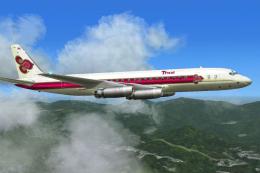
3 comments
Leave a ResponseThe content of the comments below are entirely the opinions of the individual posting the comment and do not always reflect the views of Fly Away Simulation. We moderate all comments manually before they are approved.
Drop the
bglinto youraddons scenery/ sceneryfolder.not enough instructions on what to do or instructions not clear/detailed.
Having a bit of trouble getting it to show up in FSX. I put the two files into the Addon Scenery folder, then went to Add Area in the settings and the files do not show up. Any help would be appreciated.