
Microsoft Flight Simulator 2024: A Detailed Analysis
The all-new Microsoft Flight Simulator 2024 represents a substantial leap forward in real-time flight simulation, integrating cutting-edge…
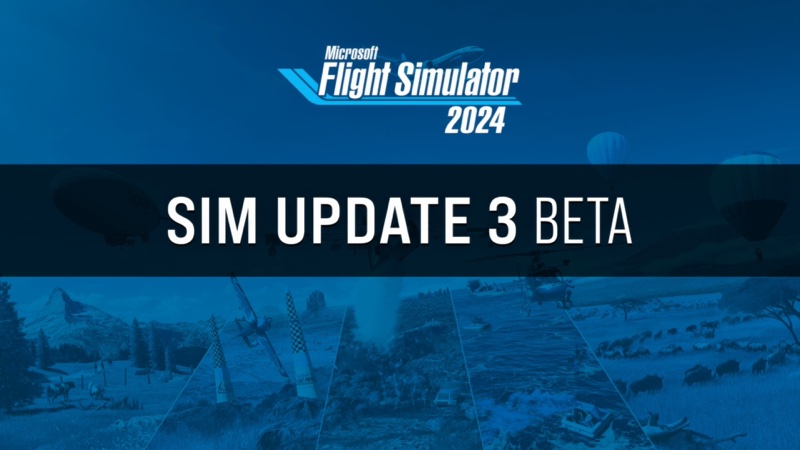
Microsoft Flight Simulator 2024’s Sim Update 3 Beta introduces a significant local content download feature, reducing reliance on streaming for default planes, airports, and more. With advanced memory debugging, reworked flight-model physics, and a revamped beta enrollment system, this update promises smoother performance, enhanced cockpit systems, and simpler content management, plus the chance to test new career missions and refine VR experiences.
The third major update for Microsoft Flight Simulator 2024 has arrived and offers something the community has been clamoring for: the option to download default content locally. This new flexibility marks a major shift in how core planes, airports, and other assets can be accessed and managed, providing tangible benefits for many simmers.
Microsoft Flight Simulator 2024 initially relied heavily on streaming—even for default aircraft and scenery. While that approach looked promising on paper, many encountered network issues, server bottlenecks, and performance hiccups, especially if bandwidth was limited. In response, the developers quietly introduced a local download feature in Sim Update 3 Beta. Now, you can install default aircraft, airports, and other built-in content on your own machine and potentially reduce stutters, loading times, or streaming errors.
You’ll still need enough disk space if you opt to keep everything offline; the size of each package can be substantial. However, the trade-off for smoother performance and offline availability is often worth it. Although this addition is unfinished and does not (yet) appear in the official feature list, it’s a welcome direction for anyone who likes a hands-on approach to managing their simulator’s core files.
Because this local download mechanic remains in a “beta” phase, some steps for installing, activating, or removing offline content can be a bit unintuitive. In fact, many beta testers have noted that there’s an extra step to finalize the actual install after you select what to download. Still, the response from the community has been enthusiastic, signaling that the classic standalone approach remains in high demand.
On top of new features, Microsoft Flight Simulator is also rolling out a fresh way to sign up for betas. Rather than using the Xbox Insider Hub app exclusively, the team is transitioning to a website-based application process to improve testing organization and gather more focused feedback from specific user groups, such as VR headset owners. If you already joined Sim Update 2 and never unenrolled, there’s nothing else you need to do. If you’re new or wish to re-join after leaving, you must fill out the sign-up form on the official site before proceeding to the Insider Hub.
The ultimate goal with this revamped system is more tailored feedback and better communication, which should lead to a smoother testing process. The team can more directly invite simmers who specialize in certain tasks—like extended VR flights or detailed airliner testing—resulting in more precise data for refining the simulator.
Another item making an appearance in this beta is advanced memory debugging. In the coming weeks, MSFS 2024 will automatically collect usage data that might temporarily decrease performance, since additional diagnostic code will run in the background. But in the long run, the team will apply that data to stabilize the sim’s memory usage and reduce crashes.
Beyond that, the patch notes mention improved loading times, reduced VRAM consumption, and a variety of bug fixes—ranging from better control responsiveness to refined flight-model physics. If you’re an Xbox Pilot, some crashes on boot have been addressed too, so you should see better overall stability.
If you are playing on PC, outdated packages in your community folder may have an unexpected impact on the title’s performance and behavior. If you suffer from stability issues or long loading times, move your community package(s) to another folder before relaunching the title.
From reworked cockpit lights to new autopilot refinements, Sim Update 3 Beta has no shortage of enhancements. Many planes—like the Cessna 172 Skyhawk and various turbine aircraft—feature improved navigation lights to align with the new flare and emissive systems. Developers have also made adjustments to flight physics, particularly around inertial modeling and glideslope tracking, which should create a more genuine feeling of altitude control.
The update also addresses a longstanding issue with streaming everything from the cloud; now, the local download ability means you can keep those default airplanes in your hangar at all times. Whether you prefer the Boeing 737 or the more specialized CL-415, you’ll find a variety of changes aimed at smoothing out the user experience.
Career progress remains separate between live and beta builds, so if you test out the new update, you won’t carry over any career earnings to the final version. However, you’ll have unlimited credits in the beta to easily test any aircraft. This open sandbox approach makes it straightforward for simmers to run the new planes through their paces.
Career missions also see some streamlining: the sim now better manages cargo, passenger loading, and ground services. For helicopter missions, dynamic path proximity detection is implemented, so you’ll notice more precise scoring in specialized every-day rotorcraft tasks like aerial construction or search-and-rescue.
If you want to expand your MSFS library even further, consider exploring a range of high-quality MSFS freeware add-ons. Community mods often fill gaps, add regional authenticity, or provide unique skins that perfectly complement the official updates. With the new local content installation options in Sim Update 3 Beta, managing your add-ons alongside default packages becomes more straightforward than ever.
Have you tried out the latest Sim Update 3 Beta for Microsoft Flight Simulator 2024? Are you excited about storing core assets locally, or do you still prefer the ease of streaming? Let us know how it affects your setup, your frame rates, or even your bandwidth usage. Drop your comments below and share your observations, tips, or suggestions for fellow simmers!
We look forward to hearing about your experiences!
Upgrade Microsoft Flight Simulator, FSX, P3D & X-Plane in minutes with our curated file library packed with aircraft, scenery, liveries, and utilities.
Ready to upgrade your hangar?
Browse the free file library
0 comments
Leave a Response