LECO - A Coruna Airport
 A Coruna Airport, Spain. This is part of the ninth round of airports issued by Alpha India Group. AIG Ground aims to create high quality AFCADs for both FS2004 and for FSX default and add on scenery airports. Airports are created drawing on the best available resources and aim to simulate the ...
A Coruna Airport, Spain. This is part of the ninth round of airports issued by Alpha India Group. AIG Ground aims to create high quality AFCADs for both FS2004 and for FSX default and add on scenery airports. Airports are created drawing on the best available resources and aim to simulate the ...
- Download hits
- 1.4K
- Compatibility
- Microsoft Flight Simulator X (FSX) including Steam Edition & Prepar3D (P3D)
- Filename
- aig_leco_a_coruna_spain_fsx_default.zip
- File size
- 637.35 KB
- Virus Scan
- Scanned 19 days ago (clean)
- Access to file
- Free (Freeware)
- Content Rating
- Everyone
A Coruna Airport, Spain. This is part of the ninth round of airports issued by Alpha India Group. AIG Ground aims to create high quality AFCADs for both FS2004 and for FSX default and add on scenery airports. Airports are created drawing on the best available resources and aim to simulate the real world airport as closely as possible but also to ensure good levels of traffic with realistic parking and good flow of traffic around the airport. By Kai P. Kamjunke and Alpha India Group.

View of A Coruna Airport, Spain.
A Coruna Airport , formerly known as Alvedro Airport, is the airport serving the Galician city of A Coruna in northwestern Spain.
The airport is located in the municipality of Culleredo, approximately 7 kilometers (4.3 mi) from the city center.
A Coruna Airport is destination of five Airlines (Iberia, Air Nostrum, Portugalia, Spanair and Vueling).Main Changes:
- Completely re-drew the aprons based on Google Earth and Jeppesen charts.
- Re-drew and changed the textures of the taxiway system to closer match real life.
- Created an extensive vehicle network to avoid delays to departing aircraft and to keep service vehicles off taxiways.
- Placed taxisigns as per real life.
- Added landclass for the compatibility with UTX.
- Added various objects to liven up the airport.
Special thanks to Jim Daehlens for kind permission to use his lights in any AIG projects and which are used widely here.
Credits:
ADE (Airport Design Editor) by Jon Masterson is an invaluable freeware utility for developing Afcads and the latest version - 1.47.07 - is designed for both FSX and FS9 use - using Jim Vile's graphical approach editor to FS9 use as well. Our thanks to both Jim and Jon for all their help and support on this and all AIG projects.
Installation:
- Remove any existing LECO AFD/Afcad file in your FSX installation.
- Place the two files AIG_LECO_ADE_KPK_Default.BGL and the Landclass file of your choice in your Addon Scenery/scenery folder and re-start the fsx.
- Notes: The file contains two Landclass files. One for users without UTX (AIG_LECO_ADE_KPK_Default_CVX_WithoutUTX.bgl). And a second for users with UTX (AIG_LECO_ADE_KPK_Default_CVX.bgl)
- Place the included file lightobj.bgl in your main Scenery/Global/Scenery file - this includes the lights used in this scenery by Jim Daehlens. If you already have this file installed, you do not need to install it again.
- Place the two included files almwht.dds and lights1.dds in your main Scenery/Global/Texture file - these are textures for the lights used in this scenery by Jim Daehlens. If you already have these files installed, you do not need to install them again.
Special Installation Notes:
This AFD/Afcad uses the JFK jetway short and long extensions on 2 gates. If you have previously installed Jim Vile's WSSS, Ray Smith's KPTA Matthew Brooks' EDDL, ESMS or OLBA you should have already taken the following steps. If not please do the following to see these jetways correctly:
- Go to your Scenery/NAME/Texture folder and locate the two files "JFK_Jetway.dds" and "JFK_Jetway_LM.dds".
- Copy each of these files and paste them into your Scenery/Global/Texture folder - you only need to do this once and any subsequent AFDs/Afcads you install using this technique will show them also.
Uninstall:
- Remove or delete the two files AIG_LECO_ADE_KPK_Default.BGL and the Landclass file from your Addon Scenery/scenery folder and re-start the fsx.
The archive aig_leco_a_coruna_spain_fsx_default.zip has 11 files and directories contained within it.
File Contents
This list displays the first 500 files in the package. If the package has more, you will need to download it to view them.
| Filename/Directory | File Date | File Size |
|---|---|---|
| AIG Ground FSX.png | 01.03.09 | 26.71 kB |
| Readme.txt | 06.13.10 | 4.88 kB |
| almwht.dds | 10.16.08 | 64.12 kB |
| lightobj.bgl | 09.04.09 | 643.63 kB |
| lights1.dds | 11.06.08 | 32.12 kB |
| LECO.jpg | 03.28.10 | 213.27 kB |
| AIG_LECO_ADEX_KPK_Default_CVX.BGL | 04.04.10 | 370 B |
| AIG_LECO_ADEX_KPK_Default_WithoutUTX.bgl | 04.04.10 | 734 B |
| AIG_LECO_ADEX_KPK_Default.BGL | 05.22.10 | 84.35 kB |
| flyawaysimulation.txt | 10.29.13 | 959 B |
| Go to Fly Away Simulation.url | 01.22.16 | 52 B |
Installation Instructions
Most of the freeware add-on aircraft and scenery packages in our file library come with easy installation instructions which you can read above in the file description. For further installation help, please see our Flight School for our full range of tutorials or view the README file contained within the download. If in doubt, you may also ask a question or view existing answers in our dedicated Q&A forum.




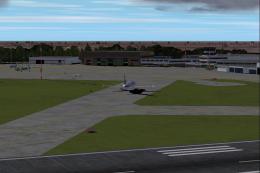
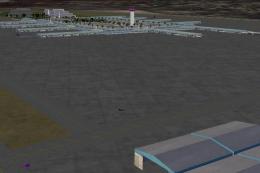


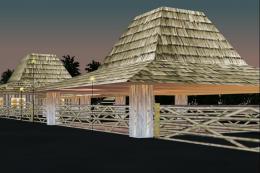

0 comments
Leave a Response