
FS2004 TNI-AU Boeing 737-800
This complete freeware package delivers a detailed rendition of the TNI-AU Boeing 737-800 for Microsoft Flight Simulator 2004. It incorporates robust modeling and a fully functional base model. Users seeking a reliable representation of the Indonesian Air Force’s (TNI-AU) Boeing 737 variant will ...
- Type:Complete with Base Model
- File: tniau.zip
- Size:1.95 MB
- Scan:
Clean (28d)
- Access:Freeware
- Content:Everyone
This complete freeware package delivers a detailed rendition of the TNI-AU Boeing 737-800 for Microsoft Flight Simulator 2004. It incorporates robust modeling and a fully functional base model. Users seeking a reliable representation of the Indonesian Air Force’s (TNI-AU) Boeing 737 variant will discover meticulous design, cutting-edge enhancements, and frame-friendly performance across multiple operation scenarios.
Immersive Exterior Details
The developer, Aswandana, has integrated fine-tuned moving surfaces, such as the flaps and spoilers, to simulate aerodynamic behavior in various flight attitudes. You will also notice accurately rotating engines that replicate spool-up visuals and a realistic rotation effect on the wheels, including the accompanying gear bays. Furthermore, thrust reversers have been modeled to heighten realism during landing rollouts, offering users a faithful recreation of genuine Boeing 737-800 characteristics.
Reflections and Night Textures
High-quality reflective effects ensure a dynamic exterior shine, while night textures enhance visual immersion after sunset. The Indonesian Air Force livery is clearly visible in different lighting configurations, showcasing authenticity when the aircraft is performing nighttime operations. These graphical refinements improve recognition and contribute to an engaging environment.
AI Traffic Compatibility
This aircraft handles exceptionally well as an AI model. It is optimized to be efficient on performance, so it will not overburden system resources. Flight simulation enthusiasts who enjoy populating airports or airbases with realistic traffic will find this feature extremely valuable.

Screenshot of TNI-AU Boeing 737-800 in flight.
Installation and Setup
Unpack all included files into your main “Aircraft” folder within Microsoft Flight Simulator 2004. Once installed, the fully equipped TNI-AU Boeing 737-800 will be ready for immediate selection and usage in the simulator. The model integrates seamlessly, requiring no additional downloads or adjustments.
Images & Screenshots
The archive tniau.zip has 72 files and directories contained within it.
File Contents
This list displays the first 500 files in the package. If the package has more, you will need to download it to view them.
| Filename/Directory | File Date | File Size |
|---|---|---|
| file_id.diz | 05.28.04 | 275 B |
| Readme.txt | 05.28.04 | 137 B |
| AU.jpg | 05.28.04 | 55.62 kB |
| b737_800TNI_AU | 05.28.04 | 0 B |
| 737800.air | 05.31.03 | 8.17 kB |
| aircraft.cfg | 05.12.04 | 14.32 kB |
| boeing737-800_check.txt | 03.01.00 | 1.75 kB |
| boeing737-800_ref.txt | 03.01.00 | 618 B |
| model.winglet | 05.28.04 | 0 B |
| B737_800.mdl | 05.30.03 | 1.07 MB |
| model.cfg | 12.28.02 | 27 B |
| panel | 05.28.04 | 0 B |
| Panel.cfg | 05.12.04 | 30 B |
| Thumbs.db | 02.07.04 | 97.00 kB |
| sound | 05.28.04 | 0 B |
| Sound.cfg | 07.08.02 | 32 B |
| texture.tniau | 05.28.04 | 0 B |
| Tail_t.BMP | 05.12.04 | 128.07 kB |
| TAIL_L.BMP | 05.12.04 | 128.07 kB |
| STAB_T.bmp | 05.12.04 | 128.07 kB |
| STAB_L.bmp | 04.06.03 | 5.43 kB |
| RWING_T.bmp | 05.12.04 | 512.07 kB |
| RWING_L.bmp | 04.06.03 | 5.43 kB |
| RENG_T.BMP | 05.12.04 | 128.07 kB |
| RENG_L.bmp | 04.06.03 | 5.43 kB |
| PYLONS_T.bmp | 04.06.03 | 85.46 kB |
| PYLONS_L.bmp | 04.06.03 | 5.43 kB |
| PIMPLE_T.bmp | 05.12.04 | 170.70 kB |
| PIMPLE_L.bmp | 04.06.03 | 5.43 kB |
| OLEO_T.bmp | 04.06.03 | 170.78 kB |
| OLEO_L.bmp | 04.06.03 | 5.43 kB |
| NGFLAPSB_T.bmp | 04.07.03 | 512.07 kB |
| NGFLAPSB_L.bmp | 04.06.03 | 5.43 kB |
| NGFLAPS_T.bmp | 04.07.03 | 512.07 kB |
| NGFLAPS_L.bmp | 04.06.03 | 5.43 kB |
| MOREKRAP_T.BMP | 04.06.03 | 5.43 kB |
| MOREKRAP_L.BMP | 04.06.03 | 5.43 kB |
| moreflap_t.bmp | 05.12.04 | 512.07 kB |
| Misc_t.bmp | 05.13.04 | 128.07 kB |
| MISC_L.bmp | 04.06.03 | 5.43 kB |
| MESH_T.BMP | 04.06.03 | 42.78 kB |
| MESH_.bmp | 04.06.03 | 5.43 kB |
| LENG_T.BMP | 05.12.04 | 128.07 kB |
| LENG_L.bmp | 04.06.03 | 5.43 kB |
| INTAKE_T.BMP | 04.06.03 | 42.78 kB |
| INTAKE_L.bmp | 04.06.03 | 5.43 kB |
| GEARLEGS_T.bmp | 04.06.03 | 42.78 kB |
| GEARLEGS_L.bmp | 04.06.03 | 5.43 kB |
| FRAMES_T.BMP | 05.04.03 | 85.43 kB |
| FRAMES_L.bmp | 04.06.03 | 5.43 kB |
| FLAPGUIDES_T.BMP | 05.12.04 | 341.32 kB |
| FLAPGUIDES_L.bmp | 04.06.03 | 5.43 kB |
| FAN_SLOW_T.BMP | 04.06.03 | 341.43 kB |
| FAN_SLOW_L.bmp | 04.06.03 | 5.43 kB |
| FAN_BLURRED_T.BMP | 04.06.03 | 341.43 kB |
| FAN_BLURRED_L.bmp | 04.06.03 | 5.43 kB |
| CFM56_TAILPIPE_T.bmp | 04.06.03 | 42.78 kB |
| CFM56_TAILPIPE_L.bmp | 04.06.03 | 5.43 kB |
| CFM56_CONE_T.bmp | 04.06.03 | 42.78 kB |
| CFM56_CONE_L.bmp | 04.06.03 | 5.43 kB |
| BOTTOMLIGHT_T.BMP | 04.06.03 | 5.43 kB |
| BOTTOMLIGHT_L.BMP | 04.06.03 | 5.43 kB |
| B738FUSEREAR_T.BMP | 05.12.04 | 128.07 kB |
| B738FUSEREAR_L.BMP | 04.06.03 | 85.43 kB |
| Thumbs.db | 11.06.03 | 30.00 kB |
| B738FUSEFORWARD_L.BMP | 05.12.04 | 512.07 kB |
| B738FUSEFORWARD_T.BMP | 05.28.04 | 512.07 kB |
| AU.jpg | 05.13.04 | 484.82 kB |
| AU.gif | 05.28.04 | 3.08 kB |
| tniau | 05.28.04 | 0 B |
| flyawaysimulation.txt | 10.29.13 | 959 B |
| Go to Fly Away Simulation.url | 01.22.16 | 52 B |
Installation Instructions
Most of the freeware add-on aircraft and scenery packages in our file library come with easy installation instructions which you can read above in the file description. For further installation help, please see our Flight School for our full range of tutorials or view the README file contained within the download. If in doubt, you may also ask a question or view existing answers in our dedicated Q&A forum.





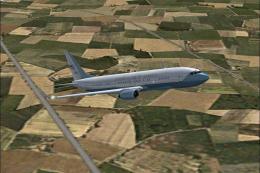




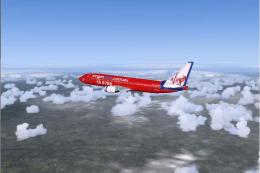


0 comments
Leave a Response